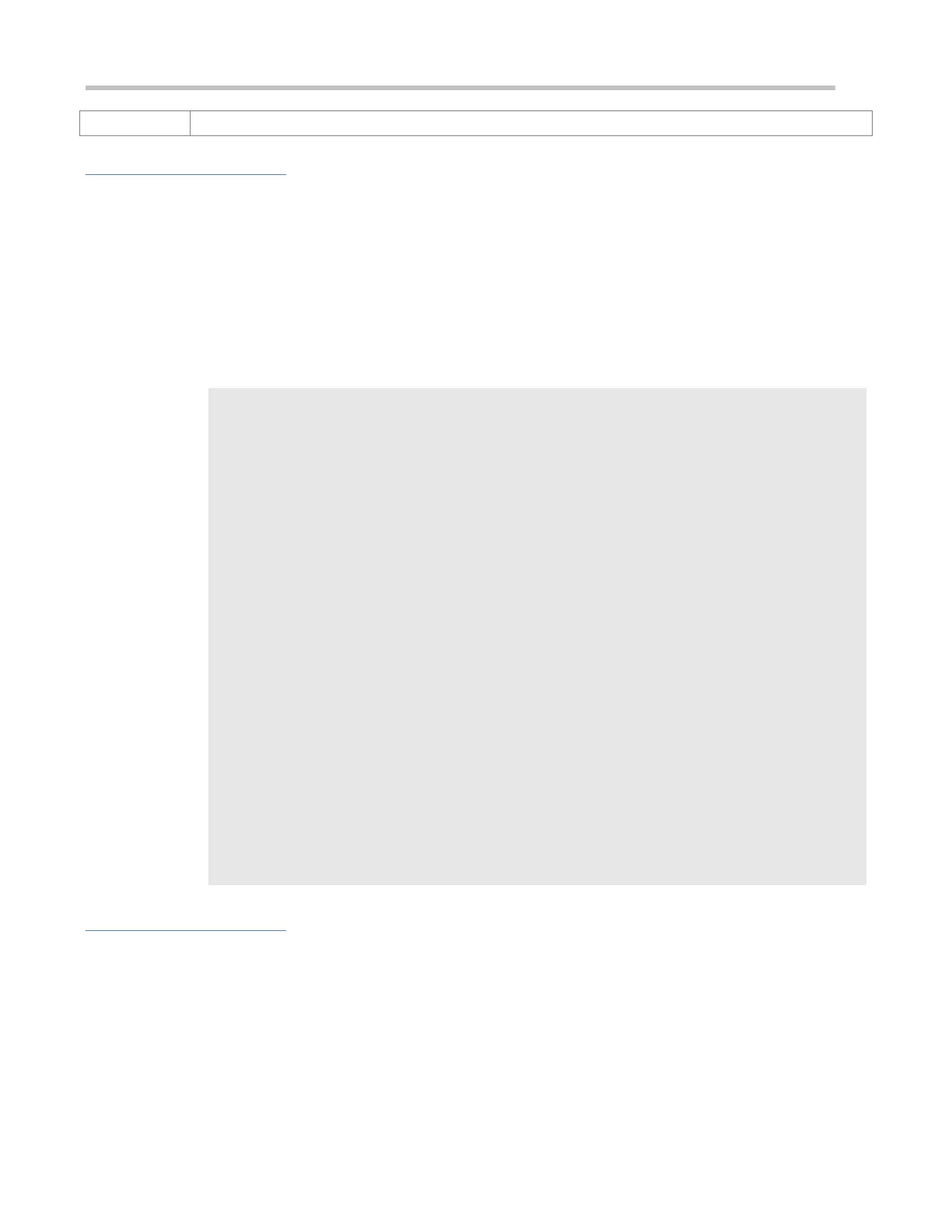The following example displays the CWMP configuration.
Ruijie(config-cwmp)#show cwmp configuration
CWMP Status : enable
ACS URL : http://www.ruijie.com.cn/acs
ACS username : admin
ACS password : ******
CPE URL : http://10.10.10.2:7547/
CPE username : ruijie
CPE password : ******
CPE inform status : disable
CPE inform interval : 60s
CPE inform start time : 0:0:0 0 0 0
CPE wait timeout : 50s
CPE download status : enable
CPE upload status : enable
CPE back up status : enable
CPE back up delay time : 60s
Enable the CWMP function and enter CWMP configuration mode.
Set the periodical notification interval of the CPE to 60 seconds.
