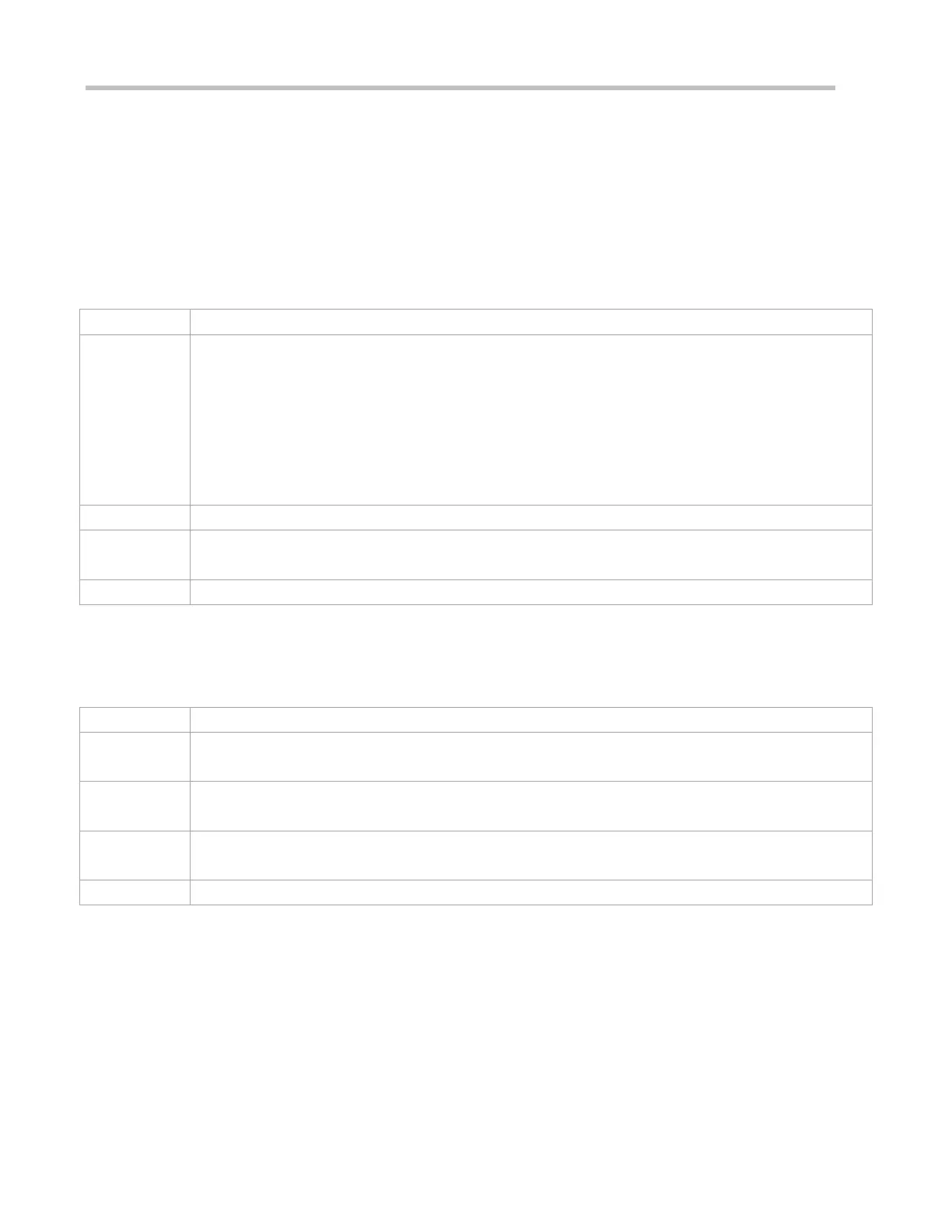Configuration Guide Configuring LED
You must configure the effective time for the quiet mode at first.
Configuration Method
Configuring session
Optional configuration.
Create a session before the configuration of the quiet mode.
Configure the effective time for the session.
schedule session sid time-range n period day1 [ to day2 ] time hh1:mm1 to hh2:mm2
sid: scheduled session ID.
n: scheduled session period No.
day1: scheduled session period; day 1indicates the start date, in the range of { sun | mon | tue | wed | thu | fri
| sat }.
to day2: the end date, only one day of the interval by default.
time hh1:mm1 to hh2:mm2: scheduled session time. hh1:mm1 is the start time and hh2:mm2 the end time
in the range from 0 to 23 hours and 0 to 59 minutes.
Global configuration mode
Configure a session at first.
Configuring Quiet Mode
Optional configuration.
Configuring LED quiet mode.
quiet-mode session session-num
session-num: specifies the session ID.
This function is disabled by default.
Configure a session at first.
Check Method
All LEDs are off when the system time is within the session interval.
Configuration Examples
Configuring LED Quiet Mode from Monday 11pm to Tuesday 7am Every Week
Configure a session.
The following example configures the session ID for the quiet mode.
