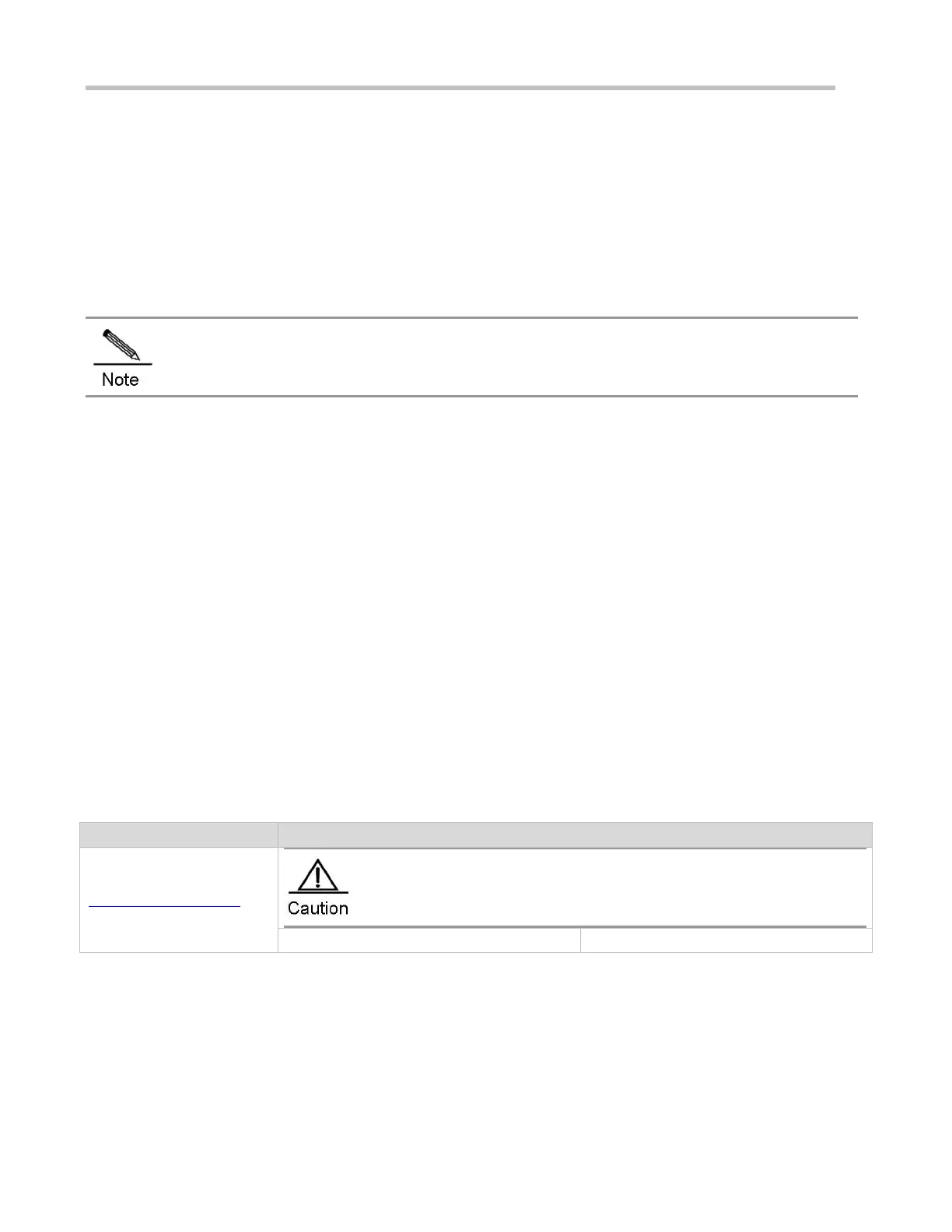Configuration Guide Configuring LED
10 Configuring LED
10.1 Overview
Light Emitting Diode (LED) is a solid luminous semiconductor. It serves as an indicator light to show AP's working status in
different colors.
The following part only introduces LED.
Protocols and Standards
N/A
10.2 Application
N/A
10.3 Features
Ruijie products support one or multiple LEDs to display AP's working status. For example, the LED on an Ethernet interface
blink when there comes the data flow. It is controlled through GPIO or CPLD ports with different lighting, such as solid green,
blinking green, blinking red and so on. By observing the LED, you can easily tell AP's working status and faults.
10.4 Configuration
Configuration Suggestion & Relevant Command
(Optional). It is used to enable LED quiet mode.
10.4.1 Configuring Quiet Mode
Configuration Effect
All LEDs on an AP are off when this command takes effect.
Notes
