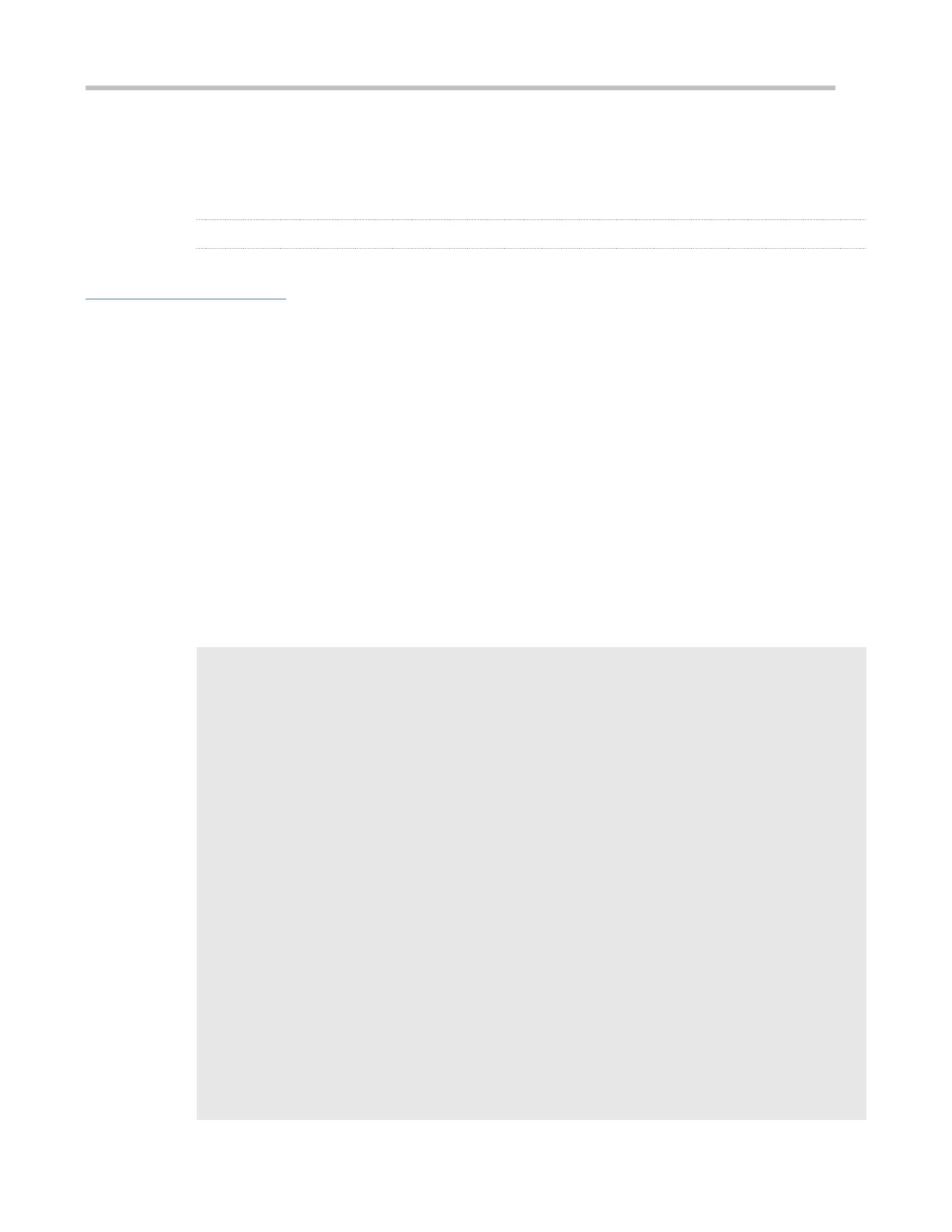Configuration Guide Configuring PKG_MGMT
This operation can be performed only on the device already installed with a patch. This command can be
used to activate a patch permanently.
Configuration Example
Example of Upgrading a Subsystem Firmware on the Box-Type Device
Before the upgrade, you must copy the firmware to the device. The upgrade module provides the following
solutions.
Run some file system commands like copy tftp and copy xmodem to copy the firmware on the server
to the device file system, and then run the upgrade url command to upgrade the firmware in the local
file system.
Run the upgrade download tftp://path command directly to upgrade the firmware file stored on the
tftp server.
Copy the firmware to a USB flash drive, insert the USB flash drive to the device, and then run the
upgrade url command to upgrade the firmware in the USB flash drive.
Run the upgrade command.
After upgrading the subsystem, restart the device.
Ruijie# upgrade download tftp://192.168.201.98/eg1000m_main_1.0.0.0f328e91.bin
Accessing tftp://192.168.201.98/eg1000m_main_1.0.0.0f328e91.bin...
!!!!!!!!!!!!!!!!!!!!!!!!!!!!!!!!!!!!!!!!!!!!!!!!!!!!!!!!!!!!!!!!!!!!!!!!
!!!!!!!!!!!!!!!!!!!!!!!!!!!!!!!!!!!!!!!!!!!!!!!!!!!!!!!!!!!!!!!!!!!!!!!!
!!!!!!!!!!!!!!!!!!!!!!!!!!!!!!!!!!!!!!!!!!!!!!!!!!!!!!!!!!!!!!!!!!!!!!!!
!!!!!!!!!!!!!!!!!!!!!!!!!!!!!!!!!!!!!!!!!!!!!!!!!!!!!!!!!!!!!!!!!!!!!!!!
!!!!!!!!!!!!!!!!!
Transmission finished, file length 21525888 bytes.
Upgrade processing is 10%
Upgrade processing is 60%
Upgrade processing is 90%
Upgrade info [OK]
Kernel version[2.6.32.91f9d21->2.6.32.9f8b56f]
Rootfs version[1.0.0.2ad02537->1.0.0.1bcc12e8]
