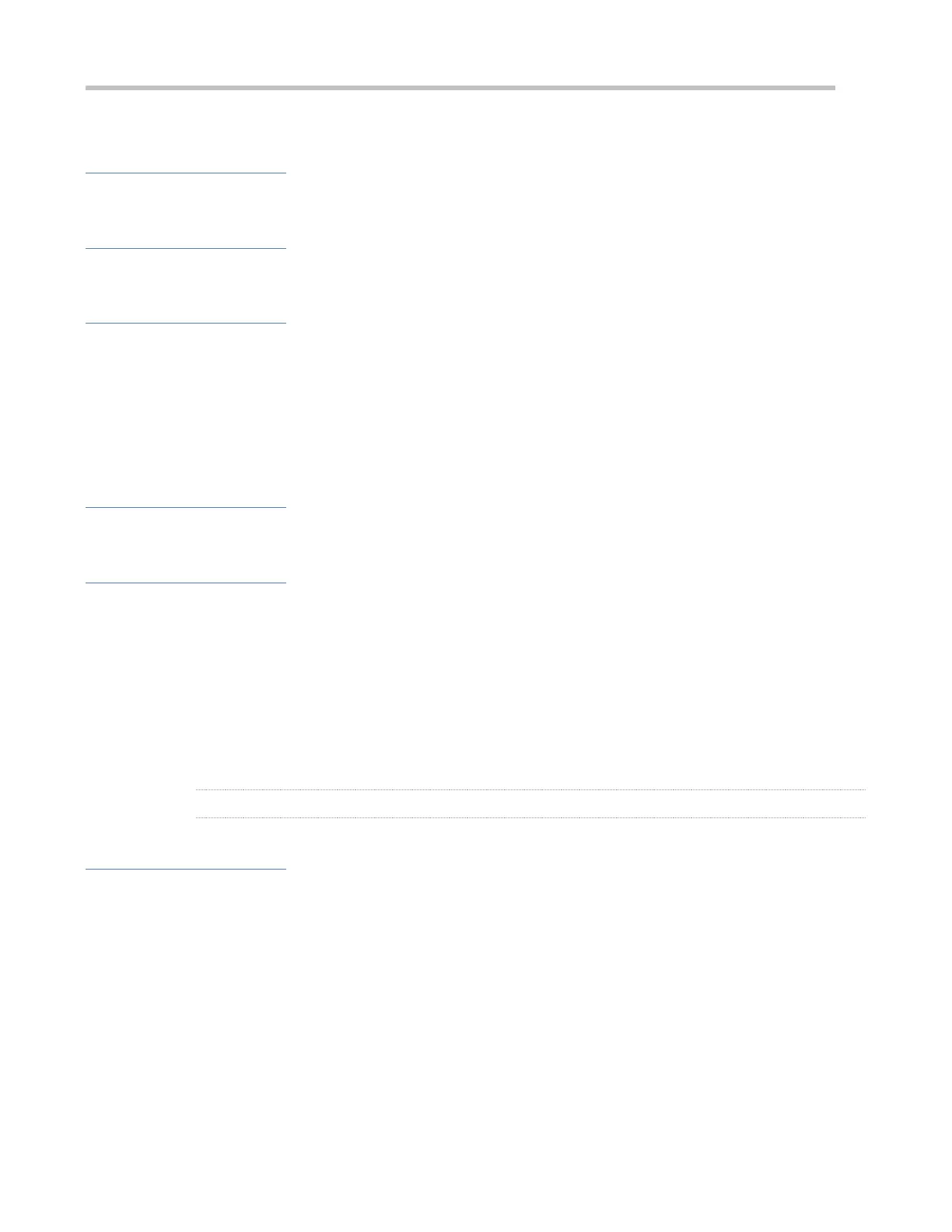Configuration Guide Configuring PKG_MGMT
4.2. Deactivating and Uninstalling a Hot Patch
Configuration Effect
An activated hot patch is deactivated or uninstalled.
Notes
A hot patch that is not activated does not take effect; therefore, you cannot deactivate it.
Configuration Steps
Deactivating an Activated Patch
Optional configuration. To deactivate an activated patch, run the patch deactive command.
Uninstalling a Hot Patch
Optional configuration. To uninstall a hot patch already installed, run the patch delete command.
Verification
You can run the show patch command to check whether a patch is activated or uninstalled.
Commands
Deleting a Hot Patch
This command is used to remove the hot patch package from the device.
Configuration Example
Deactivating and Uninstalling a Patch on the Box Device
Run the patch deactivation command.
Run the patch deletion command.
