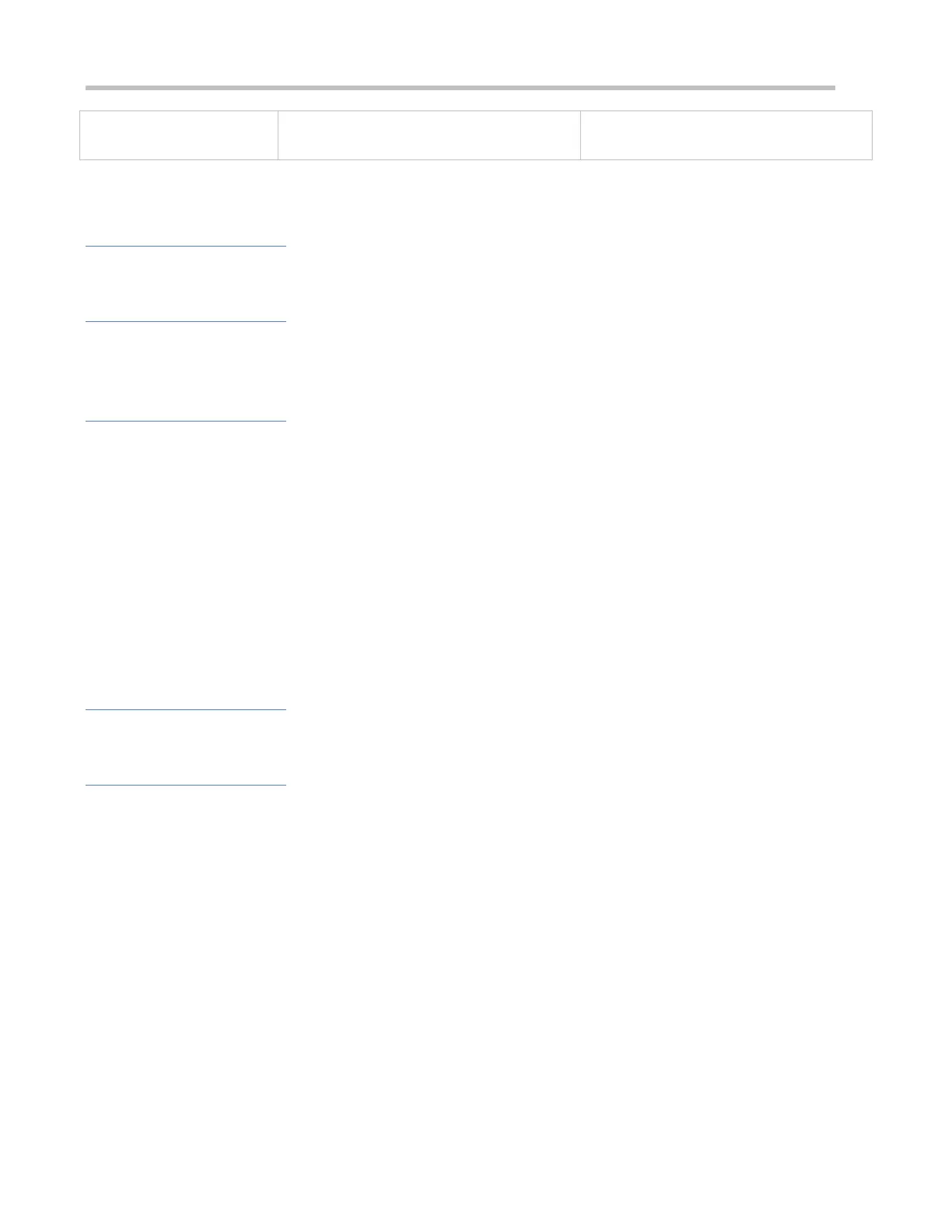Configuration Guide Configuring SNTP
Configures the SNTP time synchronization
interval.
14.4.1 Configuring SNTP
Configuration Effect
An SNTP client accesses an NTP server at fixed intervals to correct the clock regularly.
Notes
All time obtained through SNTP communication is Greenwich Mean Time (GMT). To obtain precise local time, you need to set the
local time zone for alignment with GMT.
Configuration Steps
Enabling SNTP
(Mandatory) SNTP is disabled by default.
Configuring the IP address of an SNTP Server
(Mandatory) No SNTP/NTP server is configured by default.
Configuring the SNTP Time Synchronization Interval
Optional.
By default, a device synchronizes time every half an hour.
Verification
Run the show sntp command to display SNTP-related parameters.
Related Commands
Enabling SNTP
Global configuration mode
SNTP is disabled by default.
Run the no sntp enable global configuration command to disable SNTP.
Configuring the IP address of an SNTP/NTP Server
ip-address: indicates the IP address of an NTP/SNTP server. No NTP/SNTP server is configured by default.
