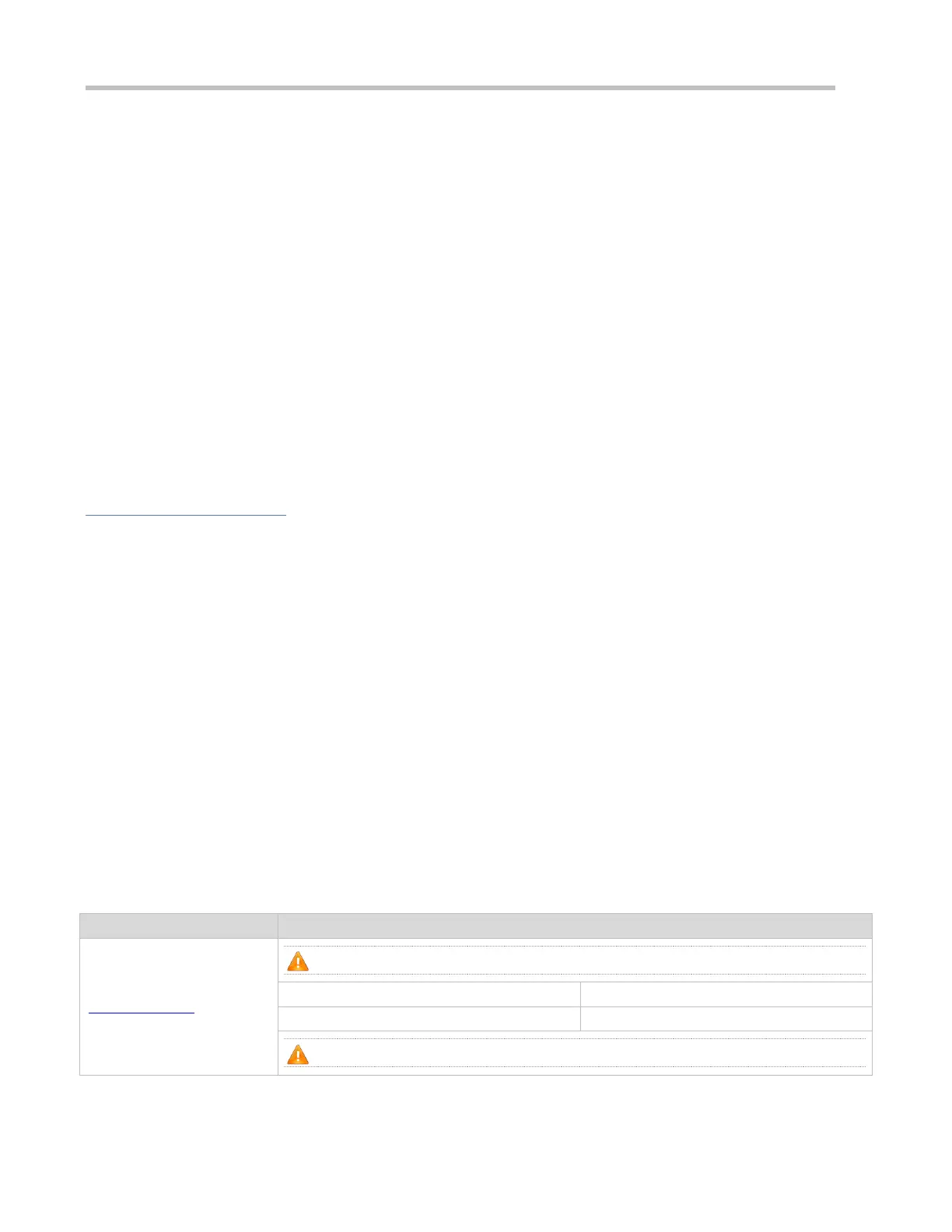Configuration Guide Configuring SNTP
DEVICE-B (B for short) is used as an NTP reference clock source, DEVICE-A (A for short) is used as an SNTP client that synchronizes
time with DEVICE-B. At a time point, the local clock of A is 19:00:00 and the local clock of B is 19:30:20.
5. A sends an SNTP/NTP request packet. The local time (T0) when the packet leaves from A is 19:00:00 and is filled in Originate
Timestamp.
6. After a 2-second network delay, the local time (T1) when B receives the request packet is 19:30:23 and is filled in Receive
Timestamp.
7. B processes the NTP request and sends an NTP response packet one second later. The local time (T2) when the response packet
leaves from B is 19:30:24 and is filled in Transmit Timestamp.
8. After a 2-second network delay, A receives the response packet. The local time (T3) when the response packet arrives at A is
19:00:06.
The specific calculations for time synchronization are as follows:
A obtains the time difference of 30 minutes and 20 seconds between B and A by using the formula ((T1-T0)+(T2-T3))/2.
A obtains the packet round-trip delay of four seconds between A and B by using the formula (T3-T0)-(T2-T1).
Related Configuration
Enabling SNTP
SNTP is disabled by default.
Run the sntp enable command to enable SNTP.
Configuring an SNTP Server
By default, no SNTP server is configured.
Run the sntp server command to specify an SNTP server.
Configuring the SNTP Time Synchronization Interval
By default, the SNTP time synchronization interval is 1,800s.
Run the sntp interval command to specify the time synchronization interval.
14.4 Configuration
(Mandatory) It is used to enable SNTP.
Configures the IP address of an SNTP server.
(Optional) It is used to configure the SNTP time synchronization interval.