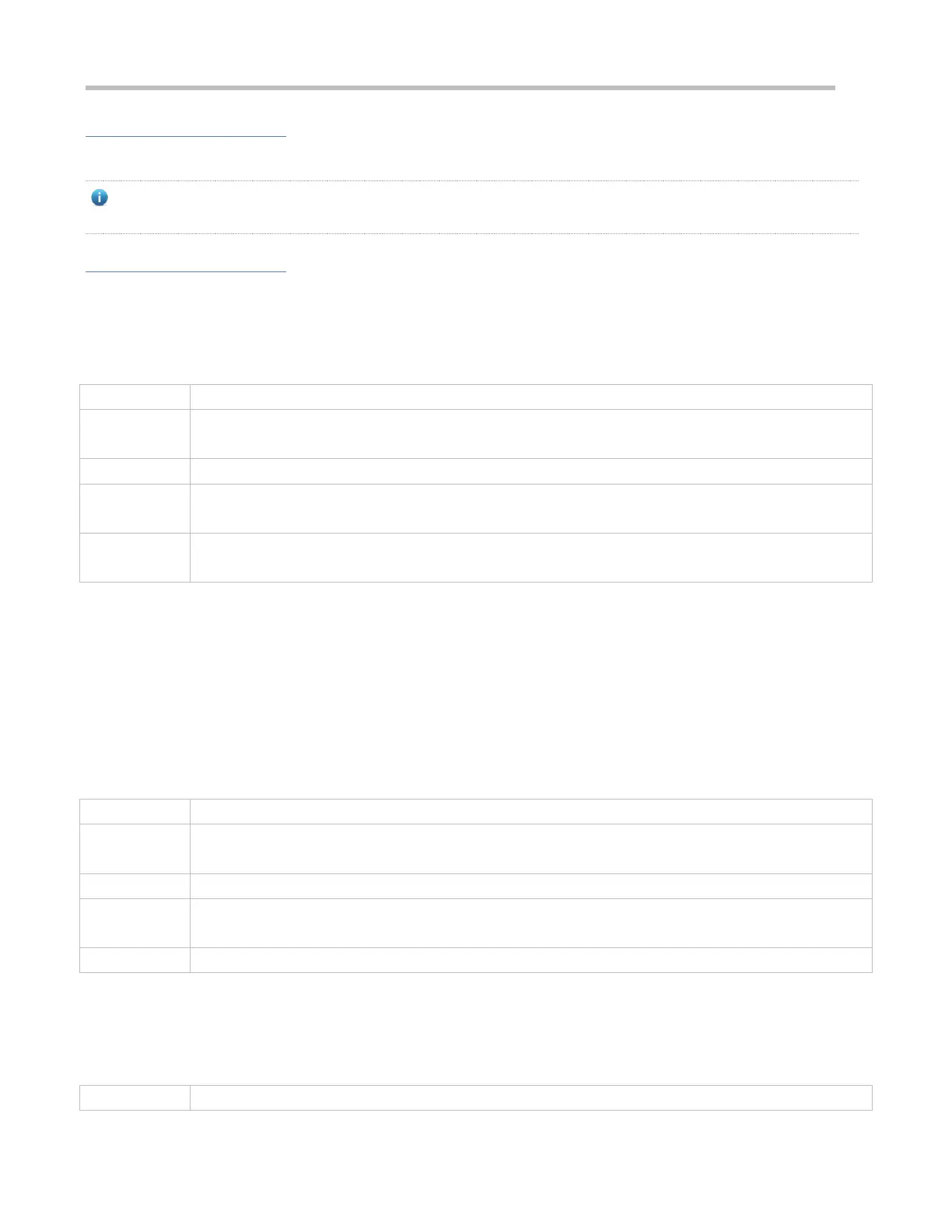Configuration Guide Configuring WAPI
Notes
After the WAPI pre-shared key authentication mode is enabled, a pre-shared key must be configured.
Configuring WAPI security mode and displaying WAPI configuration and state are not supported on AP110-W, or
AP120-W.
Configuration Steps
Enabling the WAPI Security Mode
Mandatory.
It is configured in the WLAN security configuration mode on the AP.
security wapi { enable | disable }
enable: Enables the WAPI security mode.
disable: Disables the WAPI security mode.
WLAN security configuration mode
In the security configuration mode of a WLAN, the WAPI security mode cannot be enabled together with
other encryption and authentication modes.
Enabling the WAPI Pre-shared Key Authentication Approach
Mandatory. The security wapi psk { enable | disable } command can be used to enable or disable the WAPI
pre-shared key authentication mode.
It is configured in the WLAN security configuration mode on the AP .
Before configuring the WAPI pre-shared key authentication mode, enable the WAPI security mode. The STA can
access the WLAN configured with the WAPI pre-shared key authentication only after you input the same pre-shared key
as that on the AE.
security wapi psk { enable | disable }
enable: Enables the WAPI pre-shared key authentication mode.
disable: Disables the WAPI pre-shared key authentication mode.
WLAN security configuration mode
Before configuring the WAPI pre-shared key authentication approach, enable the WAPI security mode.
Configuring a WAPI Pre-shared Key
Mandatory.
It is configured in the WLAN security configuration mode on the AP.
security wapi psk set-key { ascii ascii-key | hex hex-key }
