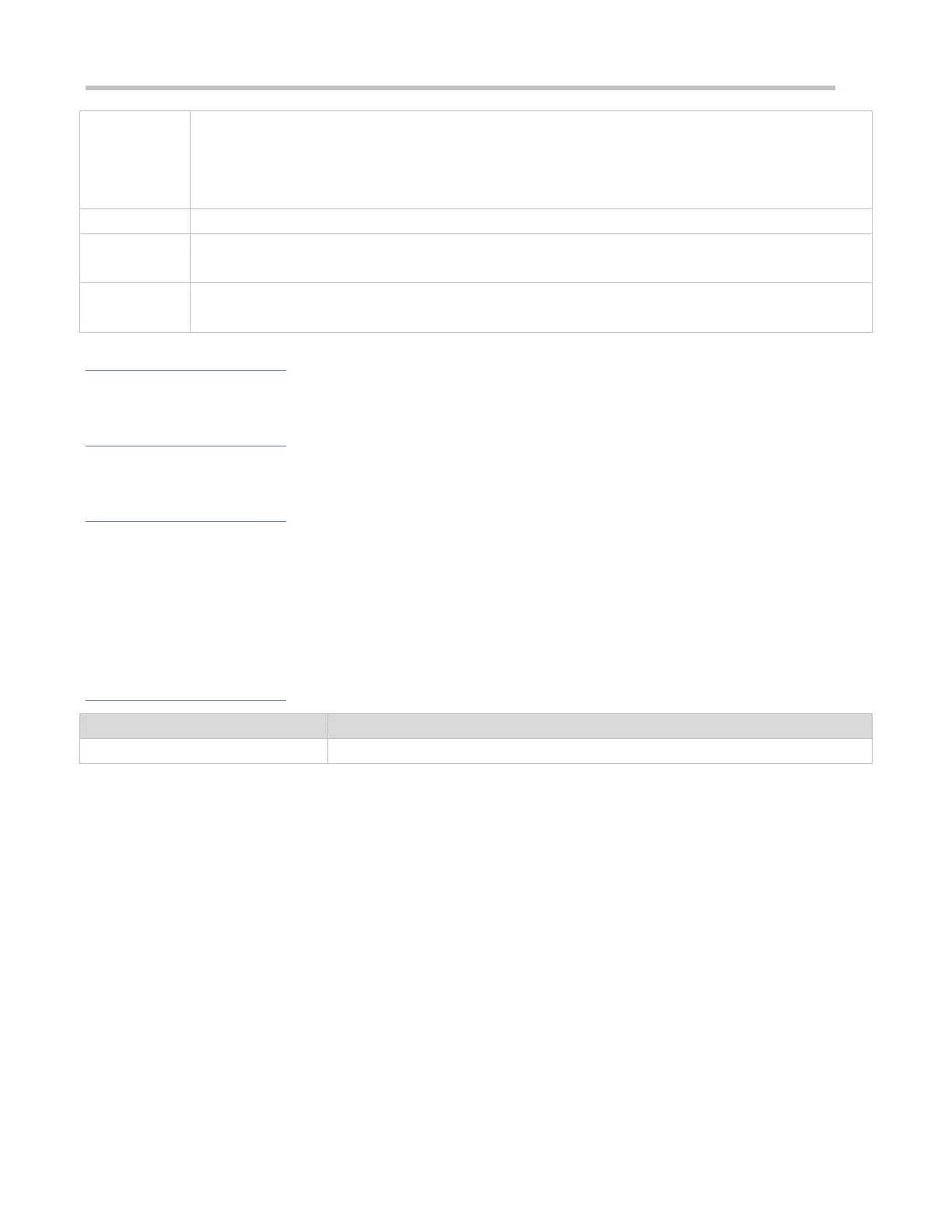Configuration Guide Configuring WAPI
ascii: Specifies that the pre-shared key is in the ASCII format.
ascii-key: Specifies a key consisting of 8-32 ASCII characters.
hex: Specifies that the pre-shared key is in the hexadecimal format.
hex-key: Specifies a key consisting of 16-64 hexadecimal characters. The length must be an even number.
WLAN security configuration mode
Before configuring the WAPI pre-shared key, enable the WAPI security mode.
The key consists of 8-32 ASCII characters.
Verification
Run the show running-config | begin wlansec wlan_id command to check whether the configuration takes effect.
Configuration Example
N/A
Common Errors
The WLAN has been enabled with other encryption and authentication modes (such as WEP/RSN/WPA).
The WAPI pre-shared key contains less than 8 or more than 32 ASCII characters.
5.5 Monitoring
Displaying
Displays WAPI user status.