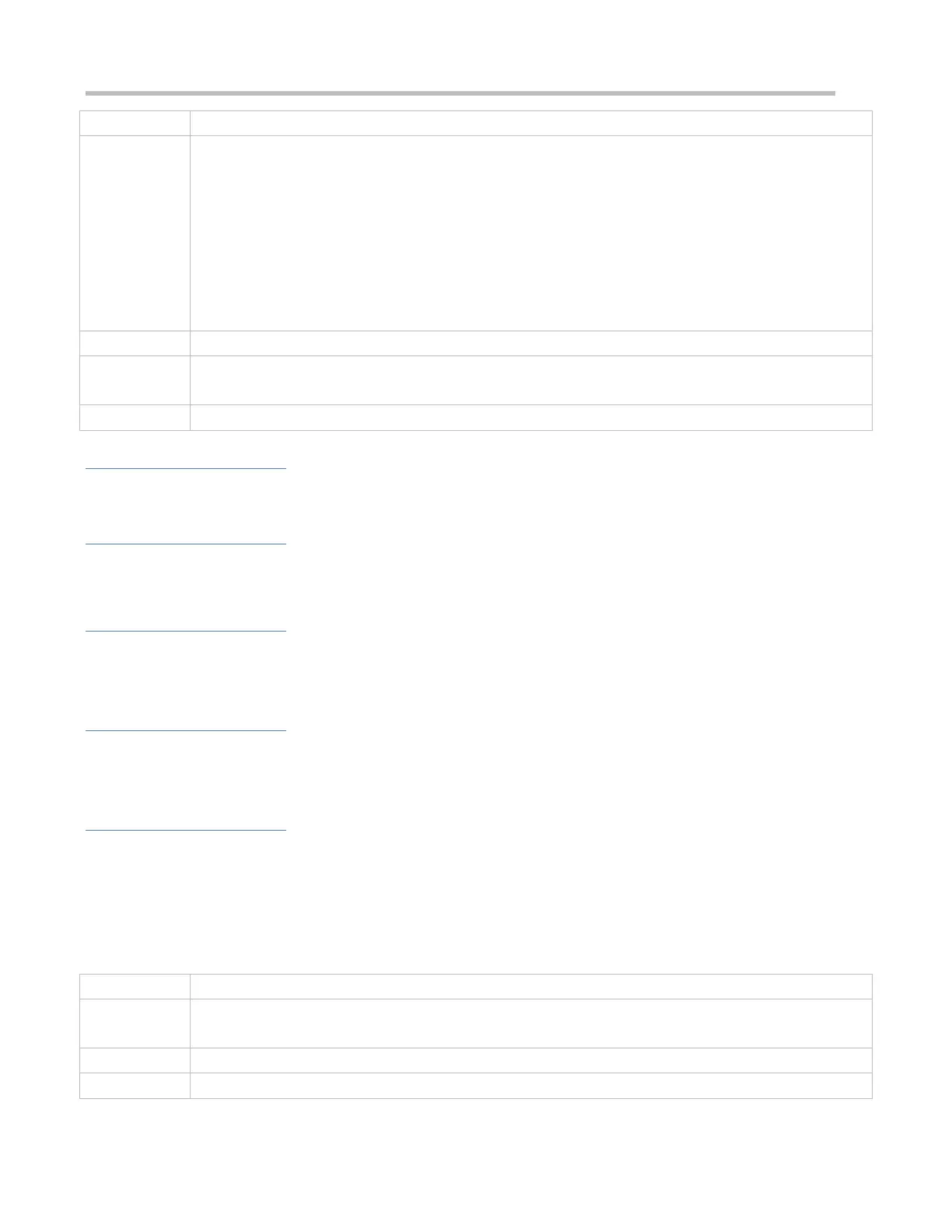Configuration Guide Configuring WQoS
wlan-qos wlan-based { wlan-id | ssid } total-user-limit { down-streams | up-streams } intelligent
per-user-limit: Indicates that rate limiting is implemented on every STA on the WLAN.
total-user-limit: Indicates that rate limiting is implemented on all STAs on the WLAN.
intelligent: Indicates whether rate limiting is implemented on all STAs on the WLAN intelligently.
per-ap-limit: Indicates that AP-based rate limiting is implemented.
down-streams: Indicates that rate limiting is implemented on the downlink traffic of the WLAN.
up-streams: Indicates that rate limiting is implemented on the uplink traffic of the WLAN.
average-data-rate: Indicates CIR. The unit is 8 Kbps. The value ranges from 8 to 261,120.
burst-data-rate: Indicates CBS. The unit is 8 Kbps. The value ranges from 8 to 261,120.
By default, rate limiting is not configured.
Global configuration mode
Verification
N/A
Configuration Example
1.4.2 Configuring Fair Scheduling
Configuration Effect
The fair scheduling function can prevent low-speed STAs from decreasing the throughput of the entire wireless network,
and provide smoother network experience for STAs.
Notes
On a fat AP, configure fair scheduling in global configuration mode, and run the show running-config command to
display the configurations.
Configuration Steps
Enabling Fair Scheduling
Mandatory.
On a fat AP, run the fair-schedule command in global configuration mode to enable fair scheduling.
Enabling fair scheduling can allocate time to STAs in a fair manner.
By default, fair scheduling is enabled.
Global configuration mode
