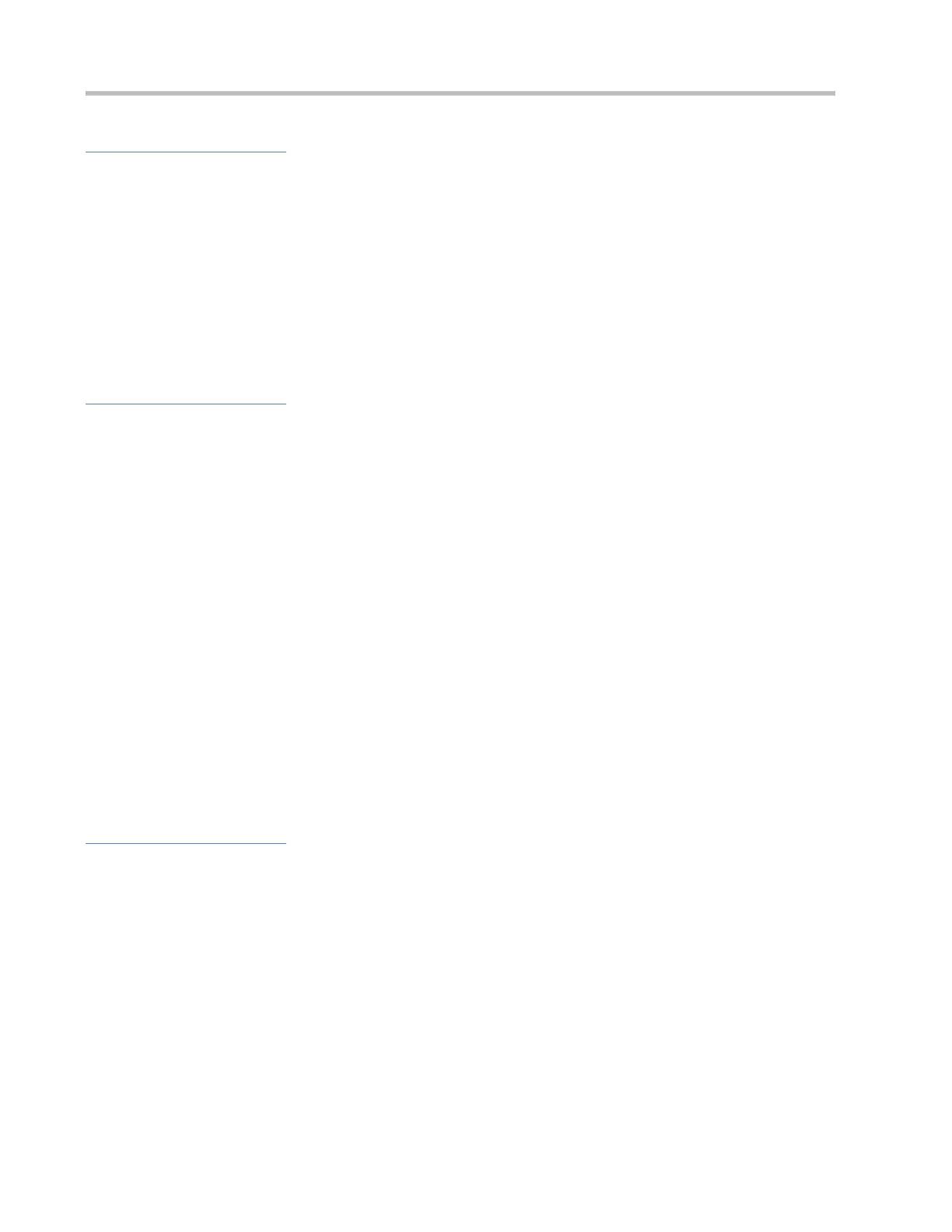Configuration Guide Configuring Interfaces
Related Configuration
Configuring the 802.1Q VLAN Tag
By default, the 802.1Q encapsulation protocol is disabled for interfaces.
You can run the encapsulation dot1Q VlanID command in interface configuration mode to encapsulate 802.1Q on an
interface. VlanID is the VLAN ID to be encapsulated.
1.3.10 Configuring the Rate and Duplex Mode
You can configure the rate and duplex mode of an Ethernet interface and AP.
Working Principle
Interface Rate
Generally, a device automatically negotiates the rate of an Ethernet interface with the peer device. The negotiated rate can
be any rate within the maximum rate supported. You can also specify any rate within the interface capability to enable the
Ethernet interface to work at this specified rate.
When you set the rate of an AP, the rate is actually valid for all its member interfaces (all of which are Ethernet interfaces).
Interface Duplex
Ethernet interfaces and APs support three duplex modes:
If an interface is configured to work in full-duplex mode, the interface can send and receive packets at the same time.
If an interface is configured to work in half-duplex mode, the interface can only send or receive packets at a time.
If an interface is configured to work in auto-negotiation mode, the interface automatically negotiates its duplex status
with the peer interface.
When you configure the duplex mode of an AP, the mode is actually valid for all its member interfaces (all of which are
Ethernet interfaces).
Related Configuration
Configuring the Rate
Rate auto-negotiation is enabled on an interface by default. That is, the interface rate is set in auto-configuration mode by
default.
You can run the speed { 10 | 100 | 1000 | auto } command in interface configuration mode to set the interface rate, which
must be within the maximum rate of the interface. Or you can also enable auto-negotiation mode on the interface.
Configuring the Duplex Mode
Duplex auto-negotiation is enabled on an interface by default. That is, the interface duplex mode is configured to auto by
default.
You can run the duplex { full | half | auto } command in interface configuration mode to configure the interface duplex mode.
