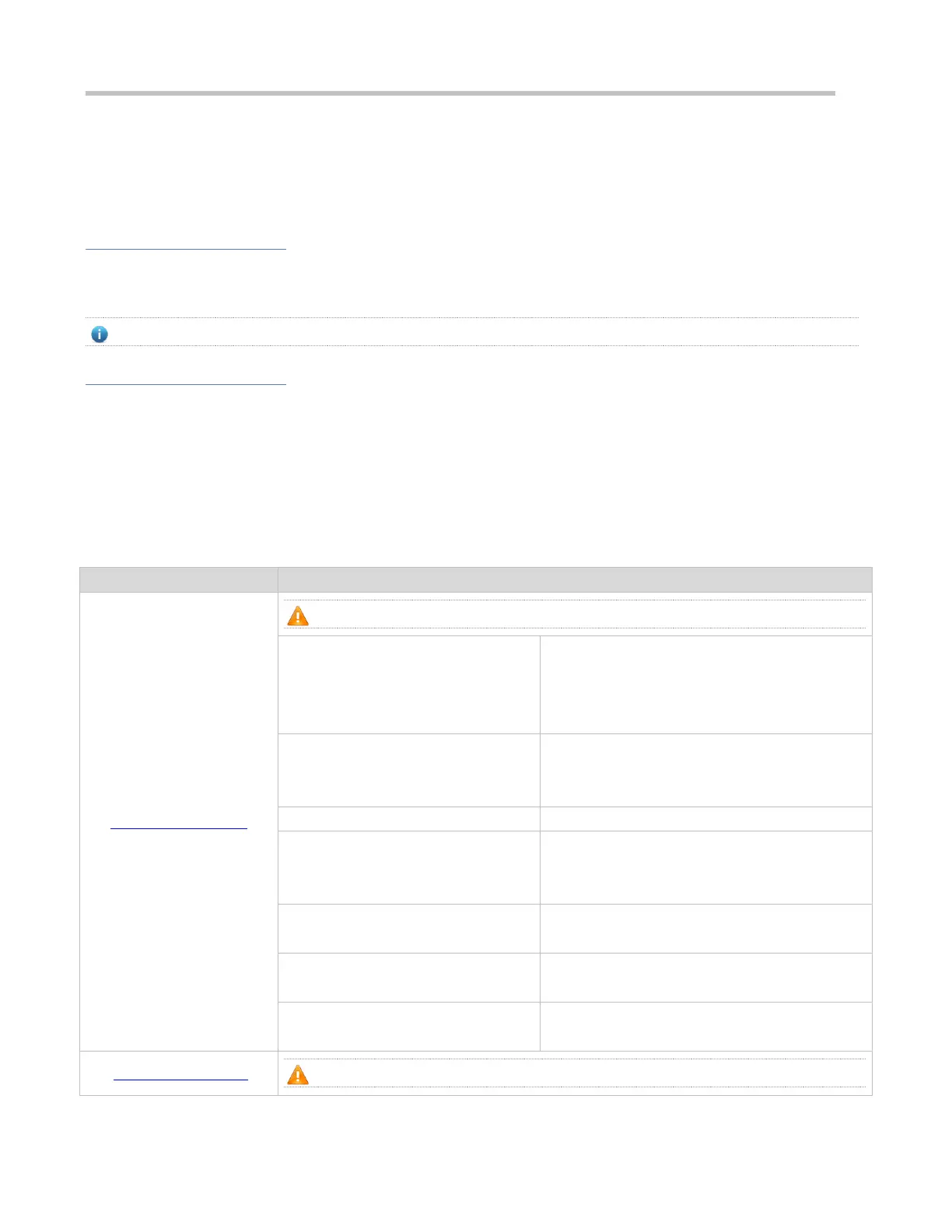Configuration Guide Configuring Interfaces
1.3.11 Enabling Module Auto-Detection
If an interface works in auto-negotiation mode, the interface rate can be automatically adjusted based on the detected type of
the inserted module.
Working Principle
Currently, two types of modules are supported: SFP (Gigabit) and SFP+ (10 Gigabit). If an SFP module is inserted, the
interface works in Gigabit mode. If an SFP+ module is inserted, the interface works in 10 Gigabit mode.
Module auto-detection takes effect only when the interface works in auto-negotiation mode.
Related Configuration
Enabling the Auto-Negotiation Mode
By default, the auto-negotiation mode and module auto-detection are enabled concurrently. When the interface rate is set to
a sum of any values, module auto-detection will be disabled.
1.4 Configuration
(Optional) It is used to create, delete, and describe an interface.
Creates an interface (including a sub interface) and
enters the interface configuration mode of this
interface, or directly enters the interface
configuration mode of an interface.
Configures interfaces within a specific range. If no
interface is created, this command can be used to
create and configure interfaces in batches.
Defines the interface macro for batch operation.
snmp-server if-index persist
Enables interface index persistence. That is, an
interface index remains the same after the device
is restarted.
Describes an interface in interface configuration
mode with a maximum of 32 characters.
Enables link trap on an interface in interface
configuration mode.
Disables an interface in interface configuration
mode.
(Optional) It is used to configure interface attributes.
