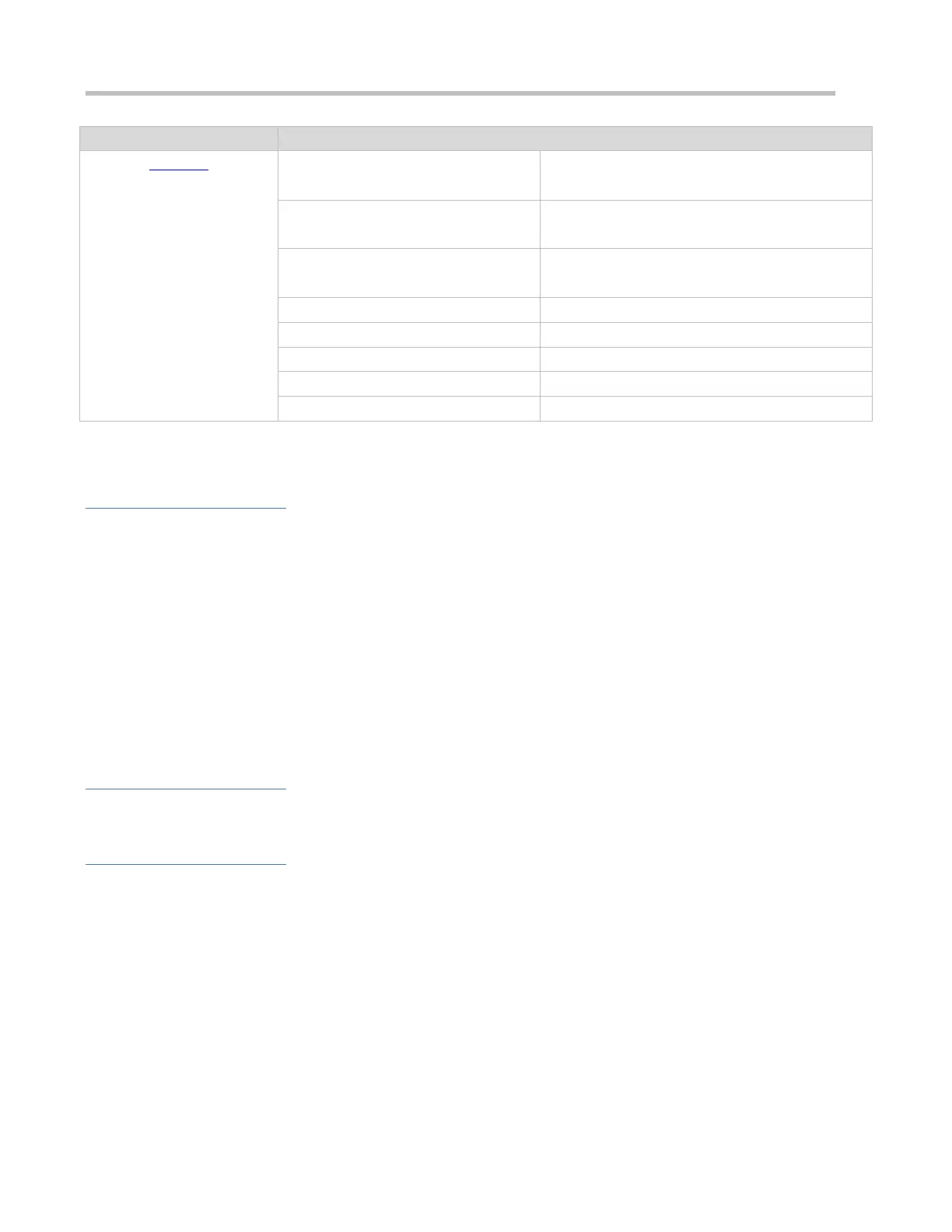Configuration Guide Configuring Interfaces
Configures the interface bandwidth in interface
configuration mode.
Configures the carrier delay of an interface in
interface configuration mode.
Configures the load calculation interval of an
interface in interface configuration mode.
Configures the duplex mode of an interface.
Configures the MTU of an interface.
Configures the interface rate.
Configures the MAC address of an interface.
Configures the 802.1Q VLAN tag on an interface.
1.4.1 Configuring Interfaces
Configuration Effect
Create a specified logical interface and enter the interface configuration mode. For an existing physical or logical
interface, directly enter the interface configuration mode.
Create specified logical interfaces in batches and enter the interface configuration mode. For an existing physical or
logical interface, directly enter the interface configuration mode.
Enable interface index persistence so that the interface index remains the same after the device is restarted.
Configure the interface description to intuitively and vividly describe an interface.
Enable or disable link trap on an interface.
Configure the interface status by enabling or disabling the interface.
Notes
N/A
Configuration Steps
Configuring an Interface
(Optional) Run the interface command in global configuration mode.
This command is used to create a non-existing logical interface or configure an existing physical or logical interface in
interface configuration mode.
You can run the no form of this command to delete a logical interface, which does not apply to physical interfaces.
You can run the default form of this command to restore the default settings of a specified physical or logical interface
in interface configuration mode.
Configuring Interfaces Within a Specific Range
