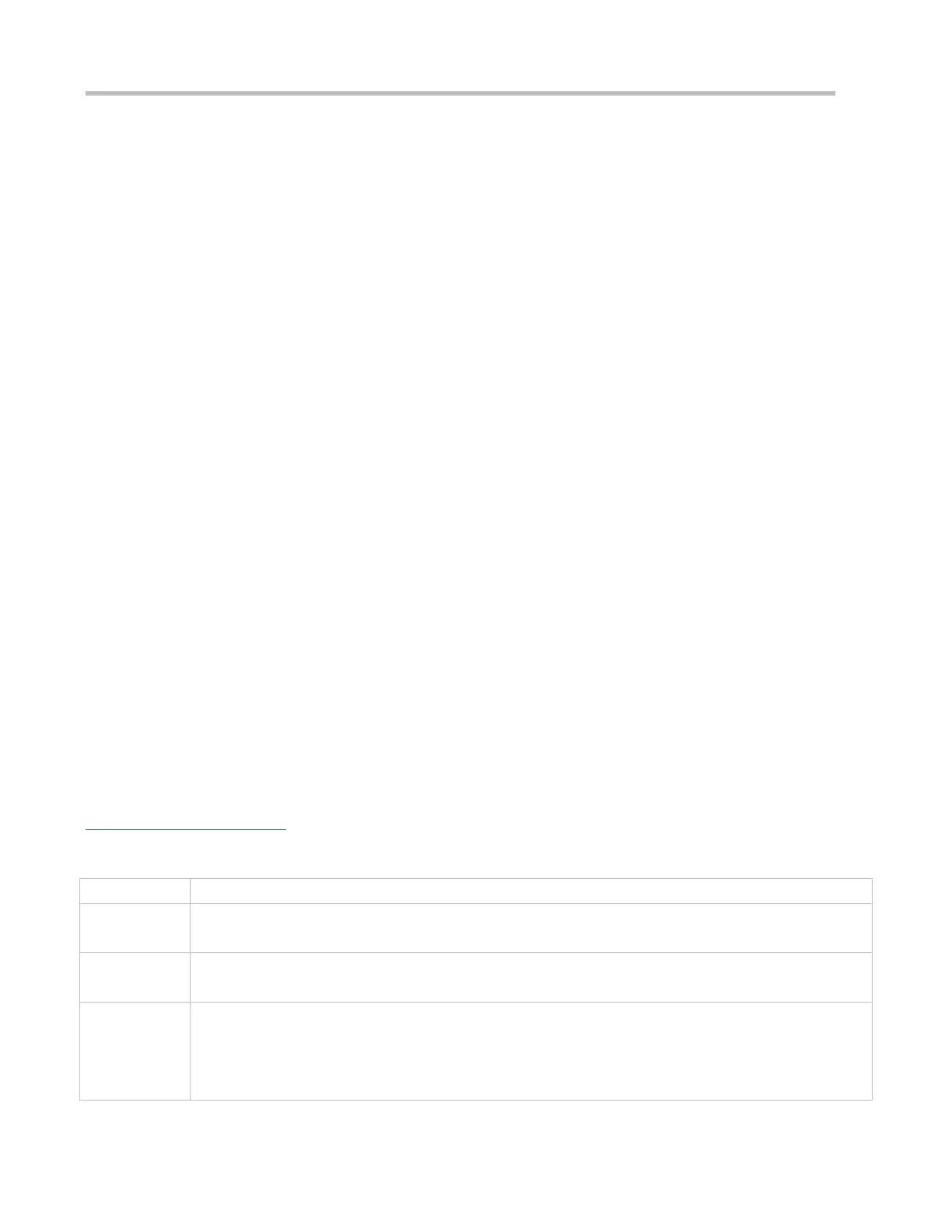Configuration Guide Configuring Interfaces
Configuring Interfaces Within a Specific Range
If you can properly enter the interface configuration mode after running the interface range command, the
configuration is successful.
After running the no interface range command on a logical interface, you can also run the show running command to
check whether the interface exists. If not, the interface has been properly deleted.
After running the default interface command for an interface, you can run the show running command to check
whether the configurations under the interface are restored to the default values. If so, the configuration is successful.
Enabling Interface Index Persistence
After running the snmp-server if-index persist command, run write to save the configuration. Then restart the device and
run the show interface command to display the interface index. If the interface index remains the same after the device
is restarted, the configuration is successful.
Enabling or Disabling Link Trap
Select a physical interface, plug or remove the network cable, and then start the SNMP server. If the SNMP server can
properly receive the traps about link status changes of an interface, the function is enabled properly.
After running the no form of this command, select a physical interface, plug or remove the network cable, and then start
the SNMP server. If the SNMP server cannot receive the traps about link status changes of this interface, link trap has
been properly disabled.
Configuring the Interface Status
Select a physical interface, install the network cable to make the interface Up, and run the shutdown command to
disable this interface. If the Syslog information on the Console shows that the interface status changes to Down and the
LED of this interface turns off, the interface is properly disabled. Then run the no shutdown command to restart this
interface. If the Syslog information on the Console shows that the interface status changes to Up and the LED of this
interface turns on, the interface is properly re-enabled.
Related Commands
Configuring an Interface
interface interface-type interface-number
interface-type interface-number: Indicates the interface type and ID. The following interface types are
supported: Ethernet interface and loopback interface.
Global configuration mode
If a logical interface is not created, the interface is created after the interface configuration mode is
entered.
If an interface is a physical interface or an existing logical interface, directly enter the interface
configuration mode.