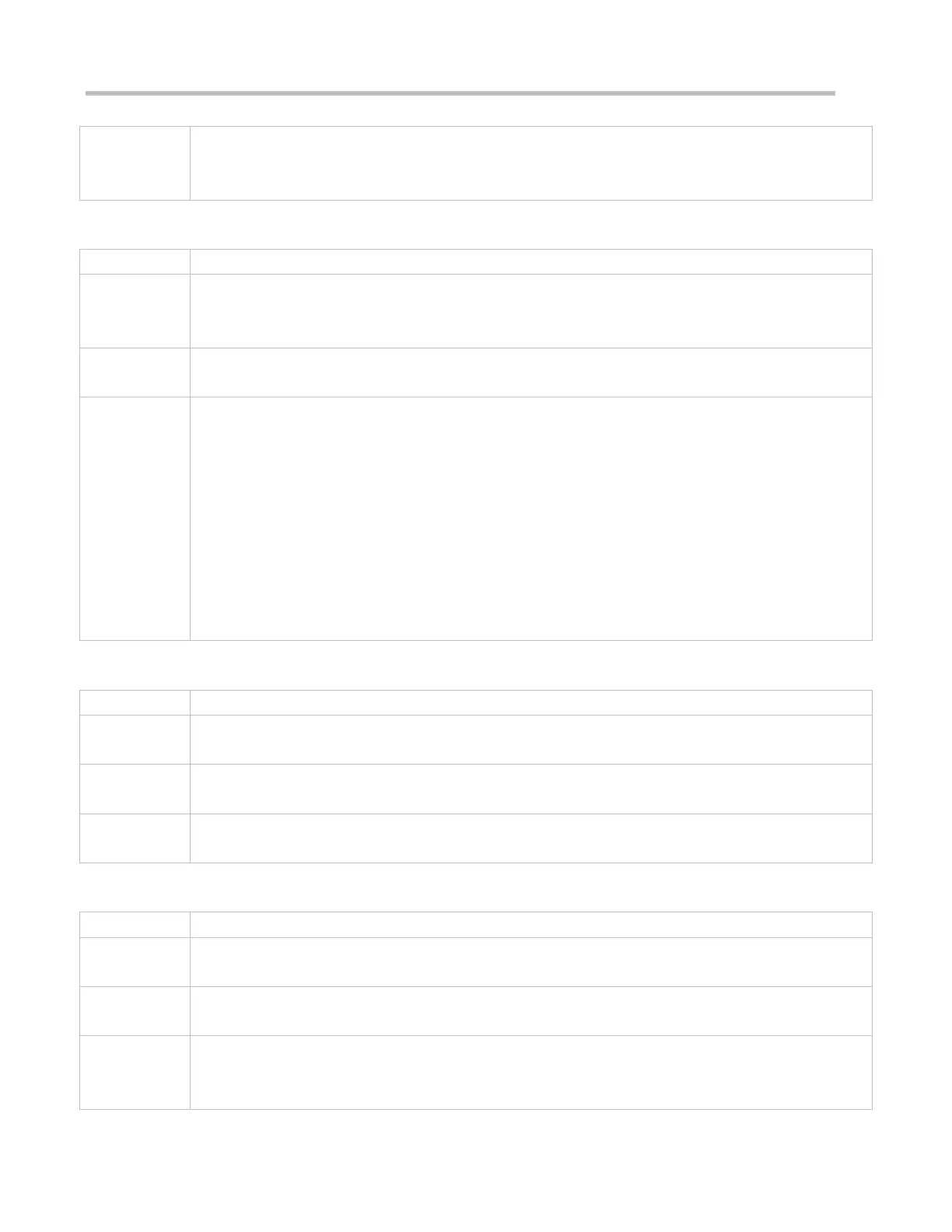Configuration Guide Configuring Interfaces
Run the no form of this command to delete a specified logical interface.
Run the default form of this command to restore the default configurations in interface configuration
mode.
Configuring Interfaces Within a Specific Range
interface range { port-range | macro macro_name }
port-range: Indicates the type and ID range of interfaces to be operated in batches. The following interface
types are supported: Ethernet interface and loopback interface.
macro_name: Indicates the macro name for interfaces within a specific range.
Global configuration mode
If logical interfaces to be configured do not exist, create them and then enter the interface configuration
mode.
If interfaces to be configured are physical interfaces or existing logical interfaces, directly enter the
interface configuration mode.
Run the no form of this command to delete specified logical interfaces in batches.
Run the default form of this command to restore the default configurations in batches in interface
configuration mode.
To use a macro, run the define interface-range command in global configuration mode to set
macro_name for interfaces within a specific range, and then run the interface range macro
macro_name command to configure these interfaces in batches.
Enabling Interface Index Persistence
snmp-server if-index persist
Global configuration mode
After you run this command and save the configuration, all interface indexes will be saved. After the device
is restarted, an interface index assigned before the restart will be used.
Enabling Link Trap
Interface configuration mode
This command is used to configure whether to send link traps of an interface. If yes, the SNMP server sends
traps when the link status of an interface changes. If no, the SNMP server does not send traps unless the
link status of the interface changes.