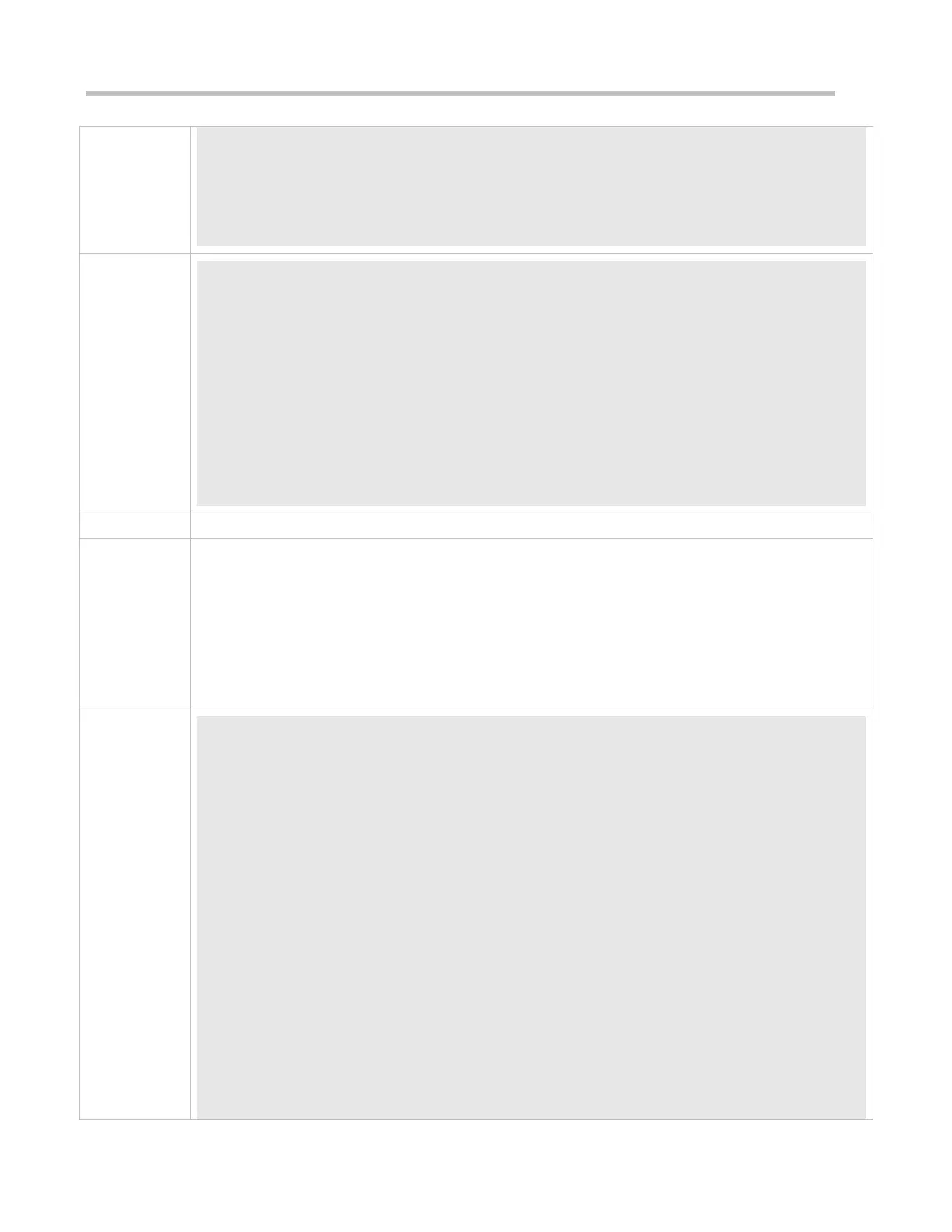Configuration Guide Configuring Interfaces
A(config-if-GigabitEthernet 0/1)# snmp trap link-status
A(config-if-GigabitEthernet 0/1)# shutdown
A(config-if-GigabitEthernet 0/1)# end
A# write
B# configure terminal
B(config)# snmp-server if-index persist
B(config)# interface gigabitethernet 0/1
B(config-if-GigabitEthernet 0/1)# ip address 192.168.1.2 255.255.255.0
B(config-if-GigabitEthernet 0/1)# snmp trap link-status
B(config-if-GigabitEthernet 0/1)# shutdown
B(config-if-GigabitEthernet 0/1)# end
B# write
Perform the following operations on Router A and Router B respectively:
After running the shutdown command, check whether the interface status of GigabitEthernet 0/1 is
correct.
After running the shutdown command, check whether GigabitEthernet 0/1 sends traps when the link
status of this interface changes to Down.
After the device is restarted, check whether the interface index of GigabitEthernet 0/1 remains the
same.
A# show interfaces gigabitEthernet 0/1
Index(dec):1 (hex):1
GigabitEthernet 0/1 is administratively down , line protocol is DOWN
Hardware is PQ3 TSEC GIGABIT ETHERNET CONTROLLER GigabitEthernet, address is 0a0b.0c0d.0e0e (bia
0a0b.0c0d.0e0e)
Interface address is: 192.168.1.1/24
ARP type: ARPA,ARP Timeout: 3600 seconds
Interface IPv6 address is:
No IPv6 address
MTU 1500 bytes, BW 1000000 Kbit
Encapsulation protocol is Ethernet-II, loopback not set
Keepalive interval is 10 sec , set
Carrier delay is 2 sec
