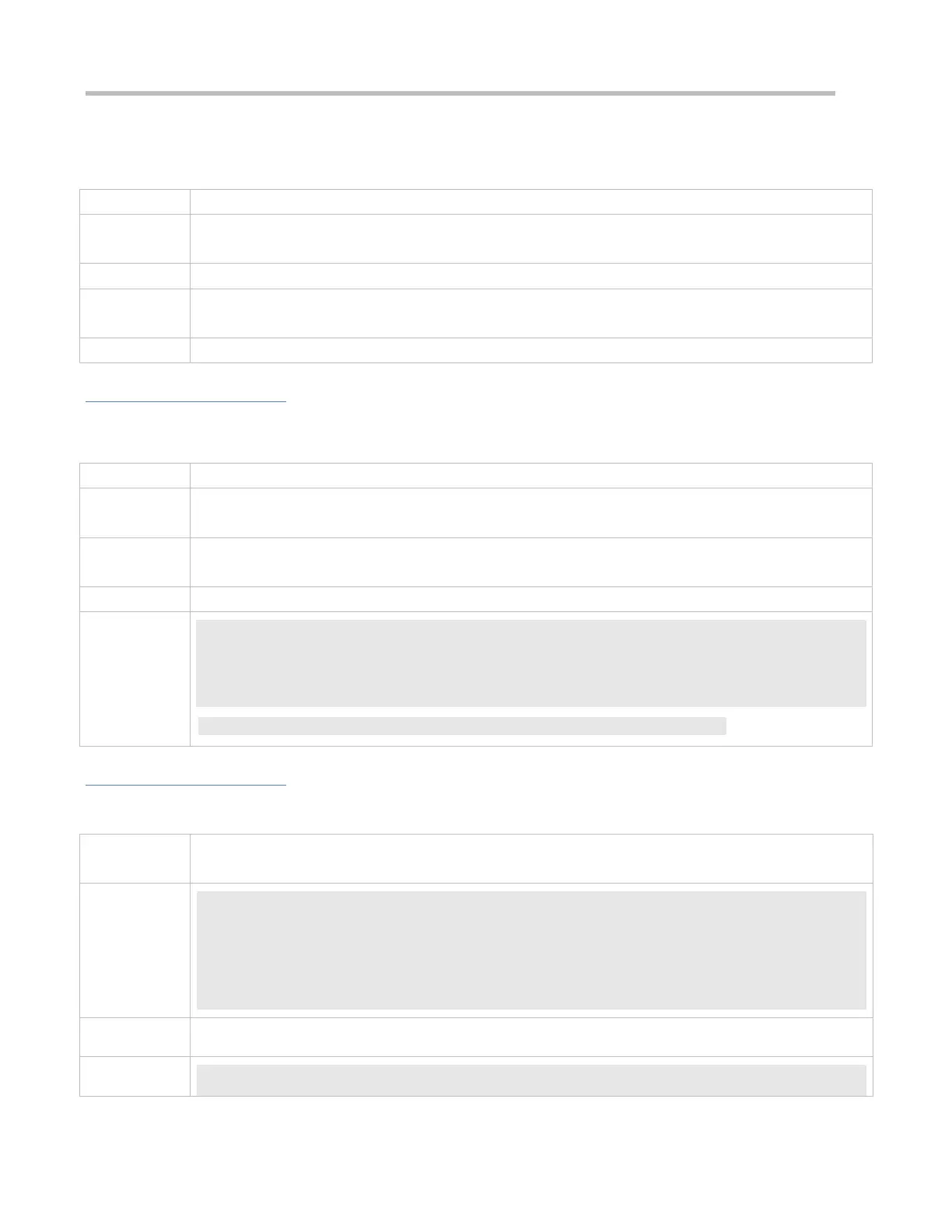Configuration Guide Configuring VLAN
Optional.
You cannot rename a VLAN the same as the default name of another VLAN.
vlan-name: indicates a VLAN name.
By default, the name of a VLAN is its VLAN ID. For example, the default name of the VLAN 4 is VLAN 0004.
To restore the VLAN name to defaults, use the no name command.
Verification
Send untagged packets to an Access port, and they are broadcast within the VLAN.
Use commands show vlan and show interface switchport to check whether the configuration takes effect.
vlan-id : indicates a VLAN ID.
Ruijie(config-vlan)#show vlan id 20
VLAN Name Status Ports
---- -------------------------------- --------- -----------------------------------
20 VLAN0020 STATIC Gi0/1
Configuration Example
Configuring Basic VLAN
Create a VLAN and rename it.
Ruijie# configure terminal
Ruijie(config)# vlan 888
Ruijie(config-vlan)# name test888
Check whether the configuration is correct.
Ruijie(config-vlan)#show vlan
