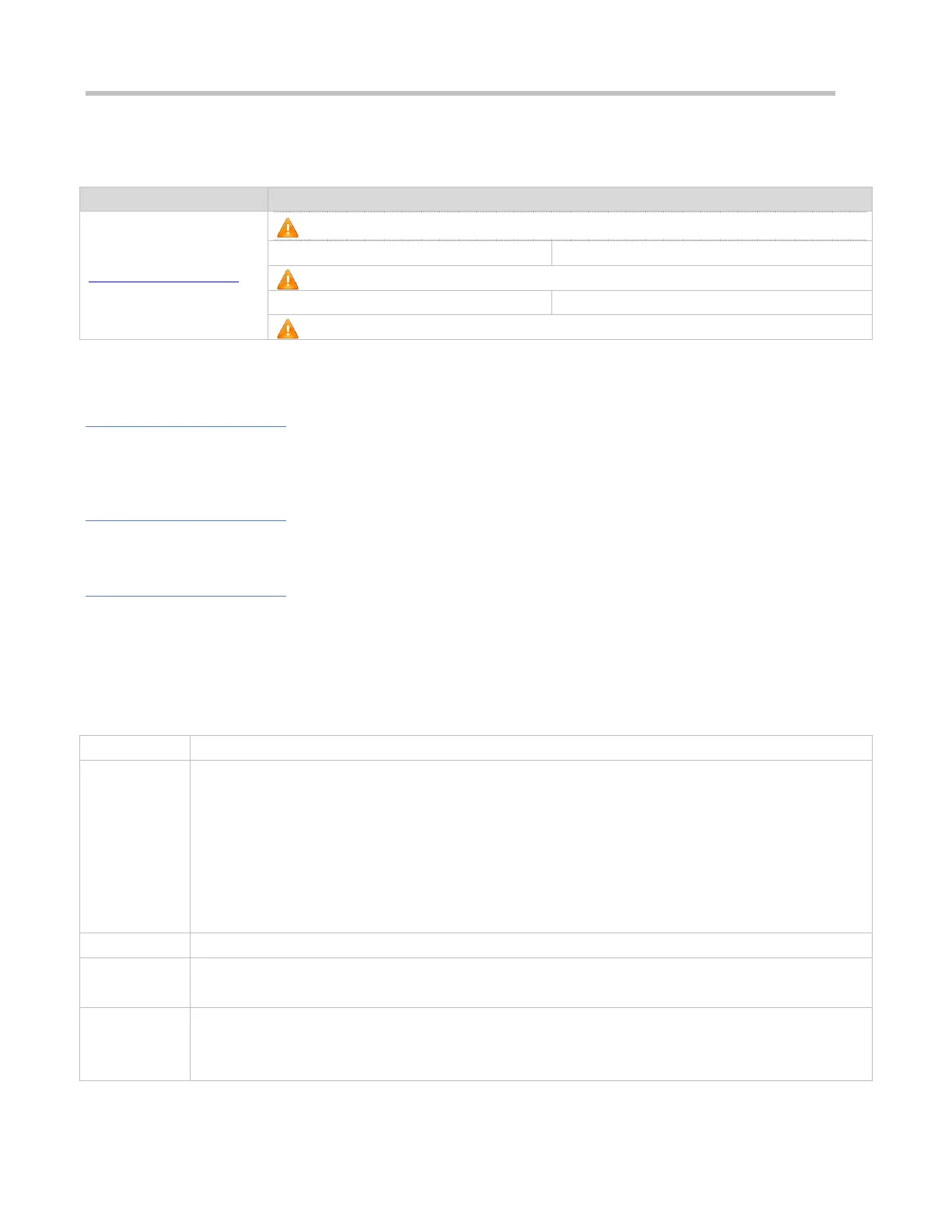Configuration Guide Configuring VLAN
3.4 Configuration
(Mandatory) It is used to create a VLAN.
(Optional) It is used to rename a VLAN.
3.4.1 Configuring Basic VLAN
Configuration Effect
A VLAN is identified by a VLAN ID. You may add, delete, modify VLANs 2 to 4094, but VLAN 1 is created automatically
and cannot be deleted. You may configure the port mode, and add or remove a VLAN.
Notes
N/A
Configuration Steps
Creating and Modifying a VLAN
Mandatory.
In case of insufficient hardware resources, the system returns information on VLAN creation failure.
Use the vlan vlan-id command to create a VLAN or enter VLAN mode.
vlan-id: indicates VLAN ID ranging from 1 to 4094.
VLAN 1 is created automatically and is not deletable.
Global configuration mode
If you enter a new VLAN ID, the corresponding VLAN will be created. If you enter an existing VLAN ID, the
corresponding VLAN will be modified. You may use the no vlan vlan-id command to delete a VLAN. The
undeletable VLANs include VLAN1, the VLANs configured with SVIs, and SubVLANs.
Renaming a VLAN
