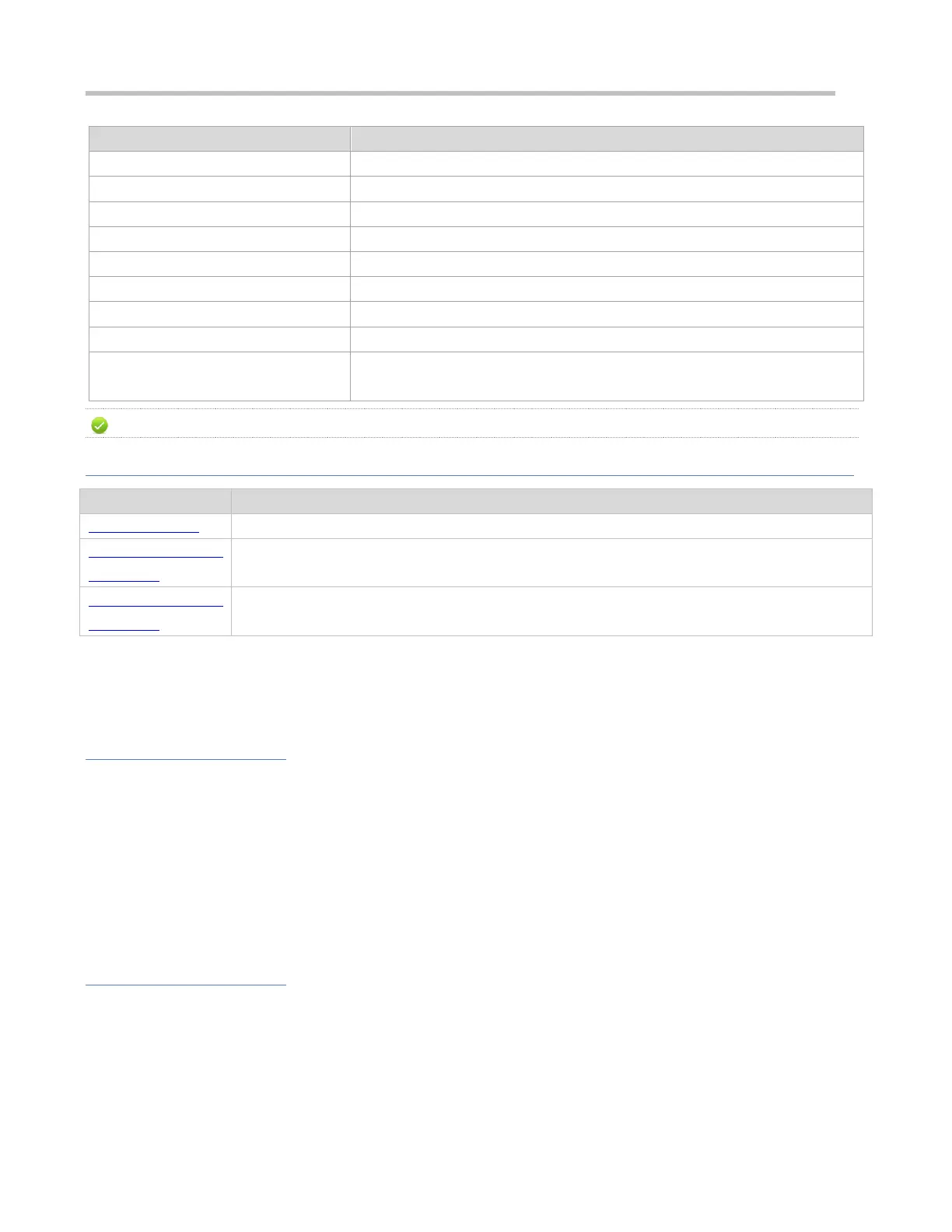Configuration Guide Configuring LLDP
Location Identification TLV
Locates and identifies an endpoint device.
Extended Power-via-MDI TLV
Provides more advanced power supply management.
Inventory – Hardware Revision TLV
Indicates hardware version of a MED device.
Inventory – Firmware Revision TLV
Indicates the firmware version of the MED device.
Inventory – Software Revision TLV
Indicates the software version of the MED device.
Inventory – Serial Number TLV
Indicates the serial number of the MED device.
Inventory – Manufacturer Name TLV
Indicates the name of the manufacturer of the MED device.
Inventory – Model Name TLV
Indicates the module name of the MED device.
Indicates the asset identifier of the MED device, used for inventory management
and asset tracking.
Ruijie LLDP-compliant Ruijie devices support advertisement of LLDP-MED TLVs.
Overview
Configures the mode of transmitting and receiving LLDP packets.
LLDP Transmission
Mechanism
Enables directly connected LLDP-compliant devices to send LLDP packets to the peer.
Enables directly connected LLDP-compliant devices to receive LLDP packets from the peer.
5.3.1 LLDP Work Mode
Configure the LLDP work mode so as to specify the LLDP packet transmission and reception mode.
Working Principle
LLDP provides three work modes:
TxRx: Transmits and receives LLDPDUs.
Rx Only: Only receives LLDPDUs.
Tx Only: Only transmits LLDPDUs.
When the LLDP work mode is changed, the port initializes the protocol state machine. You can set a port initialization delay
to prevent repeated initialization of a port due to frequent changes of the LLDP work mode.
Related Configuration
Configuring the LLDP Work Mode
The default LLDP work mode is TxRx.
You can run the lldp mode command to configure the LLDP work mode.
