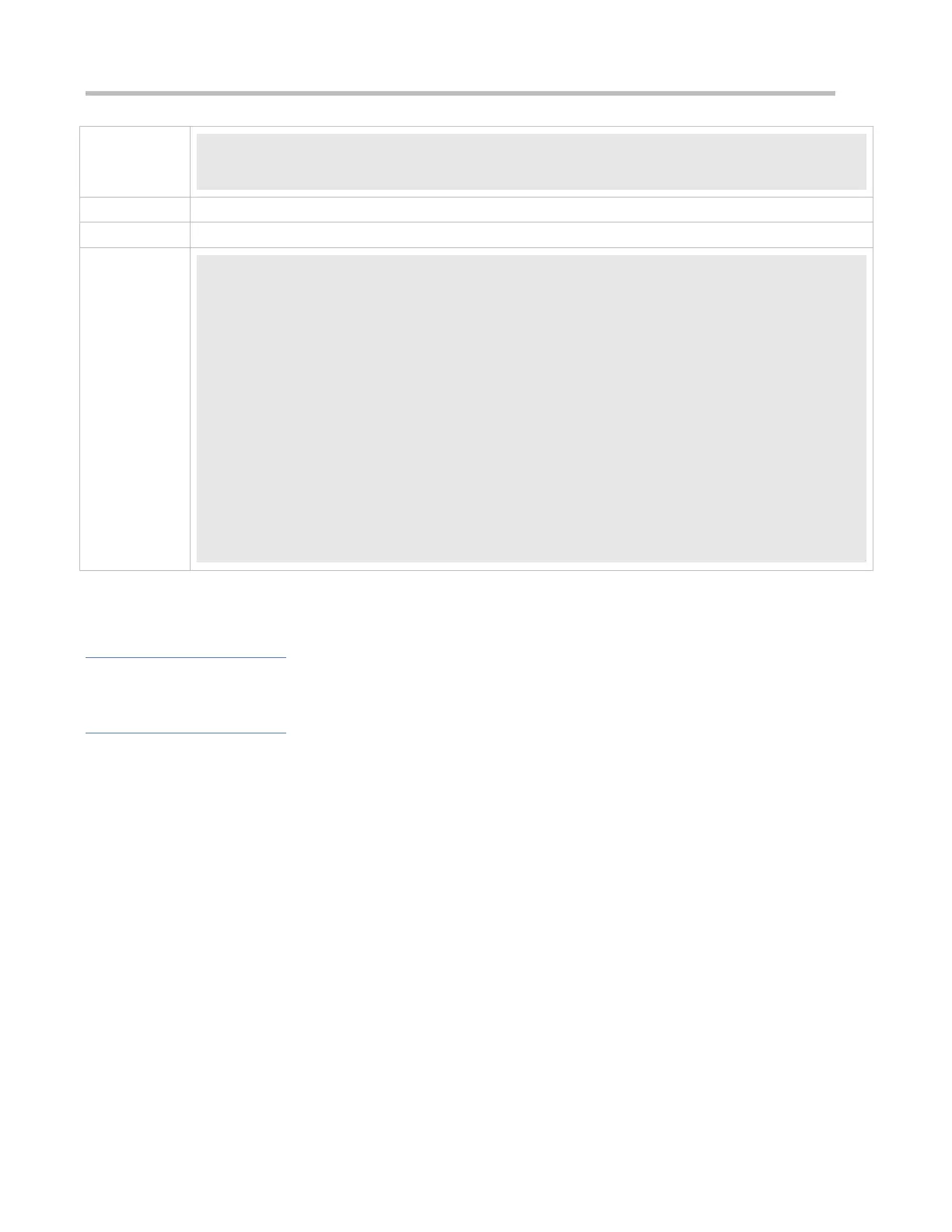Configuration Guide Configuring LLDP
Ruijie(config)#interface gigabitethernet 0/1
Ruijie(config-if-GigabitEthernet 0/1)#lldp mode tx
Display LLDP status information on the interface.
Ruijie(config-if-GigabitEthernet 0/1)#show lldp status interface gigabitethernet 0/1
Port [GigabitEthernet 0/1]
Port status of LLDP : Enable
Port state : UP
Port encapsulation : Ethernet II
Operational mode : TxOnly
Notification enable : NO
Error detect enable : YES
Number of neighbors : 0
Number of MED neighbors : 0
5.4.3 Configuring the TLVs to Be Advertised
Configuration Effect
Configure the type of TLVs to be advertised to specify the LLDPDUs in LLDP packets.
Notes
If you configure the all parameter for the basic management TLVs, IEEE 802.1 organizationally specific TLVs, and
IEEE 802.3 organizationally specific TLVs, all optional TLVs of these types are advertised.
If you configure the all parameter for the LLDP-MED TLVs, all LLDP-MED TLVs except Location Identification TLV are
advertised.
If you want to configure the LLDP-MED Capability TLV, configure the LLDP 802.3 MAC/PHY TLV first; If you want to
cancel the LLDP 802.3 MAC/PHY TLV, cancel the LLDP-MED Capability TLV first.
If you want to configure LLDP-MED TLVs, configure the LLDP-MED Capability TLV before configuring other types of
LLDP-MED TLVs. If you want to cancel LLDP-MED TLVs, cancel the LLDP-MED Capability TLV before canceling other
types of LLDP-MED TLVs If a device is connected to an IP-Phone that supports LLDP-MED, you can configure the
Network Policy TLV to push policy configuration to the IP-Phone.
If a device supports the DCBX function by default, ports of the device are not allowed to advertise IEEE 802.3
organizationally specific TLVs and LLDP-MED TLVs by default.
