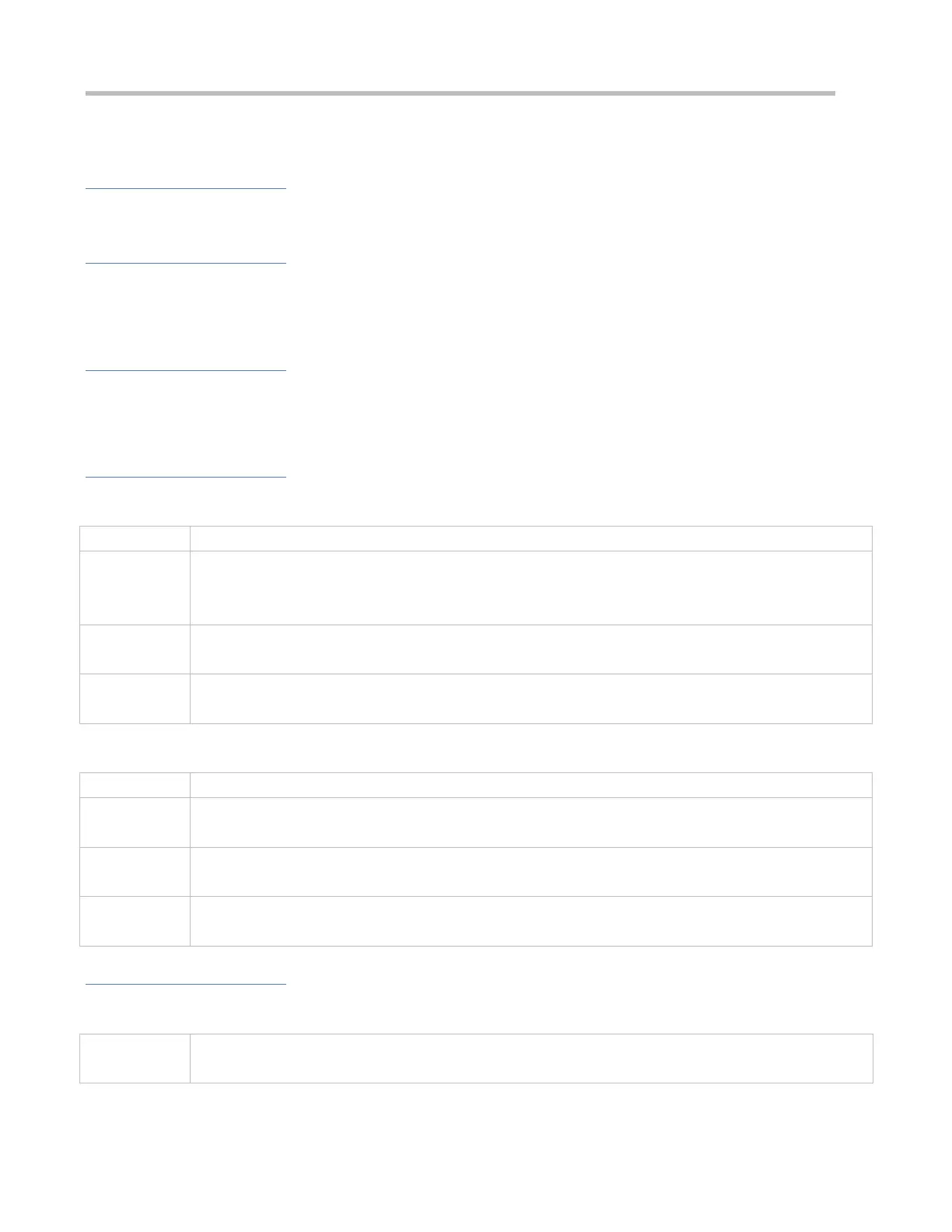Configuration Guide Configuring LLDP
If you disable the LLDP work mode, the interface can neither receive nor transmit packets.
Notes
LLDP runs on physical ports (AP member ports for AP ports). Stacked ports and VSL ports do not support LLDP.
Configuration Steps
Optional.
Set the LLDP work mode to Tx or Rx as required.
Verification
Display LLDP status information on an interface
Check whether the configuration takes effect.
Related Commands
Configuring the LLDP Work Mode
lldp mode { rx | tx | txrx }
rx: Only receives LLDPDUs.
tx: Only transmits LLDPDUs.
txrx: Transmits and receives LLDPDUs.
Interface configuration mode
To make LLDP take effect on an interface, make sure to enable LLDP globally and set the LLDP work mode
on the interface to Tx, Rx or TxRx.
Disabling the LLDP Work Mode
Interface configuration mode
After the LLDP work mode on an interface is disabled, the interface does not transmit or receive LLDP
packets.
Configuration Example
Configuring the LLDP Work Mode
Set the LLDP work mode to Tx in interface configuration mode.
