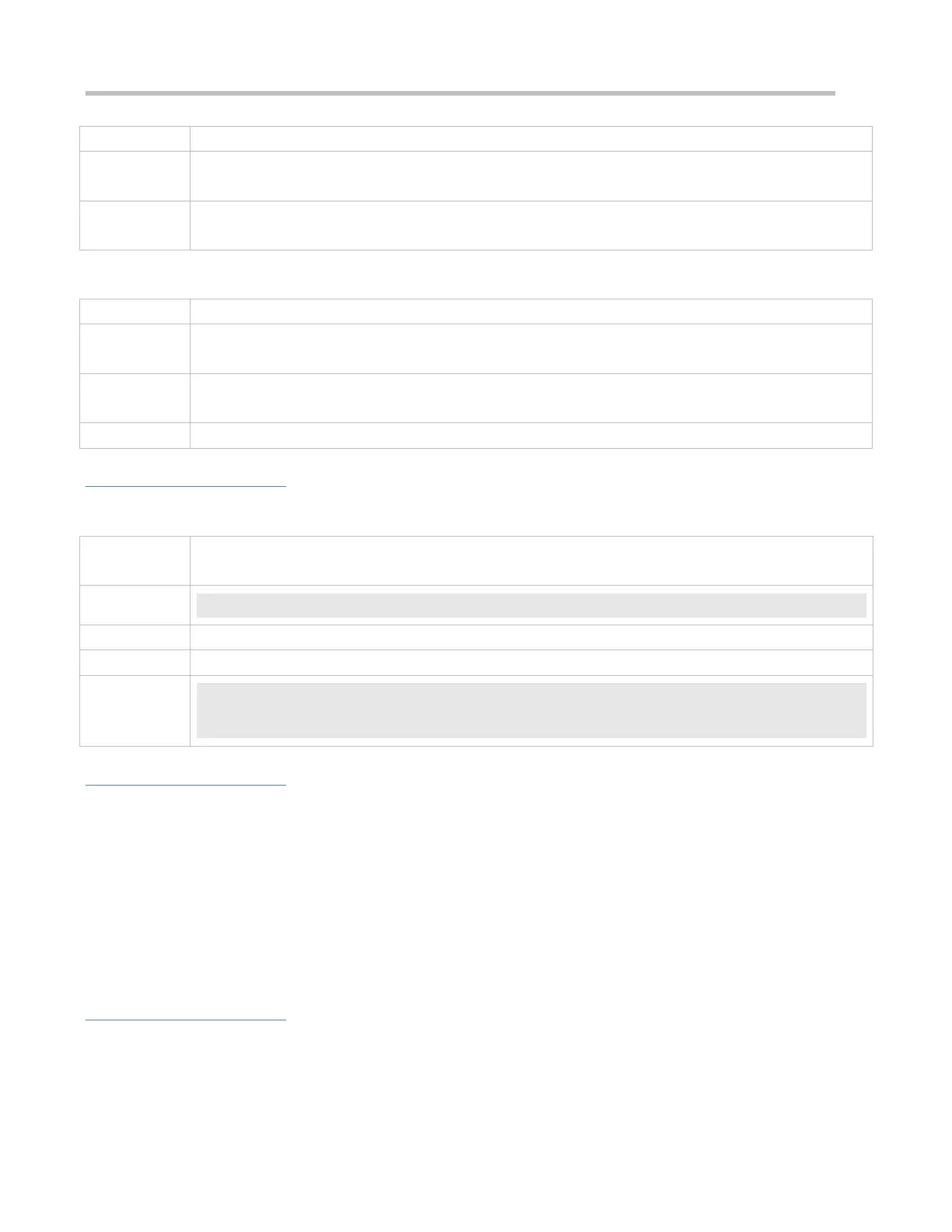Configuration Guide Configuring LLDP
Global configuration mode/Interface configuration mode
The LLDP function takes effect on an interface only after it is enabled in global configuration mode and
interface configuration mode.
Disabling the LLDP Function
Global configuration mode/Interface configuration mode
Configuration Example
Disabling the LLDP Function
Disable the LLDP function in global configuration mode.
Ruijie(config)#no lldp enable
Display global LLDP status.
Ruijie(config)#show lldp status
Global status of LLDP: Disable
Common Errors
If the LLDP function is enabled on an interface but disabled in global configuration mode, the LLDP function does not
take effect on the interface.
A port can learn a maximum of five neighbors.
If a neighbor does not support LLDP but it is connected to an LLDP-supported device, a port may learn information
about the device that is not directly connected to the port because the neighbor may forward LLDP packets.
5.4.2 Configuring the LLDP Work Mode
Configuration Effect
If you set the LLDP work mode to TxRx, the interface can transmit and receive packets.
If you set the LLDP work mode to Tx, the interface can only transmit packets but cannot receive packets.
If you set the LLDP work mode to Rx, the interface can only receive packets but cannot transmit packets.
