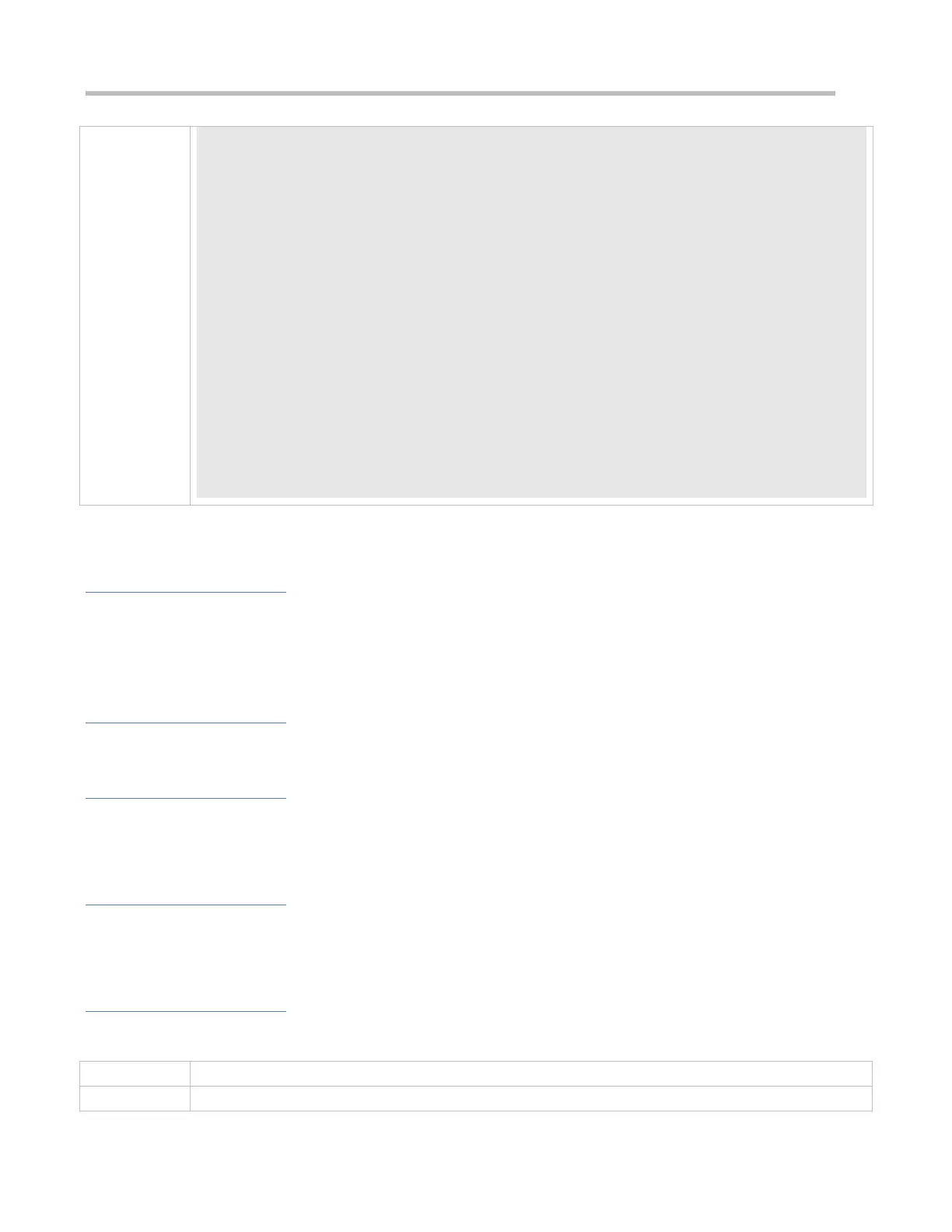Configuration Guide Configuring LLDP
Fast start counts : 3
------------------------------------------------------------
Port [GigabitEthernet 0/1]
------------------------------------------------------------
Port status of LLDP : Enable
Port state : UP
Port encapsulation : Ethernet II
Operational mode : RxAndTx
Notification enable : YES
Error detect enable : YES
Number of neighbors : 0
Number of MED neighbors : 0
5.4.10 Configuring the LLDP Error Detection Function
Configuration Effect
Enable the LLDP error detection function. When LLDP detects an error, the error is logged.
Configure the LLDP error detection function to detect VLAN configuration at both ends of a link, port status, aggregate
port configuration, MTU configuration, and loops.
Notes
N/A
Configuration Steps
Optional.
Enable or disable the LLDP error detection function in interface configuration mode.
Verification
Display LLDP status information on an interface
Check whether the configuration takes effect.
Related Commands
Enabling the LLDP Error Detection Function