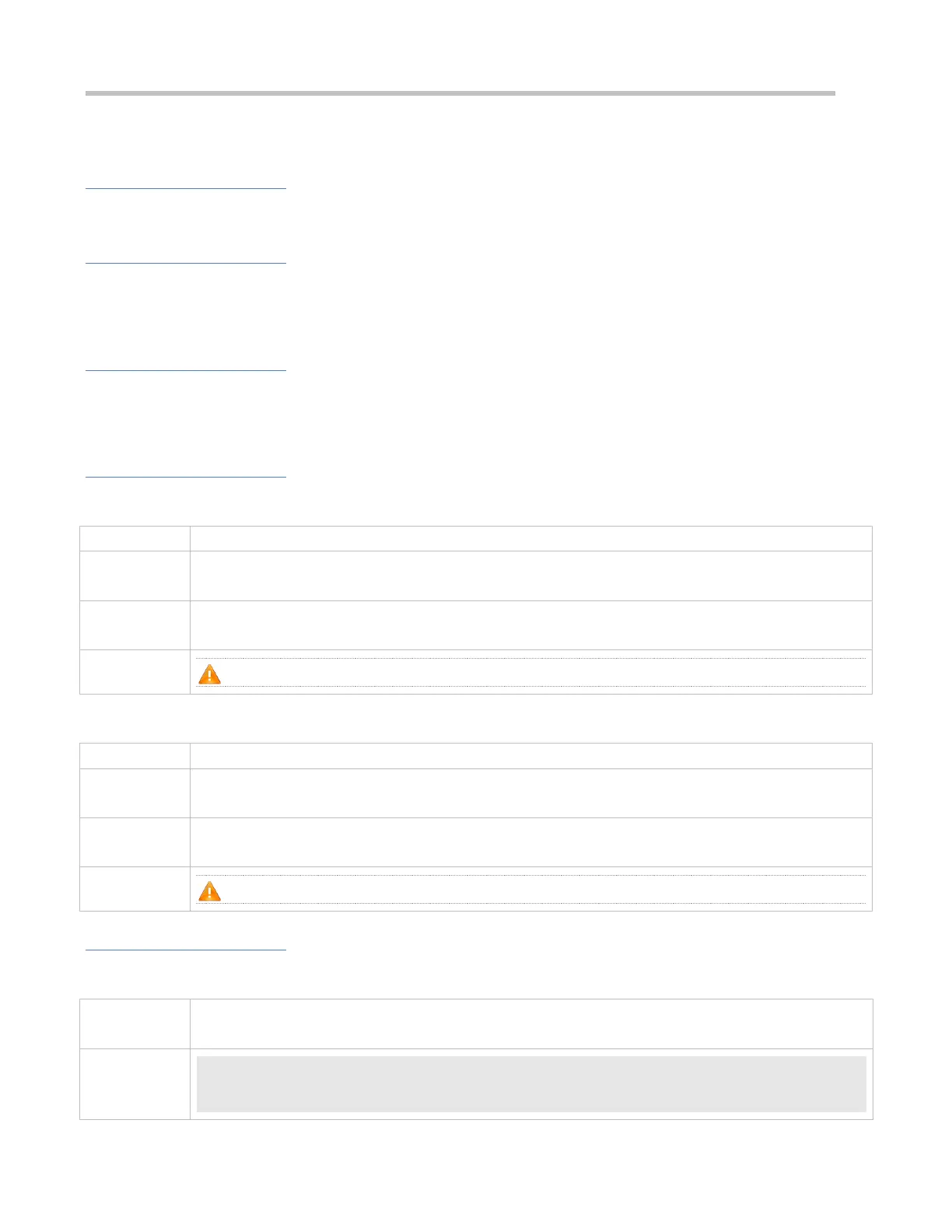Configuration Guide Configuring LLDP
5.4.11 Configuring the LLDP Encapsulation Format
Configuration Effect
Configure the LLDP encapsulation format.
Configuration Steps
Optional.
Configure the LLDP encapsulation format on an interface.
Verification
Display LLDP status information of an interface
Check whether the configuration takes effect.
Related Commands
Setting the LLDP Encapsulation Format to SNAP
Interface configuration mode
The LLDP encapsulation format configuration on a device and its neighbors must be consistent.
Restoring the Default LLDP Encapsulation Format (Ethernet II)
No lldp encapsulation snap
Interface configuration mode
The LLDP encapsulation format configuration on a device and its neighbors must be consistent.
Configuration Example
Setting the LLDP Encapsulation Format to SNAP
Set the LLDP encapsulation format to SNAP.
Ruijie(config)#interface gigabitethernet 0/1
Ruijie(config-if-GigabitEthernet 0/1)#lldp encapsulation snap