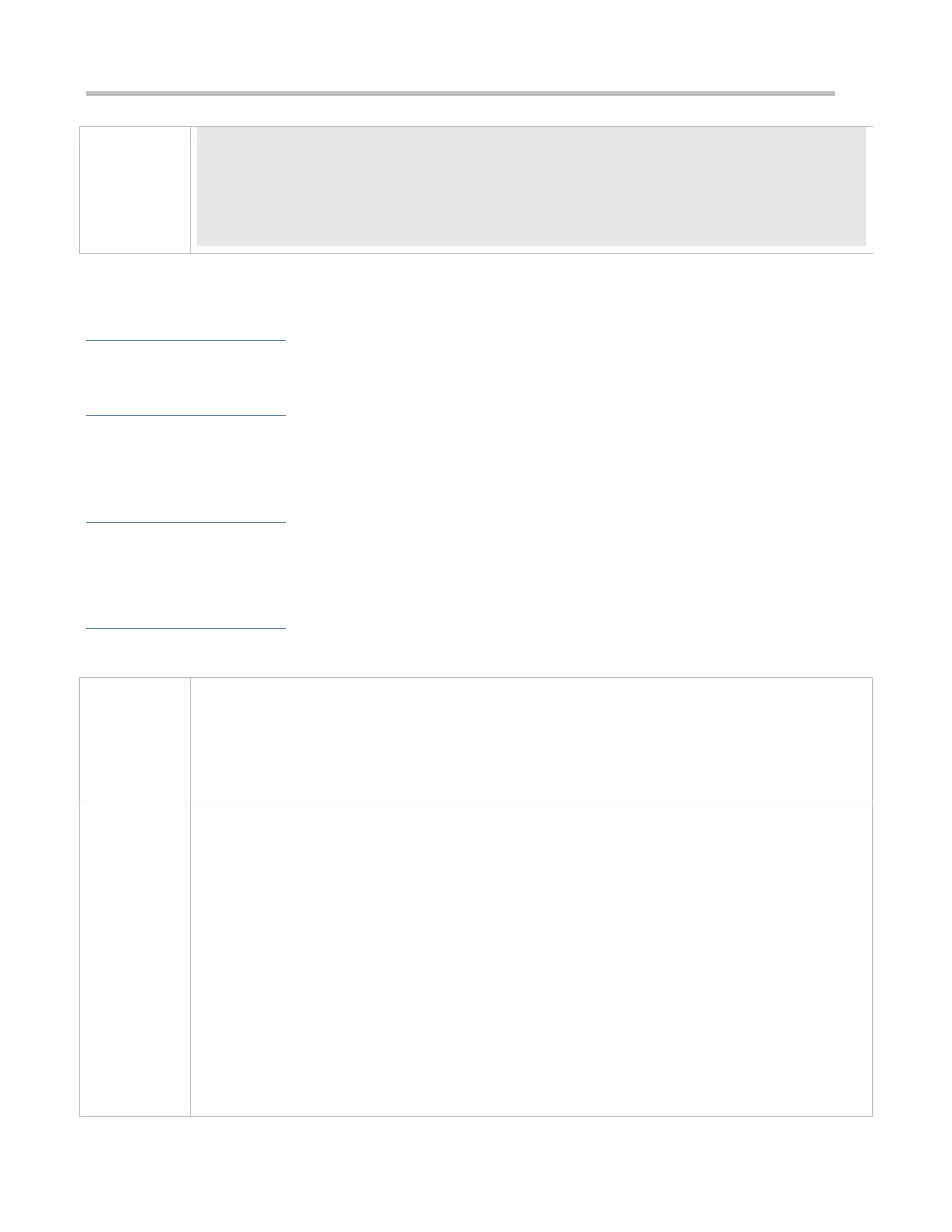Configuration Guide Configuring LLDP
--------------------------
network policy profile :1
voice vlan 3 cos 4
voice vlan 3 dscp 6
5.4.13 Configuring the Civic Address
Configuration Effect
Configure the civic address of a device.
Configuration Steps
Optional.
Perform this configuration in LLDP Civic Address configuration mode.
Verification
Display the LLDP civic address of the local device
Check whether the configuration takes effect.
Related Commands
Configuring the Civic Address of a Device
Configure the LLDP civic address. Use the no option to delete the address.
{ country | state | county | city | division | neighborhood | street-group | leading-street-dir |
trailing-street-suffix | street-suffix | number | street-number-suffix | landmark |
additional-location-information | name | postal-code | building | unit | floor | room | type-of-place |
postal-community-name | post-office-box | additional-code } ca-word
country: Indicates the country code, with two characters. CH indicates China.
state: Indicates the CA type is 1.
county: Indicates that the CA type is 2.
city: Indicates that the CA type is 3.
division: Indicates that the CA type is 4.
neighborhood: Indicates that the CA type is 5.
street-group: Indicates that the CA type is 6.
leading-street-dir: Indicates that the CA type is 16.
trailing-street-suffix: Indicates that the CA type is 17.
street-suffix: Indicates that the CA type is 18.
number: Indicates that the CA type is 19.
street-number-suffix: Indicates that the CA type is 20.
landmark: Indicates that the CA type is 21.