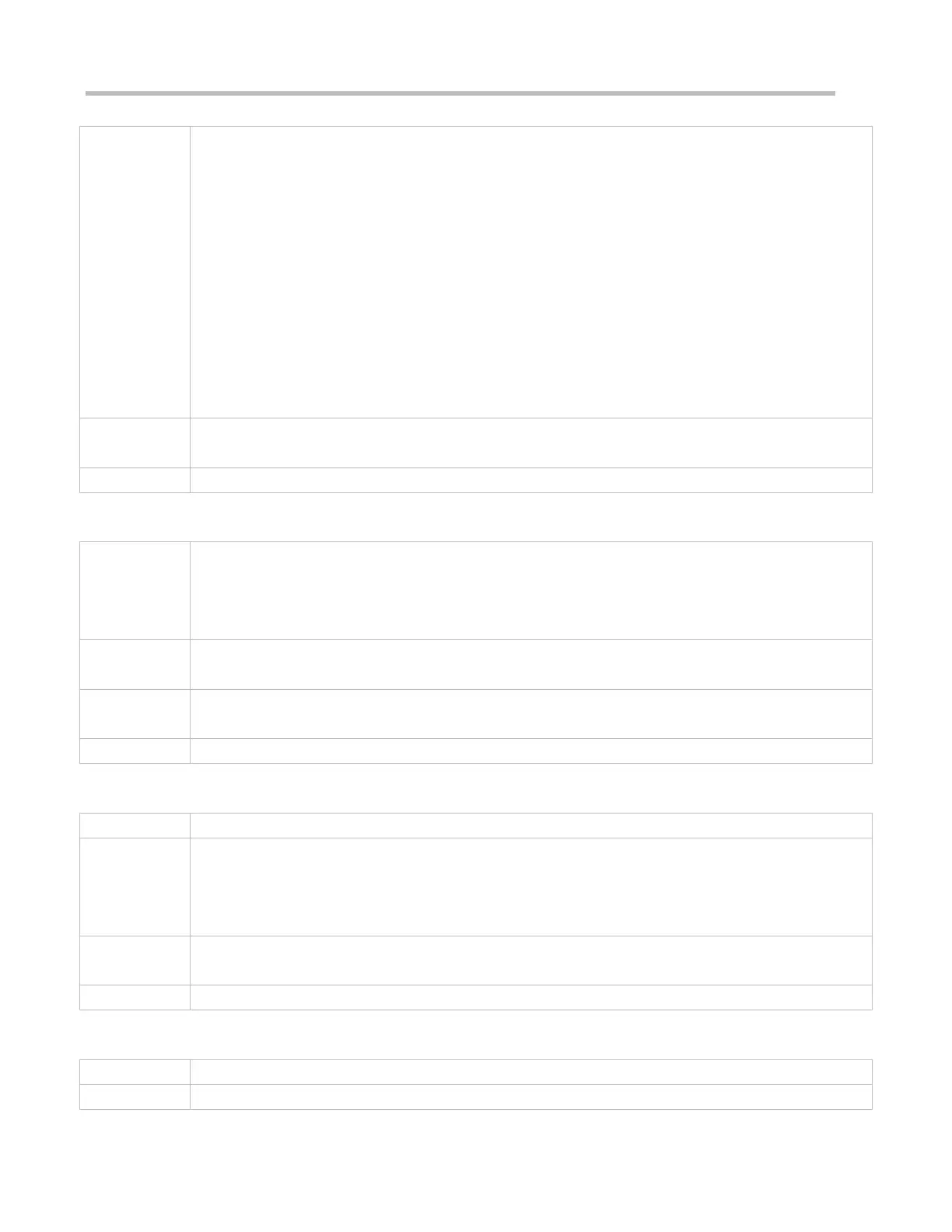Configuration Guide Configuring LLDP
additional-location-information: Indicates that the CA type is 22.
name: Indicates that the CA type is 23.
postal-code: Indicates that the CA type is 24.
building: Indicates that the CA type is 25.
unit: Indicates that the CA type is 26.
floor: Indicates that the CA type is 27.
room: Indicates that the CA type is 28.
type-of-place: Indicates that the CA type is 29.
postal-community-name: Indicates that the CA type is 30.
post-office-box: Indicates that the CA type is 31.
additional-code: Indicates that the CA type is 32.
ca-word: Indicates the address.
LLDP Civic Address configuration mode
After entering the LLDP Civic Address configuration mode, configure the LLDP civic address.
Deleting the Civic Address of a Device
no { country | state | county | city | division | neighborhood | street-group | leading-street-dir |
trailing-street-suffix | street-suffix | number | street-number-suffix | landmark |
additional-location-information | name | postal-code | building | unit | floor | room | type-of-place |
postal-community-name | post-office-box | additional-code }
LLDP Civic Address configuration mode
After entering the LLDP Civic Address configuration mode, configure the LLDP civic address.
Configuring the Device Type
device-type: Indicates the device type. The value ranges from 0 to 2. The default value is 1.
0 indicates that the device type is DHCP server.
1 indicates that the device type is switch.
2 indicates that the device type is LLDP MED .
LLDP Civic Address configuration mode
After entering the LLDP Civic Address configuration mode, configure the device type.
Restoring the Device Type