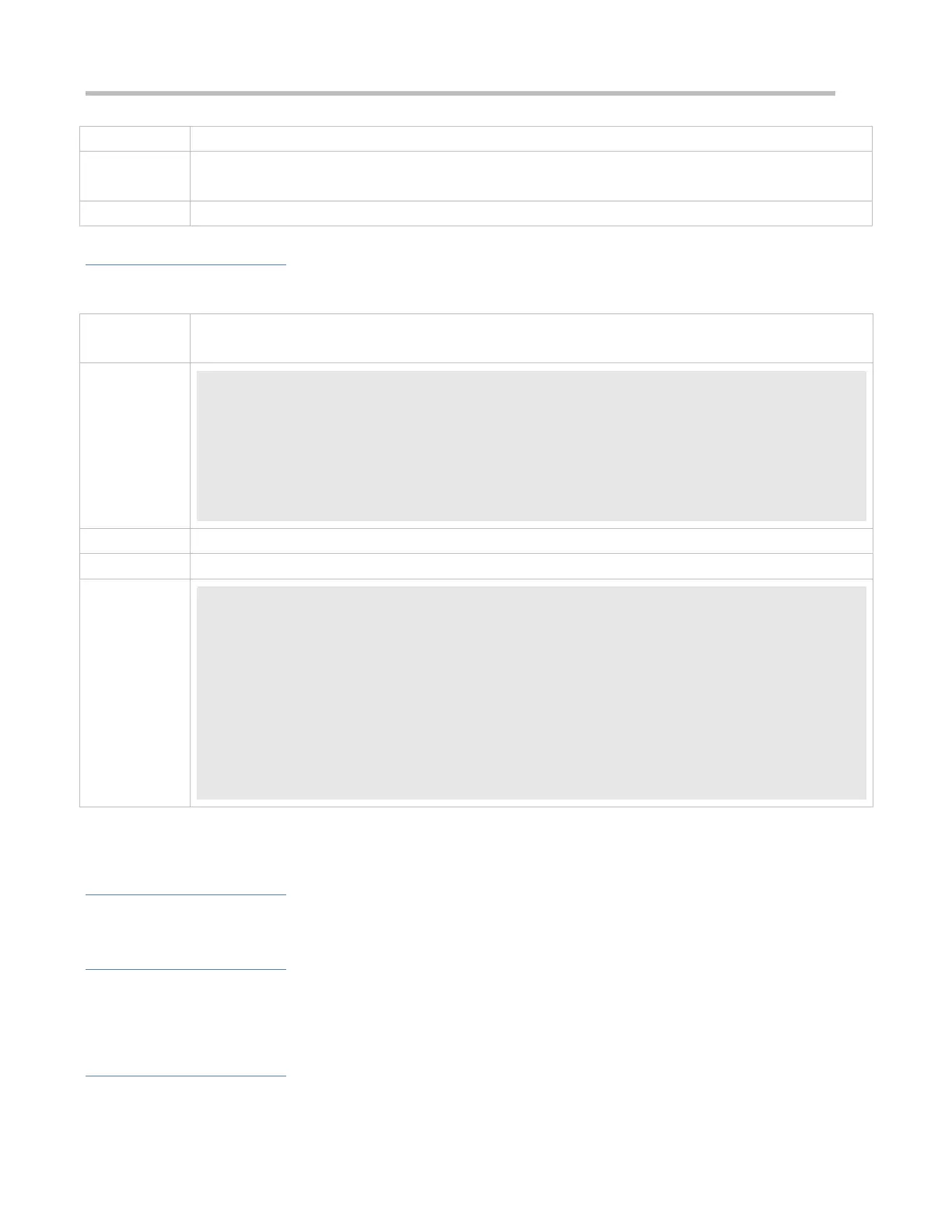Configuration Guide Configuring LLDP
LLDP Civic Address configuration mode
After entering the LLDP Civic Address configuration mode, restore the default settings.
Configuration Example
Configuring the Civic Address of a Device
Set the address of port GigabitEthernet 0/1 as follows: set country to CH, city to Fuzhou, and postal code to
350000.
Ruijie#config
Ruijie(config)#lldp location civic-location identifier 1
Ruijie(config-lldp-civic)# country CH
Ruijie(config-lldp-civic)# city Fuzhou
Ruijie(config-lldp-civic)# postal-code 350000
Display the LLDP civic address of port GigabitEthernet 0/1 1.
civic location information:
--------------------------
Identifier :1
country :CH
device type :1
city :Fuzhou
postal-code :350000
5.4.14 Configuring the Emergency Telephone Number
Configuration Effect
Configure the emergency telephone number of a device.
Configuration Steps
Optional.
Perform this configuration in global configuration mode.
Verification
Display the emergency telephone number of the local device