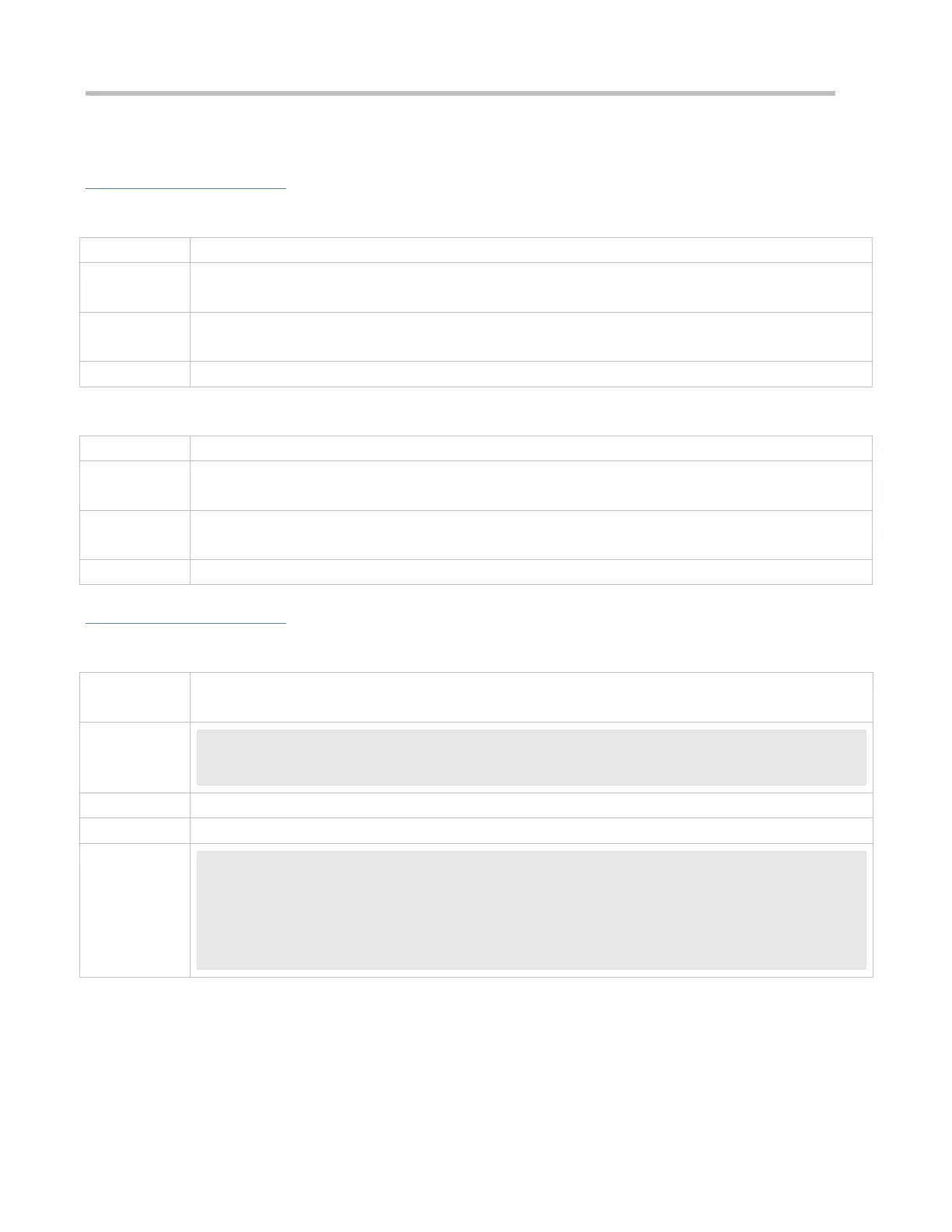Configuration Guide Configuring LLDP
Check whether the configuration takes effect.
Related Commands
Configuring the Emergency Telephone Number of a Device
lldp location elin identifier id elin-location tel-number
id: Indicates the identifier of an emergency telephone number. The value ranges from 1 to 1,024.
tel-number: Indicates emergency telephone number, containing 10-25 characters.
Global configuration mode
Run this command to configure the emergency telephone number.
Deleting the Emergency Telephone Number of a Device
no lldp location elin identifier id
id: Indicates the identifier of an emergency telephone number. The value ranges from 1 to 1,024.
Global configuration mode
Configuration Example
Configuring the Emergency Telephone Number of a Device
Set the emergency telephone number of port GigabitEthernet 0/1 to 085285555556.
Ruijie#config
Ruijie(config)#lldp location elin identifier 1 elin-location 085283671111
Display the emergency telephone number of port GigabitEthernet 0/1.
elin location information:
-------------------------
Identifier :1
elin number :085283671111