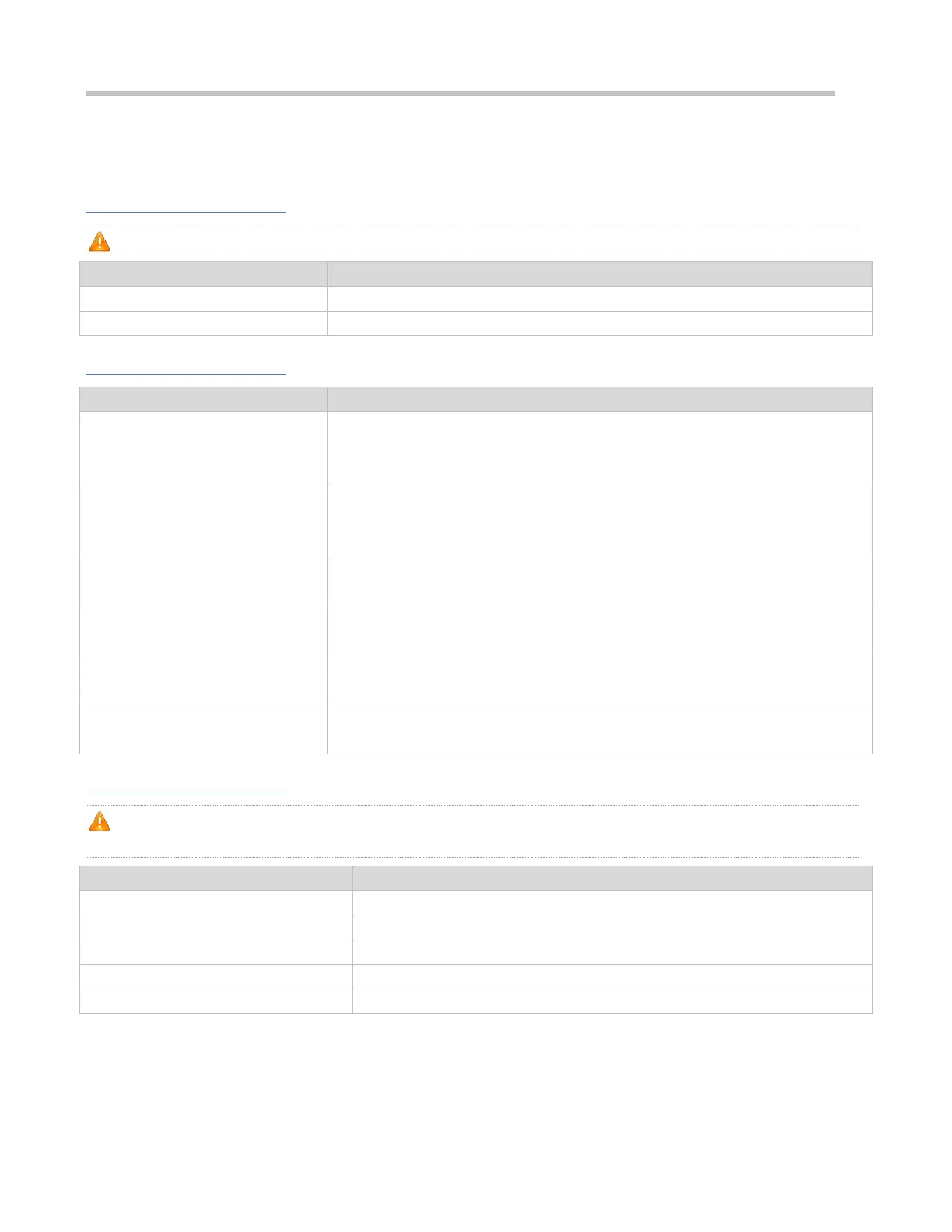Configuration Guide Configuring LLDP
5.5 Monitoring
Clearing
Running the clear commands may lose vital information and thus interrupt services.
clear lldp statistics [ interface interface-name ]
Clears LLDP neighbor information.
clear lldp table [ interface interface-name ]
Displaying
Displays LLDP information on the
local device, which will be organized
as TLVs and sent to neighbors.
show lldp local-information [ global | interface interface-name ]
Displays the LLDP civic address or
emergency telephone number of a
local device.
show lldp location { civic-location | elin-location } { identifier id | interface
interface-name | static }
Displays LLDP information on a
neighbor.
show lldp neighbors [ interface interface-name ] [ detail ]
Displays the LLDP network policy
configuration of the local device.
show lldp network-policy { profile [ profile-num ] | interface interface-name }
Displays LLDP statistics.
show lldp statistics [ global | interface interface-name ]
Displays LLDP status information.
show lldp status [ interface interface-name ]
Displays the configuration of TLVs to
be advertised by a port.
show lldp tlv-config [interface interface-name ]
Debugging
System resources are occupied when debugging information is output. Therefore, disable debugging immediately after
use.
Debugs LLDP error processing.
Debugs LLDP event processing.
Debugs LLDP hot backup processing.
Debugs the LLDP packet reception.
Debugs the LLDP state machine.
