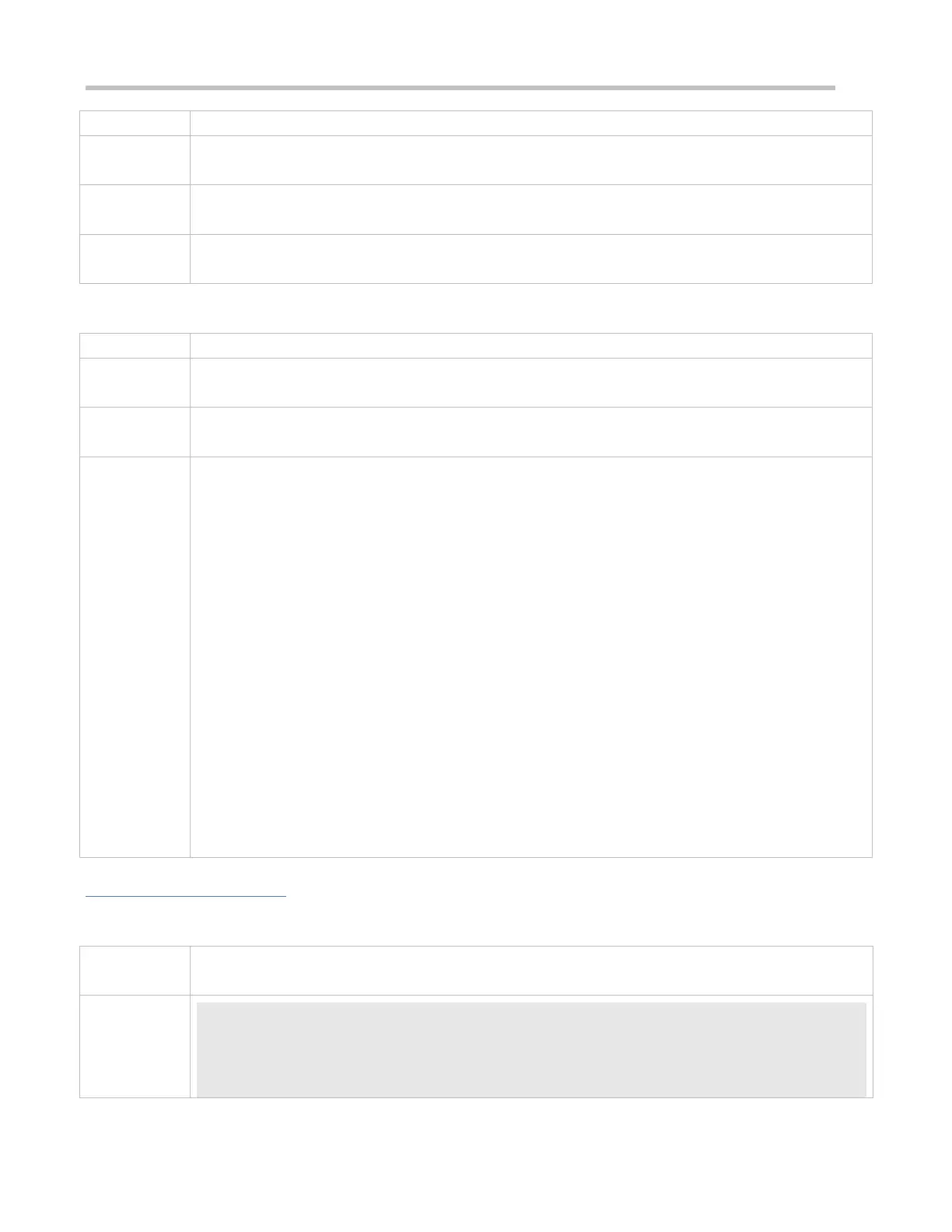Only point-to-point interfaces support obtaining IP addresses through PPP negotiation. After the ip address
negotiate command is run on an interface, run the peer default ip address command at the peer end.
An unnumbered interface indicates that the interface is enabled with the IP protocol without an IP address
assigned. An unnumbered interface needs to be associated with an interface configured with an IP address.
For an IP packet generated on an unnumbered interface, the source IP address of the packet is the IP
address of the associated interface. In addition, the routing protocol process decides whether to send a
route update packet to the unnumbered interface according to its associated IP address. If you want to use
an unnumbered interface, pay attention to the following limitations:
An Ethernet interface cannot be set to an unnumbered interface.
When a serial interface encapsulates SLIP, HDLC, PPP, LAPB, and Frame-Relay, the serial interface can
be set to an unnumbered interface. During Frame
-Relay encapsulation, however, only a point-to-point interface can be configured as an unnumbered
interface. AnX.25 interface cannot be configured as an unnumbered interface.
The ping command cannot be used to check whether an unnumbered interface is working properly because
an unnumbered interface is not configured with an IP address. However, you can monitor the status of an
unnumbered interface remotely through SNMP.
A device cannot be cold started through an unnumbered interface.
Ruijie#configure terminal
Ruijie(config)#interface gigabitEthernet 0/0
Ruijie(config-if-GigabitEthernet 0/0)# no switchport
