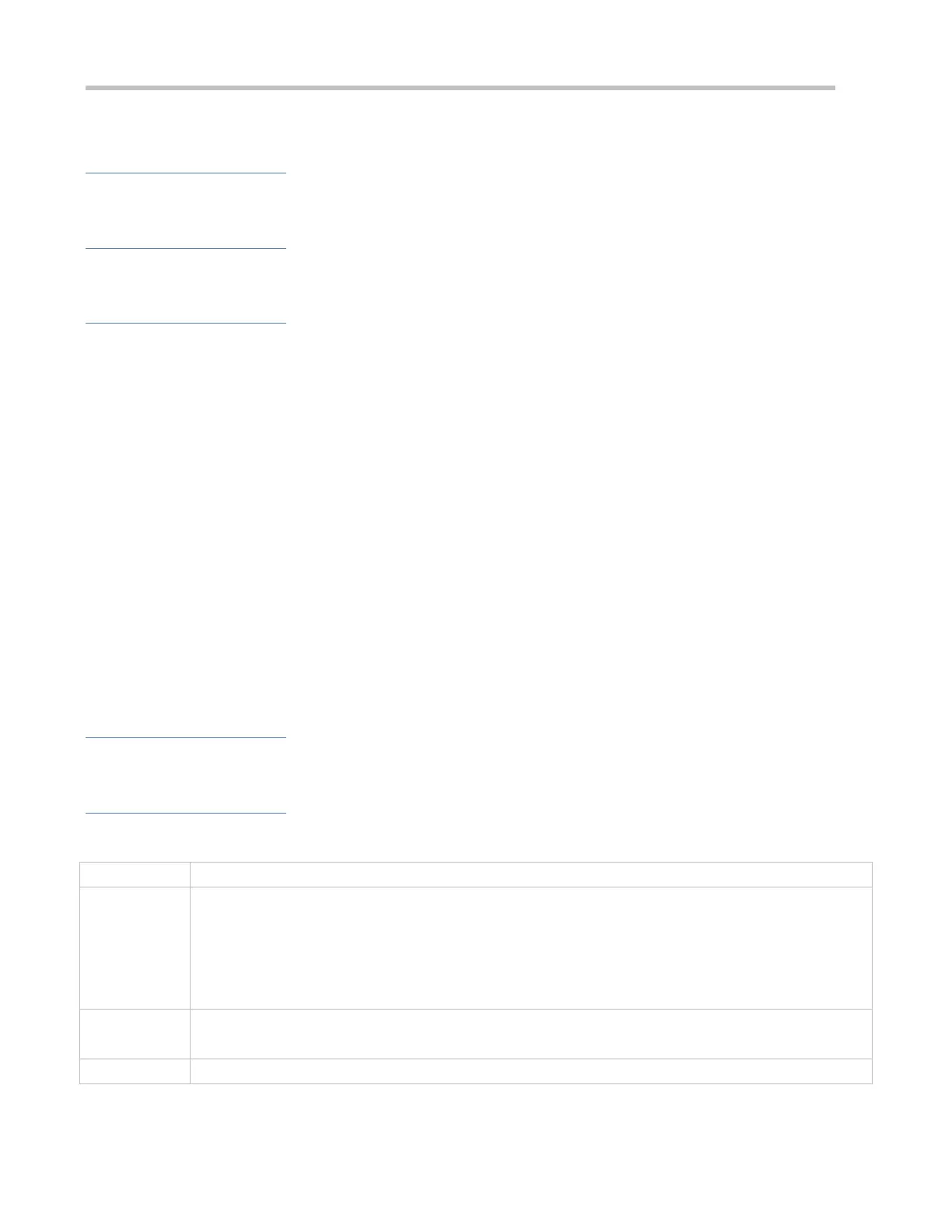Configuration Guide Configuring IP Addresses and Services
1.4.1 Configuring the IP Addresses of an Interface
Configuration Effect
Configure the IP address of an interface for communication.
Notes
N/A
Configuration Steps
Configuring the IP Address of an Interface
Mandatory
Perform the configuration in L3 interface configuration mode.
Obtaining the IP Address of an Interface through PPP Negotiation
Optional
If a point-to-point interface is not configured with an IP address, obtain an IP address through PPP negotiation.
Perform the configuration in L3 interface configuration mode.
Borrowing an IP Addresses from Another Interface
Optional
If a point-to-point interface is not configured with an IP address, borrow an IP address from another interface.
Perform the configuration in L3 interface configuration mode.
Verification
Run the show ip interface command to check whether the configuration takes effect.
Related Commands
Manually Configuring the IP Address of an Interface
ip address ip-address network-mask [ secondary ]
ip-addr0065ss: 32-bit IP address, with 8 bits for each group. The IP address is expressed in decimal and
groups are separated by a full stop (.).
network-mask: 32-bit network mask. Value 1 indicates the mask bit and 0 indicates the host bit. Every 8 bits
form one group. The network mask is expressed in decimal and groups are separated by a full stop (.).
secondary: Secondary IP address.
Interface configuration mode
Obtaining an IP Address of an Interface through PPP Negotiation
