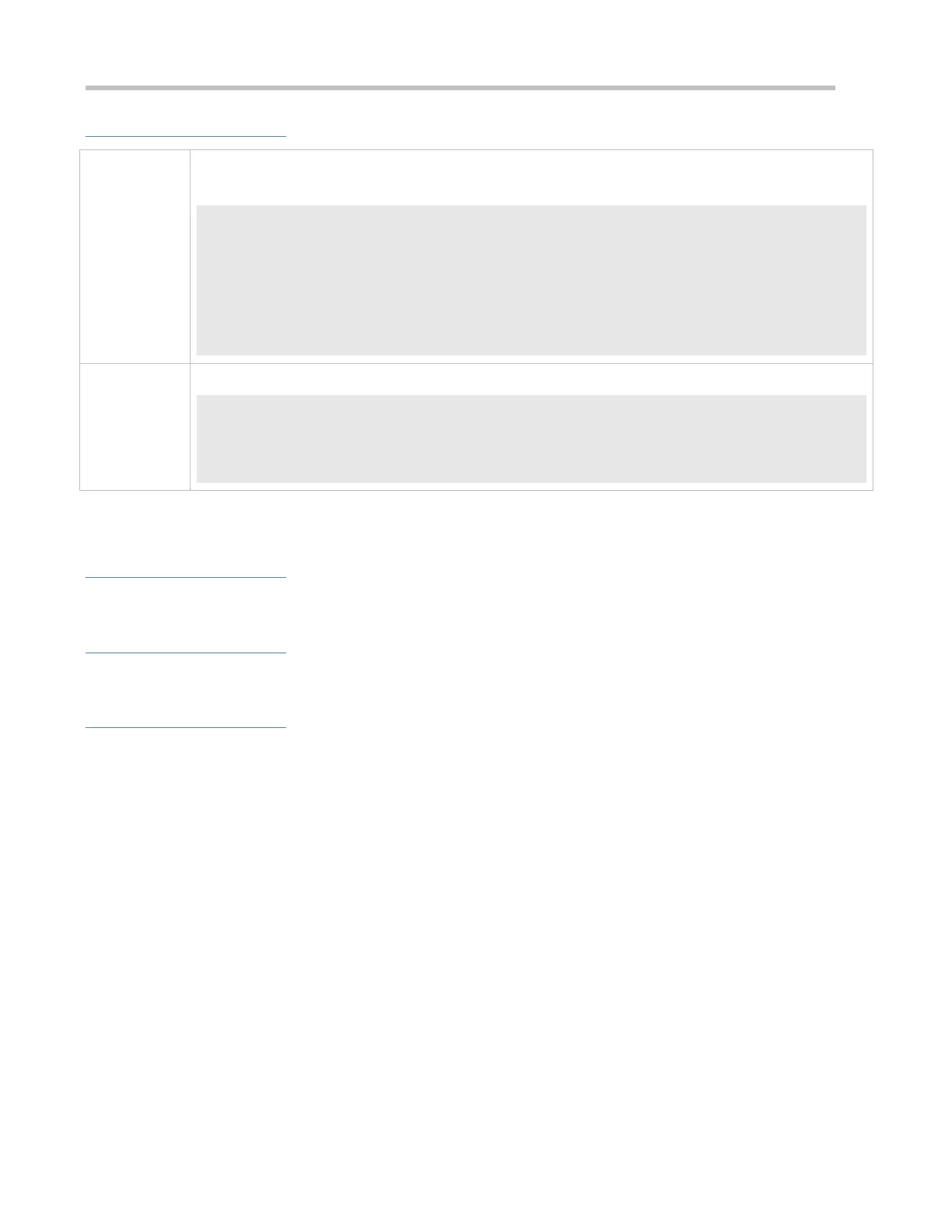Configuration Guide Configuring IP Addresses and Services
Configuration Example
On interface gigabitEthernet 0/1, set the destination address of IP broadcast packets to 0.0.0.0 and enable
directed broadcast forwarding.
Ruijie#configure terminal
Ruijie(config)#interface gigabitEthernet 0/1
Ruijie(config-if-GigabitEthernet 0/1)# no switchport
Ruijie(config-if-GigabitEthernet 0/1)#ip broadcast-address 0.0.0.0
Ruijie(config-if-GigabitEthernet 0/1)#ip directed-broadcast
Run the show ip interface command to check whether the configuration takes effect.
Ruijie#show running-config interface gigabitEthernet 0/1
ip directed-broadcast
ip broadcast-address 0.0.0.0
1.4.3 Configuring ICMP Forwarding
Configuration Effect
Enable ICMP unreachable messages, ICMP redirection messages, and mask response messages on an interface.
Notes
N/A
Configuration Steps
Enabling ICMP Unreachable Messages
By default, ICMP unreachable messages are enabled.
Optional)The no ip unreachables command can be used to disable ICMP unreachable messages.
Perform the configuration in L3 interface configuration mode.
Enabling ICMP Redirection Messages
By default, ICMP redirection messages are enabled.
Optional)The no ip redirects command can be used to disable ICMP redirection messages.
Perform the configuration in L3 interface configuration mode.
Enabling ICMP Mask Response Messages
By default, ICMP mask response messages are enabled.
Optional)The no ip mask-reply command can be used to disable ICMP mask response messages.
