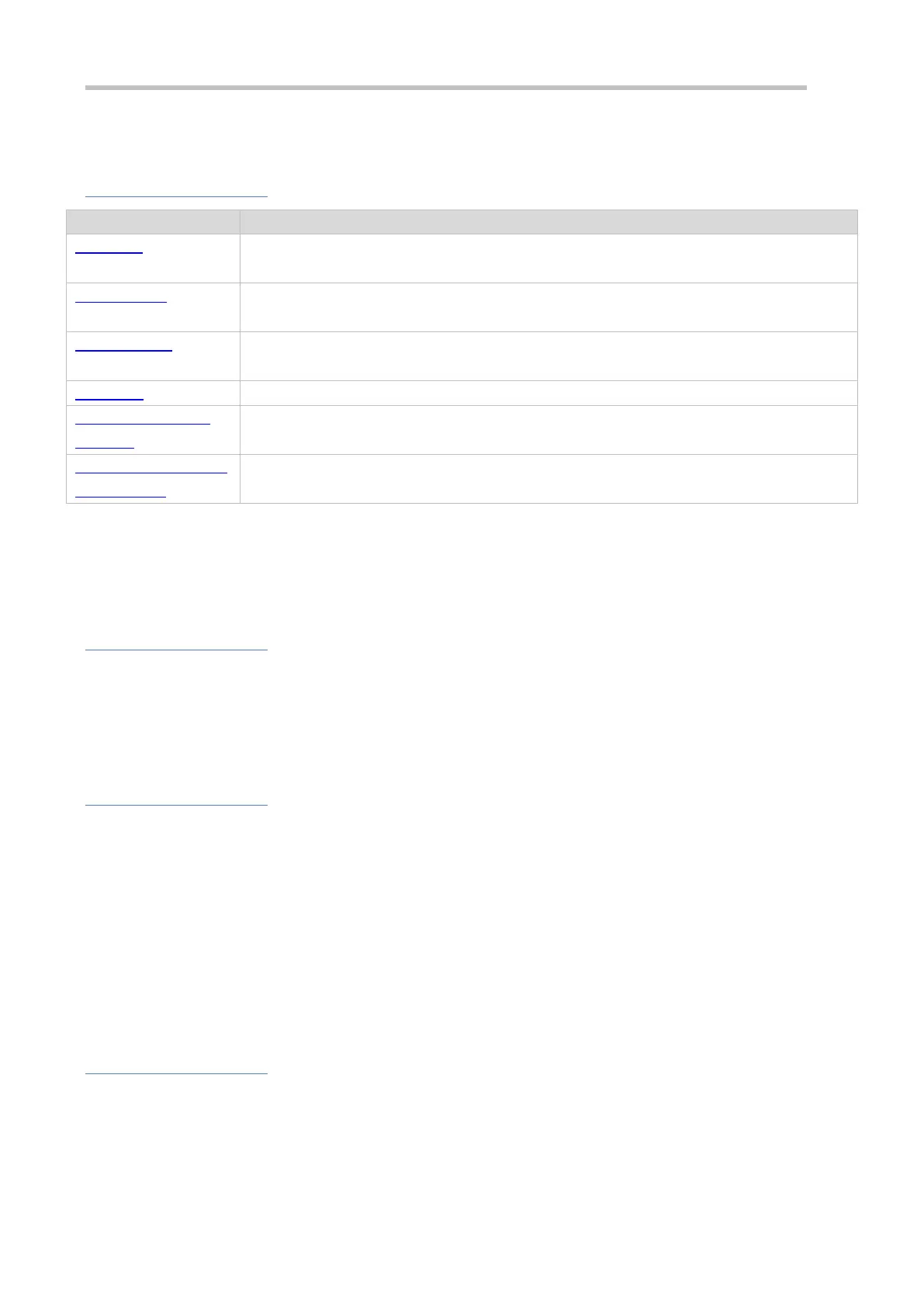Configuration Guide Configuring ARP
2.3 Features
Overview
Users can manually specify IP-MAC mapping to prevent the device from learning incorrect ARP
entries.
Users can specify the ARP entry timeout, ARP request retransmission times and interval, and
maximum number of unresolved ARP entries.
Gratuitous ARP is used to detect IP address conflicts and enable peripheral devices to update
ARP entries.
A proxy replies to the ARP requests from other devices in different subnets.
ARP Trustworthiness
Detection
Neighbor Unreachable Detection (NUD) is used to ensure that correct ARP entries are learned.
Disabling Dynamic ARP
Entry Learning
After dynamic ARP learning is disabled on an interface, the interface does not learn dynamic ARP
entries.
2.3.1 Static ARP
Static ARP entries can be configured manually or assigned by the authentication server. The manually configured ones
prevail. Static ARP can prevent the device from learning incorrect ARP entries.
Working Principle
If static ARP entries are configured, the device does not actively update ARP entries and these ARP entries permanently
exist.
When the device forwards Layer-3 packets, the static MAC address is encapsulated in the Ethernet header as the
destination MAC address.
Related Configuration
Enabling Static ARP
Run the arp ip-address mac-address type command in global configuration mode to configure static ARP entries. By
default, no static ARP entry is configured. ARP encapsulation supports only the Ethernet II type, which is represented by
ARPA.
2.3.2 ARP Attributes
Users can specify the ARP timeout, ARP request retransmission interval and times, maximum number of unresolved ARP
entries, maximum number of ARP entries on an interface, and maximum number of ARP entries on a board.
Working Principle
ARP Timeout
The ARP timeout only applies to the dynamically learned IP-MAC mapping. When the ARP entry timeout expires, the
device sends a unicast ARP request packet to detect whether the peer end is online. If it receives an ARP reply from the
peer end, it does not delete this ARP entry. Otherwise, the device deletes this ARP entry.
