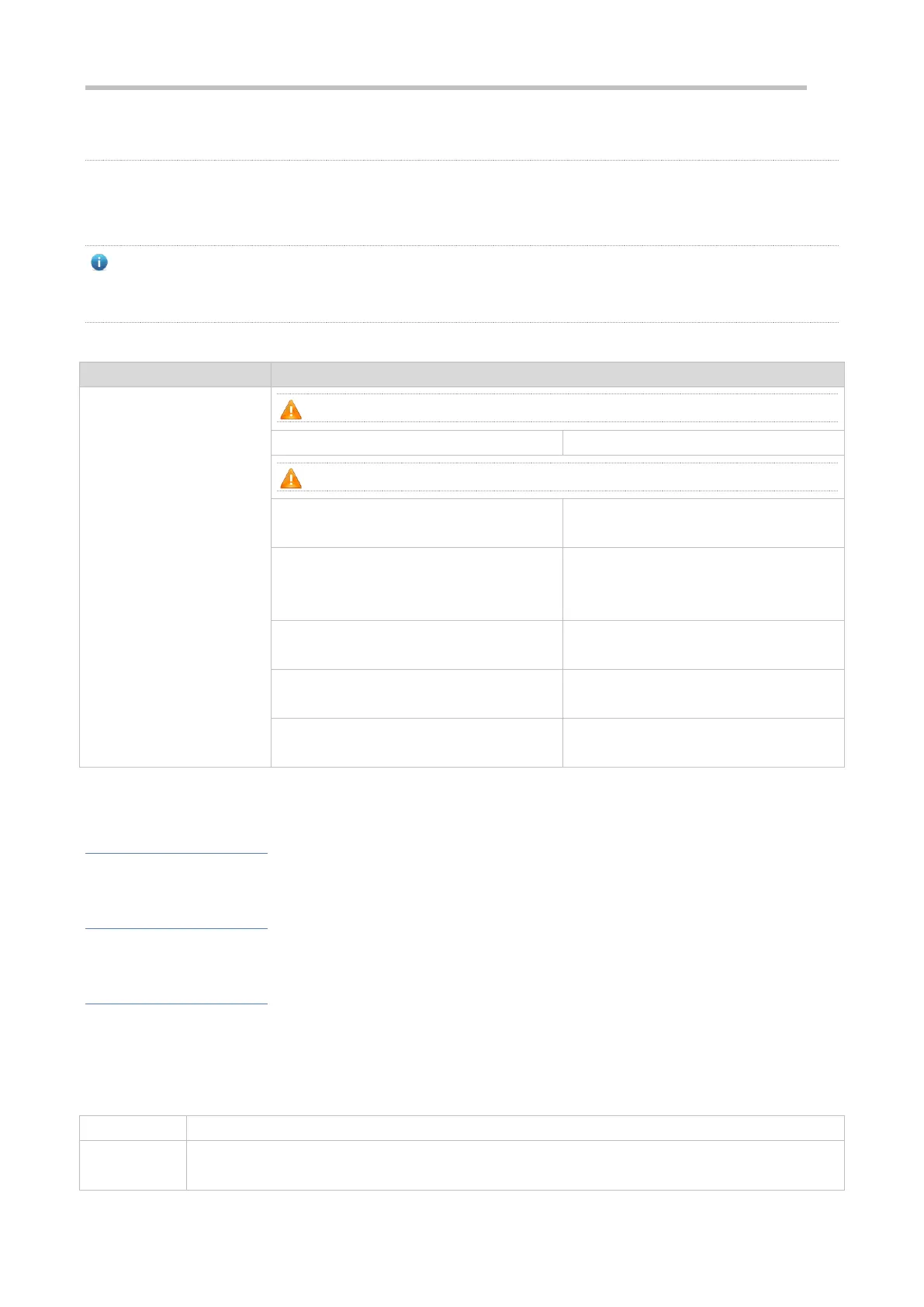Configuration Guide Configuring Band Select
function plays only the "leading" role during STA access and has a low priority. When the Band Select function
conflicts with other functions, the other functions shall prevail.
2.4 Configuration
The band select function is not supported on the following AP products: AP110-W, AP220-I v1.x, AP220-SI v1.x,
AP220-E v2.x, AP220-SH v2.0, AP220-SH (C) v3.0, AP220-E(M) v2.x, AP620-H(C) v2.x, AP220-E(C) v3.0, AP220-SH(C)
v2.99, AP220-E(C) v2.99.
(Mandatory) It is used to enable the Band Select function for a WLAN.
Enables the Band Select function.
(Optional) It is used to set the parameters of the Band Select function.
band-select acceptable-rssi
Configures the minimum RSSI for the
Band Select function.
band-select access-denial
Configures the rejecting count for a
dual-band STA's 2.4 GHz access
requests.
Configures the aging time of STA
information.
Configures the probe count of an inhibition
STA.
Configures the scanning cycle threshold of
an STA
2.4.1 Configuring Band Select
Configuration Effect
Enable the Band Select function for a WLAN to lead dual-band STAs to access the 5 GHz band.
Notes
N/A
Configuration Steps
Enabling the Band Select Function for a WLAN
Mandatory.
If there is no special requirement, enable this function on a fat AP.