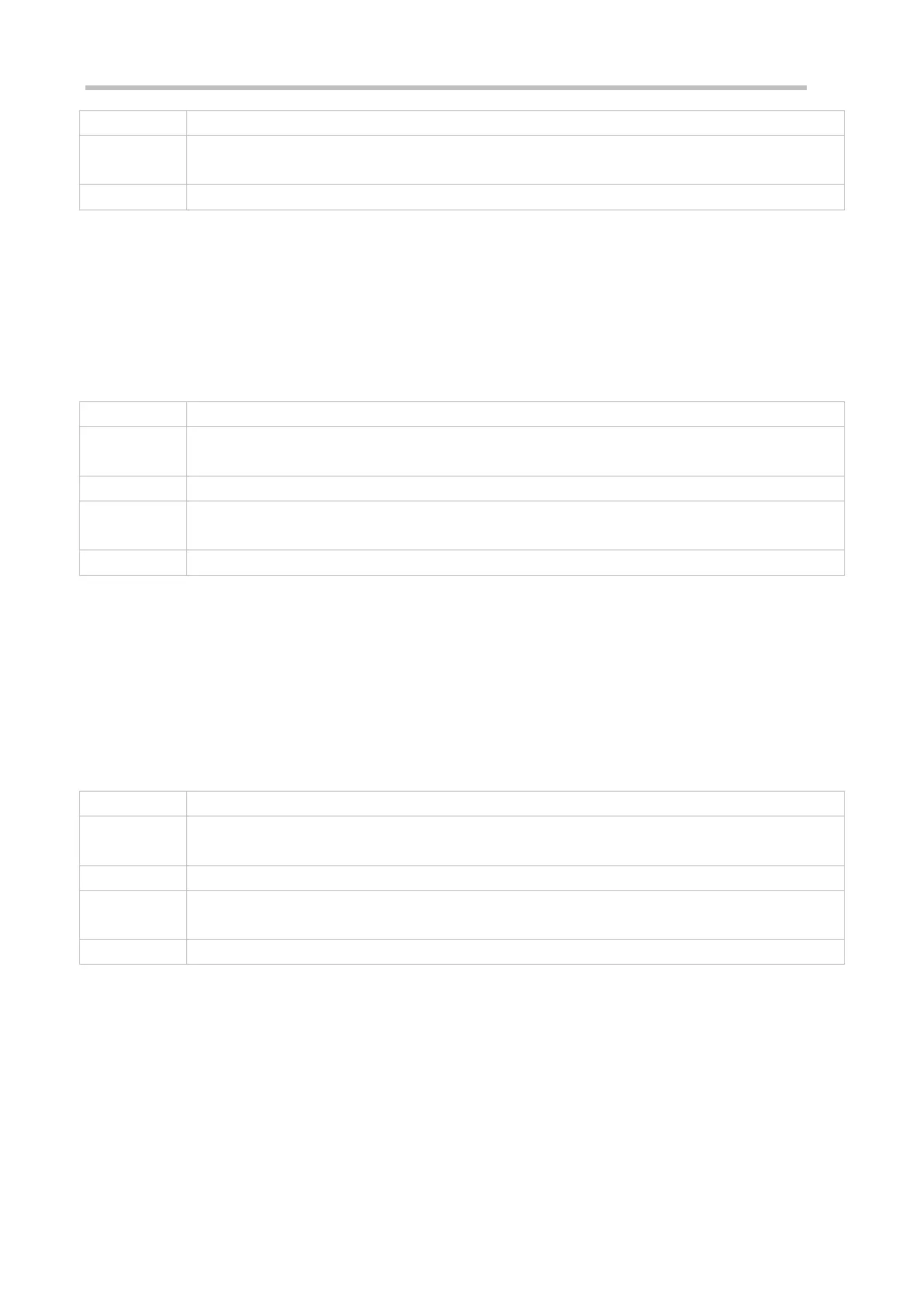Configuration Guide Configuring Band Select
The Band Select function is disabled.
Configuring the Minimum RSSI for the Band Select Function
(Optional) It is configured when you want to adjust the coverage of the Band Select function.
If there is no special requirement, enable this function on a fat AP.
The higher the value, the smaller the coverage of the Band Select function; the lower the value, the larger the
coverage of the Band Select function. However, if the value exceeds a certain limit, the STA signals that gain access
may be too weak, causing the connection rate of the entire network to slow down.
band-select acceptable-rssi value
value: Specifies the minimum SSID for the Band Select function, ranging from -100 to -50 dBm.
The default value is -80 dBm
Global configuration mode
Configuring the Rejecting Count for a Dual-Band STA's 2.4 GHz Access Requests
(Optional) It is configured when it is necessary to reject the 2.4 GHz access request of dual-band STAs. If many
STAs fail in access or it takes much time to access, configure this parameter to a smaller value or to 0.
If there is no special requirement, enable this function on a fat AP.
The more the rejecting count is, the more difficult the dual-band STA accesses the 2.4 GHz band, and the later the
STA accesses the 2.4 GHz band. On the other hand, the less the rejecting count is, the easier the dual-band STA
accesses the 2.4 GHz band, and the sooner the STA accesses the 2.4 GHz band.
band-select access-denial value
value: Specifies the rejecting count for a dual-band STA's 2.4 GHz access requests, ranging from 0 to
10.
Global configuration mode
Configuring the Aging Time of STA Information
(Optional) If no dual-band STAs change to single-band 2.4 GHz STAs, configure a longer aging time. Otherwise,
configure a shorter aging time. If it is uncertain, use the Defaults.
If there is no special requirement, enable this function on a fat AP.
The longer the STA information aging time, the longer the lifecycle of STA information, and the less sensitive of an
AP to STA's band change. The shorter the STA information aging time, the shorter the lifecycle of STA information,
and the more sensitive of an AP to STA's band change.