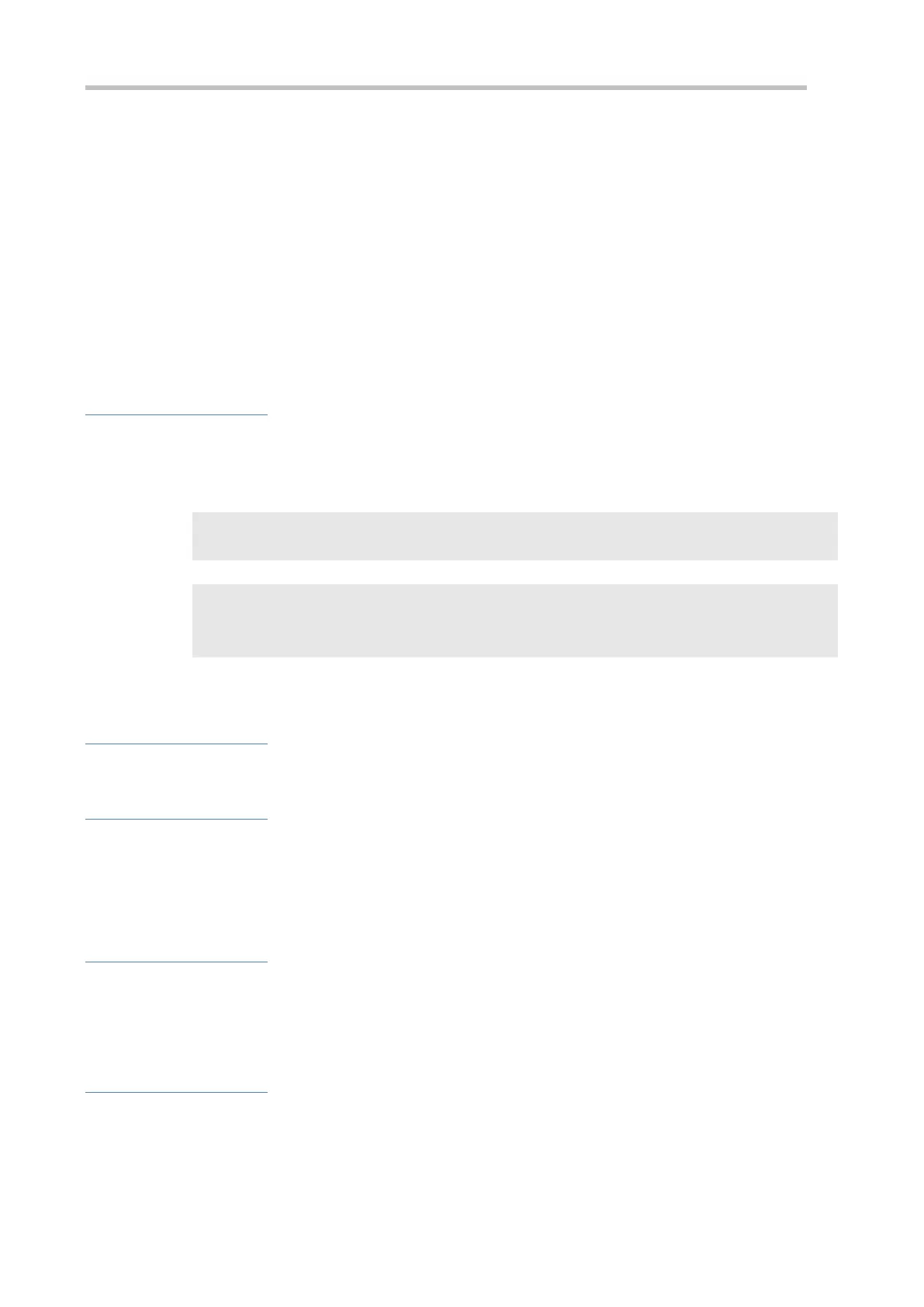Configuration Guide Configuring IPv6
To prevent DoS attacks, use the token bucket algorithm to restrict the sending rate of ICMPv6 error
messages.
Since the precision of the timer is 10 milliseconds, it is recommended to set the refresh period of a token
bucket to an integer multiple of 10 milliseconds. If the refresh period of the token bucket is between 0
and 10, the actual refresh period is 10 milliseconds. For example, if the sending rate is set to 1 every 5
milliseconds, two error messages are sent every 10 milliseconds in actual situations. If the refresh period
of the token bucket is not an integer multiple of 10 milliseconds, it is automatically converted to an
integer multiple of 10 milliseconds. For example, if the sending rate is set to 3 every 15 milliseconds, two
tokens are refreshed every 10 milliseconds in actual situations.
Configuration
Example
Configuring the Sending Rate of ICMPv6 Error Messages
Set the sending rate of the ICMPv6 Packet Too Big message to 100 pps and that of other ICMPv6 error
messages to 10 pps.
Ruijie(config)#ipv6 icmp error-interval too-big 1000 100
Ruijie(config)#ipv6 icmp error-interval 1000 10
Run the show running-config command to check whether the configuration takes effect.
Ruijie#show running-config | include ipv6 icmp error-interval
ipv6 icmp error-interval 1000 10
ipv6 icmp error-interval too-big 1000 100
3.4.5 Configuring the IPv6 Hop Limit
Configuration Effect
Configure the number of hops of a unicast packet to prevent the packet from being unlimitedly transmitted.
Configuration Steps
Configuring the IPv6 Hop Limit
Optional.
To modify the number of hops of a unicast packet, run the ipv6 hop-limit value command.
Verification
Run the show running-config command to check whether the configuration is correct.
Capture the IPv6 unicast packets sent by a host. The packet capture result shows that the hop-limit field value in the
IPv6 header is the same as the configured hop limit.
Related Commands
Configuring the IPv6 Hop Limit
value: Indicates the number of hops of a unicast packet sent by the device. The value ranges from 1 to
