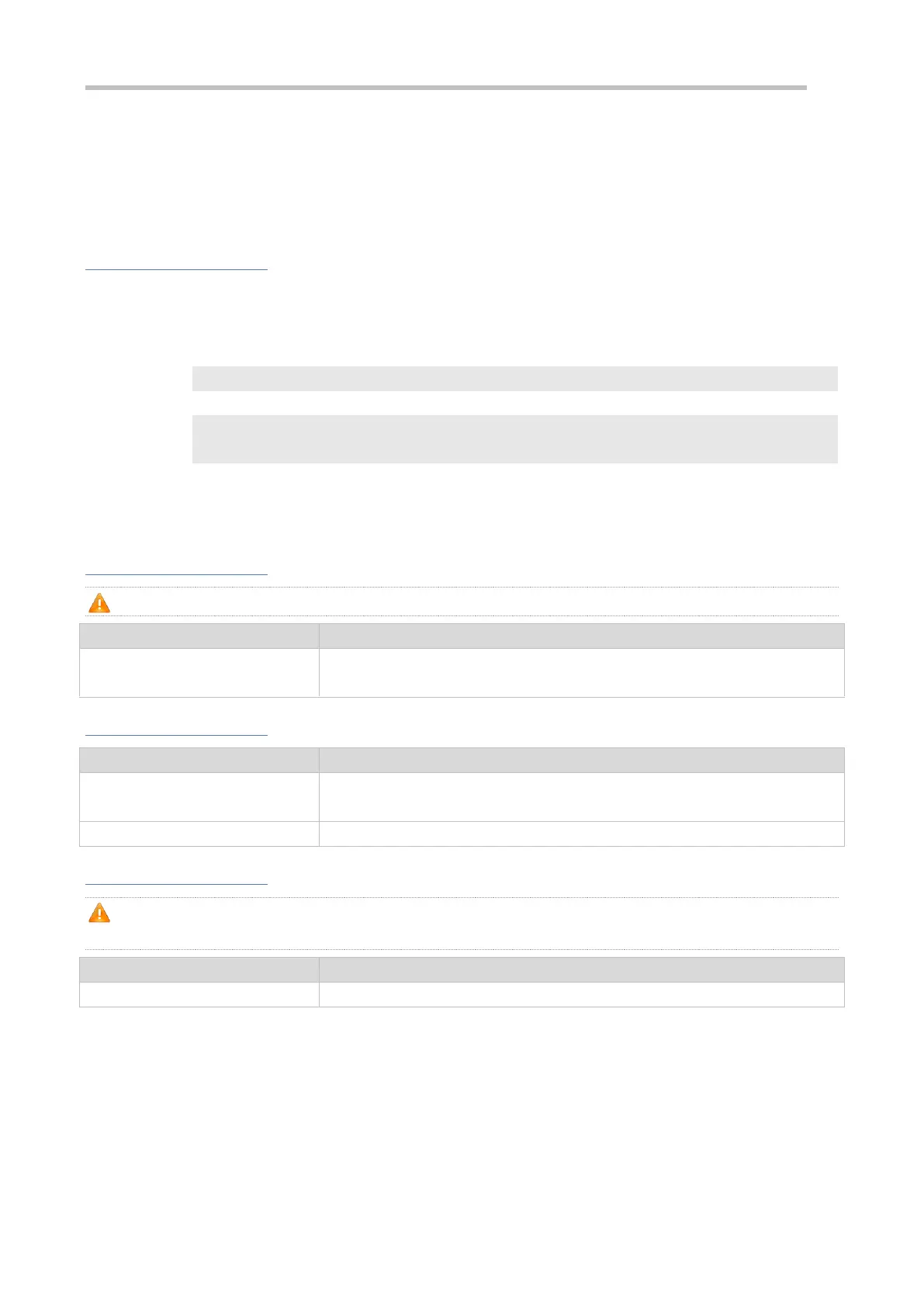Configuration Guide Configuring IPv6
Global configuration mode
Configuration
Example
Configuring the IPv6 Hop Limit
Change the IPv6 hop limit of a device to 250.
Ruijie(config)#ipv6 hop-limit 250
Run the show running-config command to check whether the configuration takes effect.
Ruijie#show running-config
ipv6 hop-limit 254
3.5 Monitoring
Clearing
Running the clear commands may lose vital information and thus interrupt services.
Clears the dynamically learned
neighbors.
clrear ipv6 neighbors [interface-id]
Displaying
Displays IPv6 information of an
interface.
show ipv6 interface [[interface-id] [ra-info] ] [brief [interface-id]]
Displays neighbor information.
show ipv6 neighbors [verbose] [interface-id] [ipv6-address] [static]
Debugging
System resources are occupied when debugging information is output. Therefore, disable the debugging switch
immediately after use.
Debugs ND entry learning.
