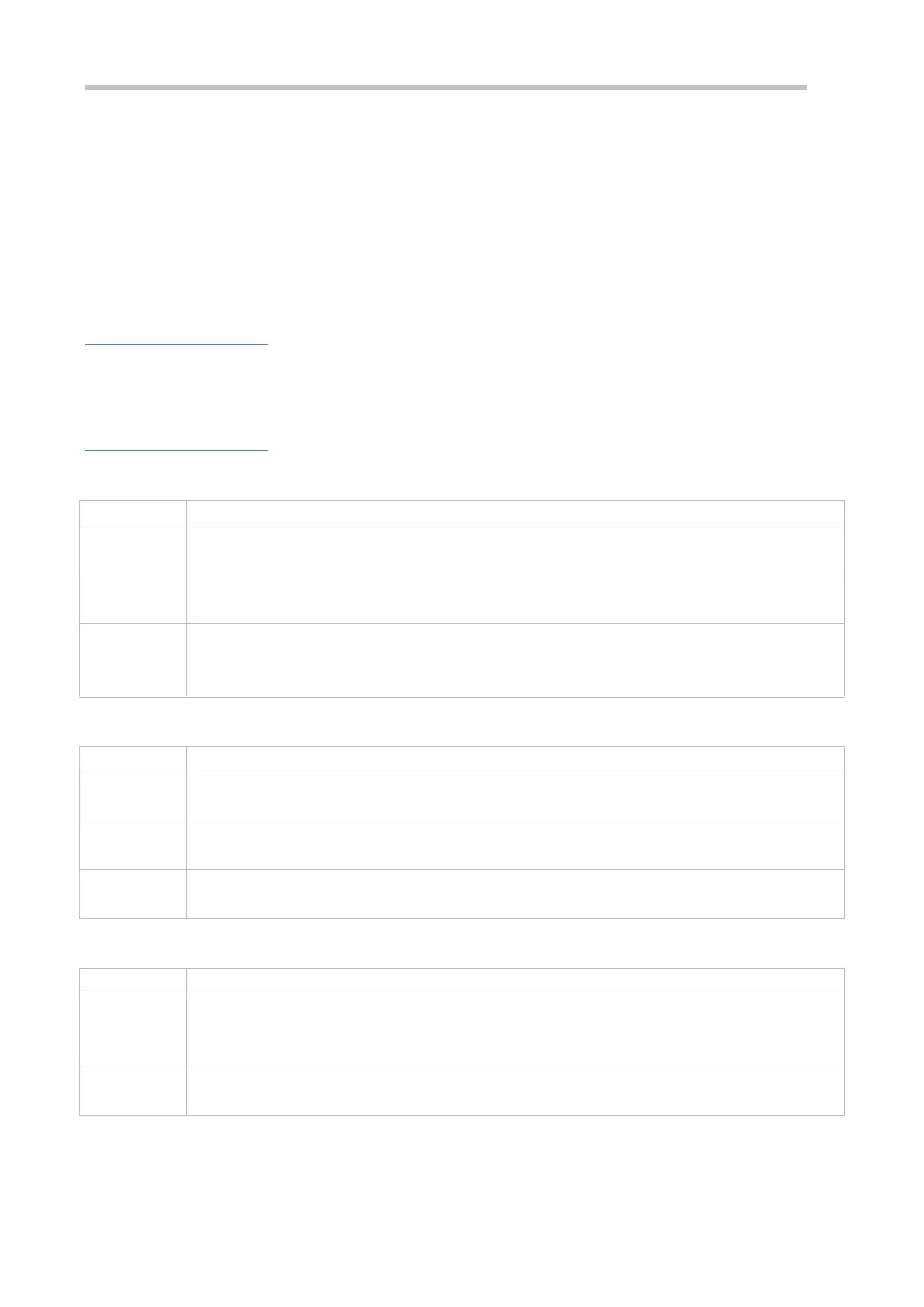Configuration Guide Configuring DHCPConfiguring DHCP
Enabling or Disabling Address Pool
Optional. It is used to enable or disable an address pool. It is enabled by default.
Run the pool-status command in DHCP address pool configuration mode.
Adding Trusted ARP
Optional. It is used to add a trusted ARP while assigning an IP address. It is disabled by default.
Run the update arp command in DHCP address pool configuration mode.
Verification
Connect a DHCP client and a DHCP server.
Check whether the client obtains configurations on the server.
Related Commands
Enabling DHCP Server
Global configuration mode
Enable DHCP Server and DHCP Relay. A DHCP server and a DHCP relay share the service dhcp
command. When a device is configured with a valid address pool, it acts as a server and forwards
packets. Otherwise, it serves as a relay agent.
Configuring Address Pool
pool-name: Indicates the name of an address pool.
Global configuration mode
Before assigning an IP address to a client, you need to configure an address pool name and enter
DHCP address pool configuration mode.
Configuring Network Number and Subnet Mask of DHCP Address Pool
network network-number mask [low-ip-address high-ip-address]
network-number: Indicates the network number of an IP address pool.
mask: Indicates the subnet mask of an IP address pool. If no subnet mask is defined, the natural subnet
mask is applied.
DHCP address pool configuration mode