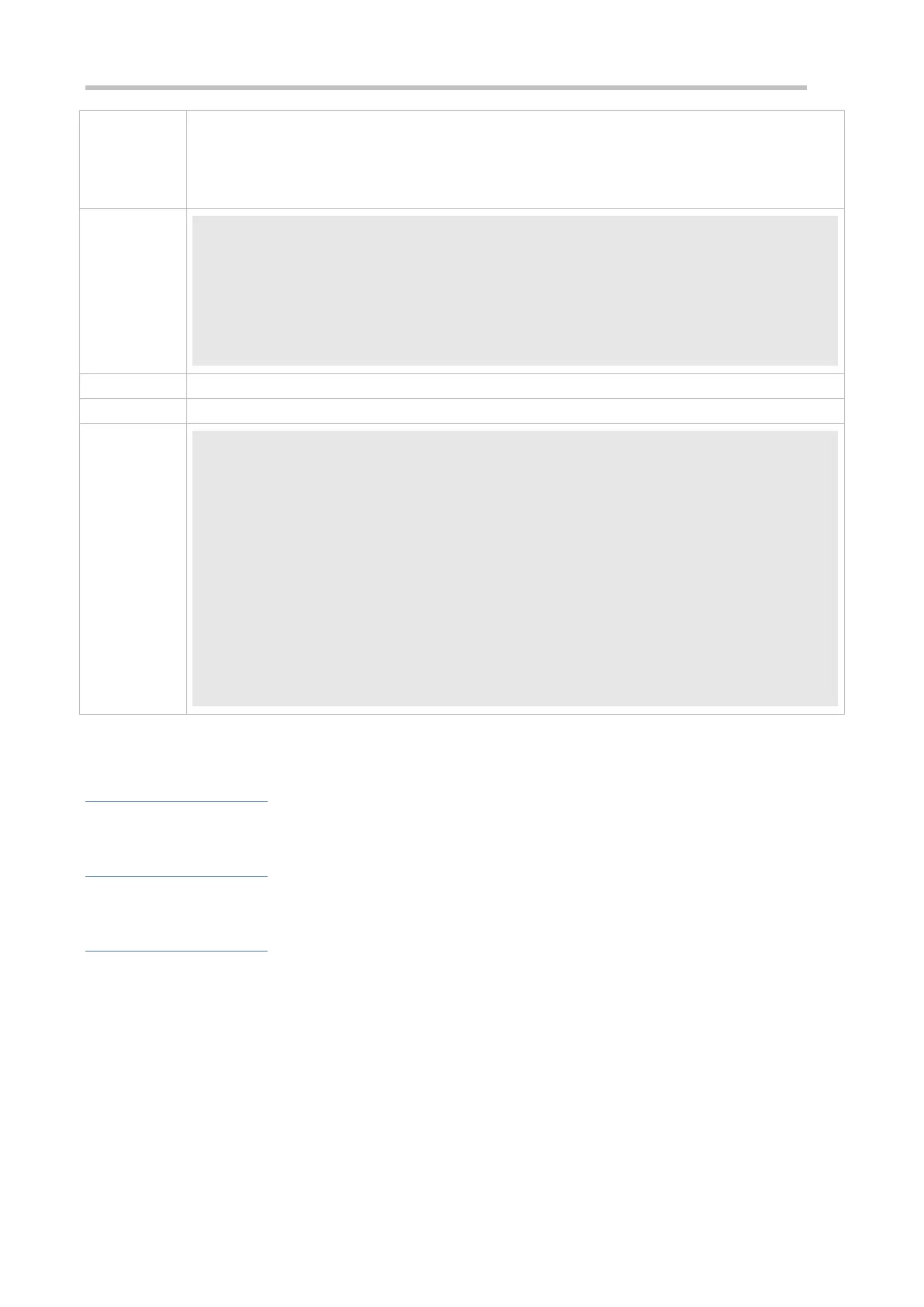Configuration Guide Configuring DHCPConfiguring DHCP
The network segment is 172.16.1.0/24.
The default gateway is 172.16.16.254.
The address lease is 1 day.
xcluded addresses range from 172.16.1.2 to 172.16.1.100.
Ruijie(config)# ip dhcp excluded-address 172.16.1.2 172.16.1.100
Ruijie(dhcp-config)# ip dhcp pool net172
Ruijie(dhcp-config)# network 172.16.1.0 255.255.255.0
Ruijie(dhcp-config)# default-router 172.16.1.254
Ruijie(dhcp-config)# lease 1
Run the show run command to display the configuration.
Ruijie(config)#show run | begin ip dhcp
ip dhcp excluded-address 172.16.1.2 172.16.1.100
ip dhcp pool net172
default-router 172.16.1.254
domain-name rg.com
dns-server 172.16.1.253
netbios-name-server 172.16.1.252
netbios-node-type h-node
lease 30
4.4.2 Configuring Static IP Address
Configuration Effect
Assign specific IP addresses and push configuration to specific DHCP clients.
Notes
N/A
Configuration Steps
Configuring Address Pool Name and Entering Address Pool Configuration Mode
Mandatory. It is used to create an IP address pool.
Run the ip dhcp pool command in global configuration mode.
Configuring IP Address and Subnet Mask of Client
Mandatory. It is used to configure a static IP address and a subnet mask.
Run the host command in DHCP address pool configuration mode.
Configuring Hardware Address of Client