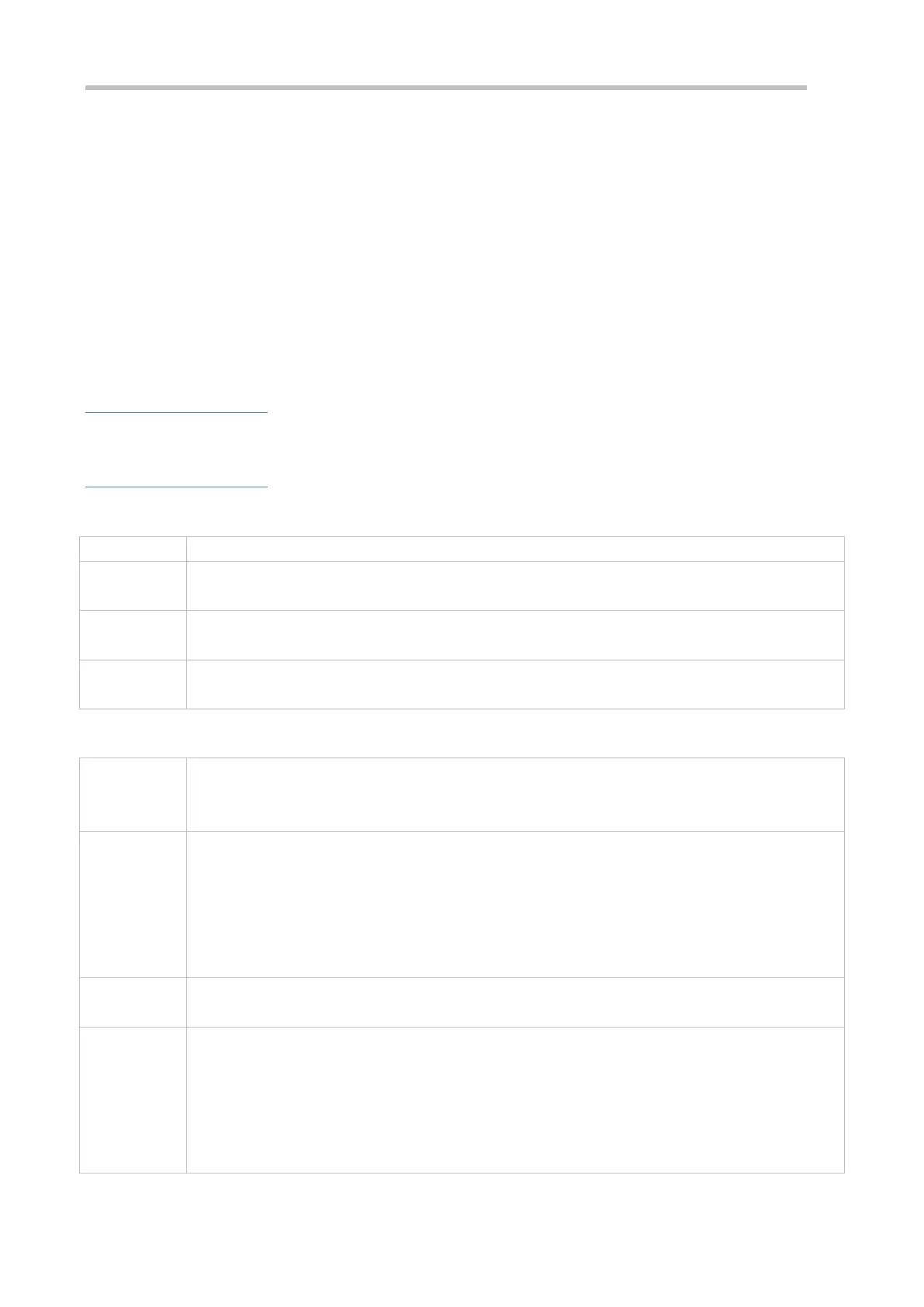Configuration Guide Configuring DHCPConfiguring DHCP
Optional. It is used to configure a MAC address.
Run the hardware command in DHCP address pool configuration mode.
Configures Unique Client Identifier
Optional. It is used to configure a static user identifier (UID).
Run the client-identifier command in DHCP address pool configuration mode.
Configuring Client Name
Optional. It is used to configure a static client name.
Run the host-name command in DHCP address pool configuration mode.
Verification
Check whether the client obtains the IP address when it is online.
Related Commands
Configuring Address Pool
pool-name: Indicates the name of an address pool.
Global configuration mode
Before assigning an IP address to a client, you need to configure an address pool name and enter
address pool configuration mode.
Manual IP Address Binding
host ip-address [ netmask ]
client-identifier unique-identifier
client-name name
ip-address: Defines the IP address of a DHCP client.
netmask: Defines the subnet mask of a DHCP client.
unique-identifier: Defines the hardware address (for example, aabb.bbbb.bb88) and identifier (for
example, 01aa.bbbb.bbbb.88) of a DHCP client.
name: (Optional) It defines a client name using ASCII characters. The name excludes a domain name.
For example, name a host mary rather than mary.rg.com.
DHCP address pool configuration mode
Address binding means mapping between an IP address and a client's MAC address. There are two kind
of address binding. 1) Manual binding. Manual binding can be deemed as a special DHCP address pool
with only one address. 2) Dynamic binding. A DHCP server dynamically assigns an IP address from a
pool to a client when it receives a DHCP request, creating mapping between the IP address and the
client's MAC address.
To configure manual binding, you need to define a host pool and then specify a DHCP client's IP