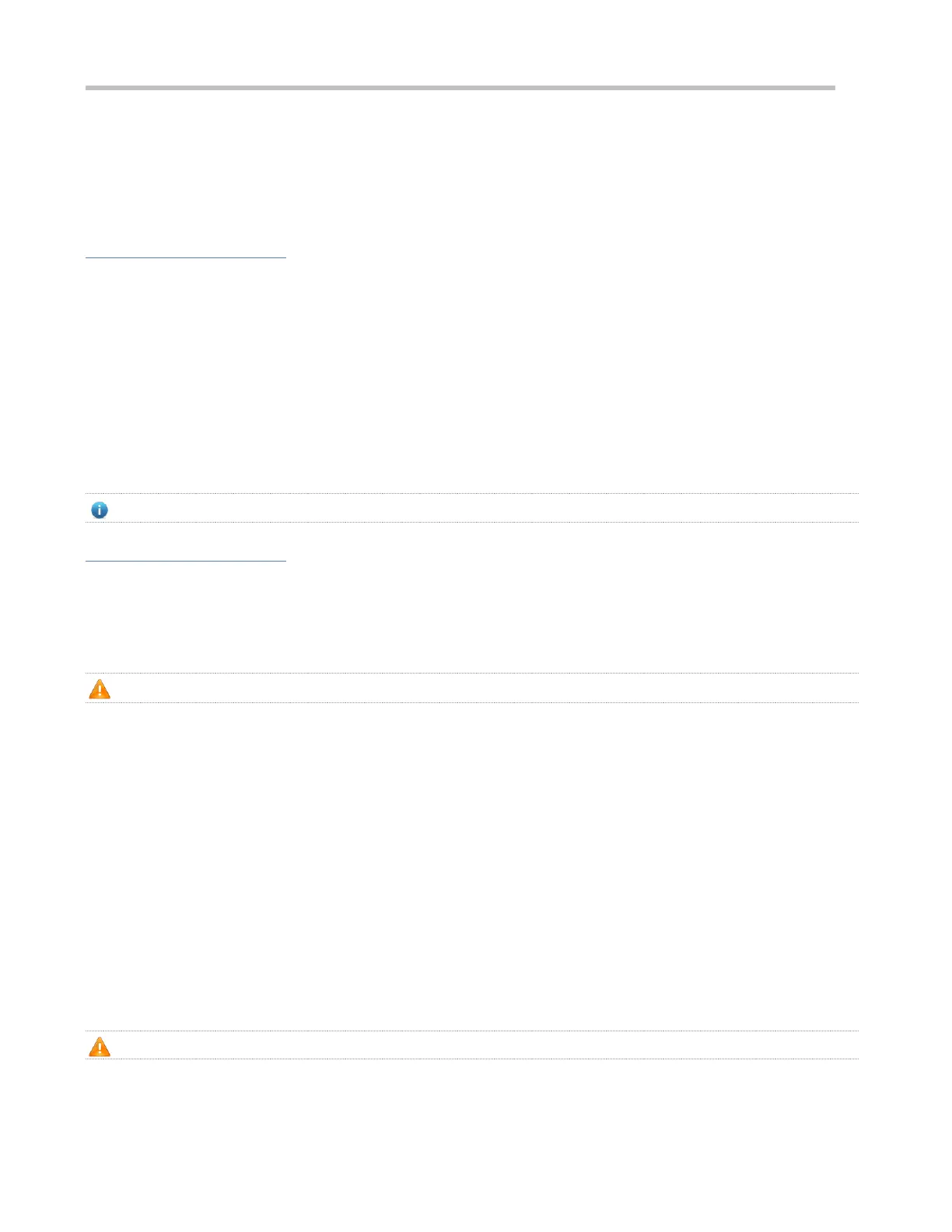Configuration Guide Configuring DHCPv6
5.3.2 Requesting/Allocating Prefixes
Configure available prefixes on the DHCPv6 server. By using the prefix delegation of DHCPv6, uplink network devices can
allocate address prefixes to downlink network devices, which implements flexible station-level automatic configuration and
flexible control of station address space.
Working Principle
Downlink network devices serve as DHCPv6 clients to exchange messages with the DHCPv6 server to implement address
allocation, update, release and other operations. Downlink network devices obtain, update, rebind and release prefixes by
using the four-/two-message exchange mechanism similar to that for allocating addresses. However, prefix allocation is
different from address allocation in the following aspects:
In message exchange using the prefix delegation, the Confirm and Decline messages are not used.
If a DHCPv6 client moves to a new link and needs to check whether the prefix information is available, it performs
confirmation through Rebind and Reply message exchange.
The IA type in various messages is IA_PD.
For the message exchange using the prefix delegation, refer to the section "Requesting/Allocating Addresses".
Related Configuration
Enabling the DHCPv6 Server Function on an Interface
By default, an interface is not enabled with the DHCPv6 server function.
You can run the ipv6 dhcp server command to enable the DHCPv6 server function for the interface.
The DHCPv6 server function is effective only on a layer-3 interface.
Prefix Delegation of the DHCPv6 Server
By default, the DHCPv6 server has no configuration pool and is not configured with prefixes.
You can run the ipv6 dhcp pool command to create a configuration pool.
You can run the prefix-delegation command to allocate specified prefixes to a specific DHCPv6 client.
You can run the prefix-delegation pool command to configure a prefix pool so that all prefixes requested by the
DHCPv6 client are allocated from this pool.
Enabling the DHCPv6 Client Prefix Request Function on an Interface
By default, an interface is not enabled with the DHCPv6 client prefix request function.
You can run the ipv6 dhcp client pd command to enable or disable the DHCPv6 client prefix request function for the
interface.
The DHCPv6 client prefix request function is effective only on a layer-3 interface.
