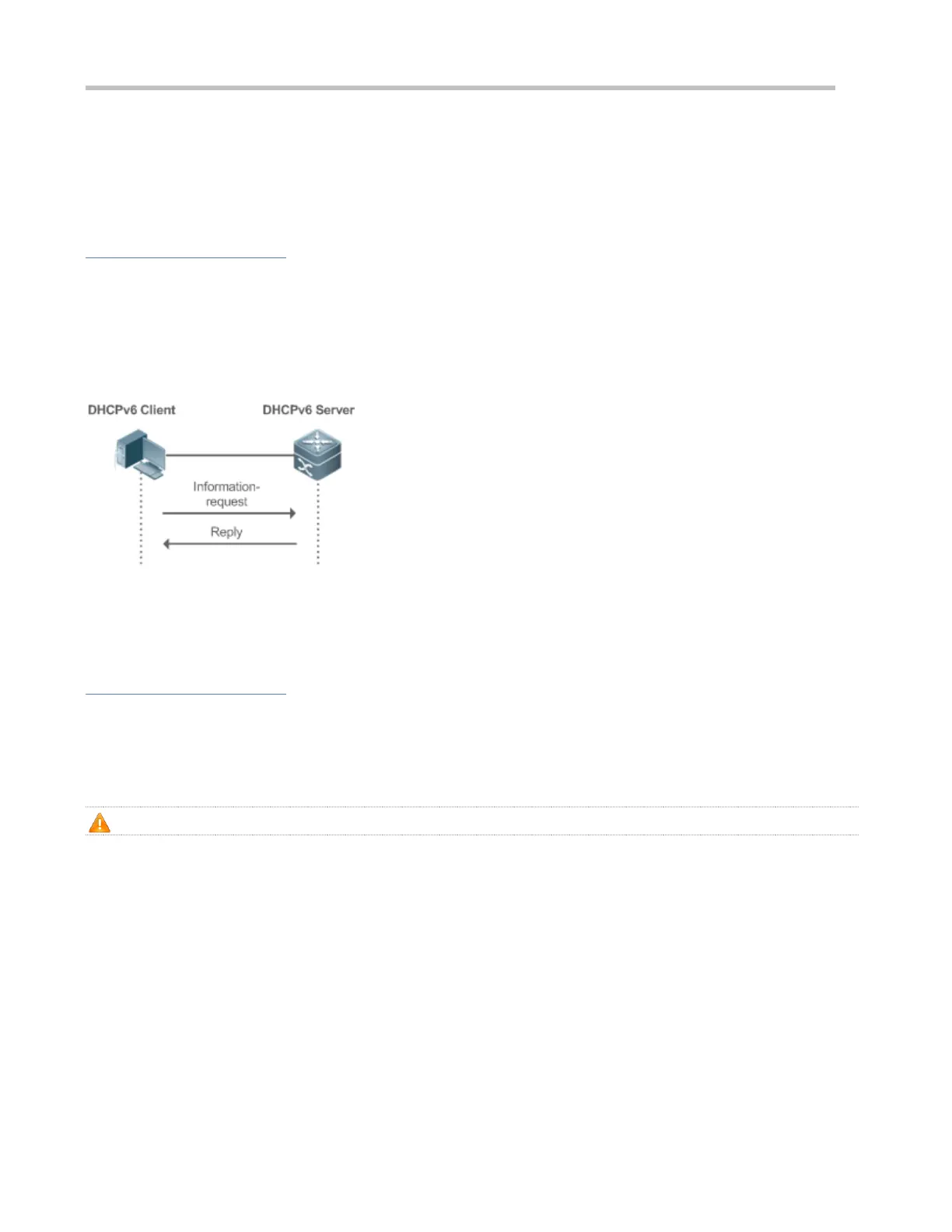Configuration Guide Configuring DHCPv6
5.3.3 Stateless Service
When a DHCPv6 client needs only configuration parameters, the DHCPv6 stateless service can be used to obtain related
configuration parameters which cannot be obtained through a stateless automatic address configuration protocol, such as
the DNS server address.
Working Principle
Network hosts serve as DHCPv6 clients to exchange messages with the DHCPv6 server to obtain and update configuration
parameters.
Message Exchange Using the Stateless Service
Figure 5-12
A DHCPv6 client sends an Information-request message to a DHCPv6 server to request stateless messages. Usually,
this message does not contain the DUID of the specified DHCPv6 server.
The DHCPv6 server sends a Reply message containing the configuration parameters to the DHCPv6 client.
Related Configuration
Enabling the DHCPv6 Server Function on an Interface
By default, an interface is not enabled with the DHCPv6 server function.
You can run the ipv6 dhcp server command to enable or disable the DHCPv6 server function for the interface.
The DHCPv6 server function is effective only on a layer-3 interface.
Stateless Service of a DHCPv6 Server
By default, the DHCPv6 server has no configuration pool and is not configured with configuration parameters.
You can run the ipv6 dhcp pool command to create a configuration pool.
You can run the dns-server command to add a DNS server.
You can run the domain-name command to add a domain name.
You can run the option52 command to add the IPv6 address of the CAPWAP AC.
Stateless Service of a DHCPv6 Client
By default, an interface is not enabled with the stateless service of the DHCPv6 client.
