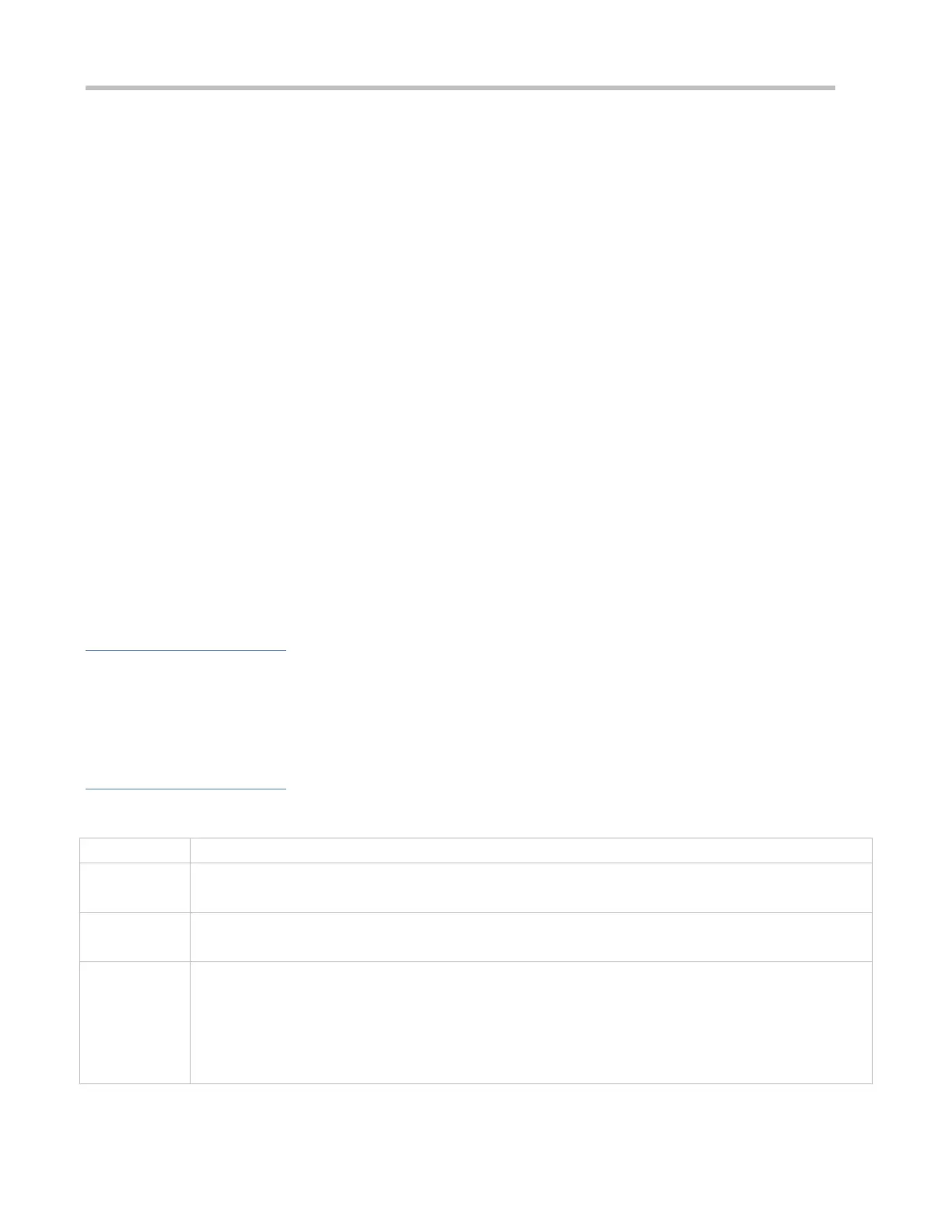Configuration Guide Configuring DHCPv6
Configuring the DNS Server on the DHCPv6 Server
Optional.
To allocate DNS servers, you should configure the DNS server on all devices that need to provide the DHCPv6 server
service.
Configuring Domain Names on the DHCPv6 Server
Optional.
To allocate domain names, you should configure domain names on all devices that need to provide the DHCPv6 server
service.
Configuring the IPv6 Address of the CAPWAP AC on the DHCPv6 Server
Optional.
To allocate CAPWAP AC information, you should configure the IPv6 address of the CAPWAP AC on all devices that
need to provide the DHCPv6 server service.
Enabling the DHCPv6 Server Service
Mandatory.
Unless otherwise specified, you should enable the DHCPv6 server service on specific interfaces of all devices that need
to provide the DHCPv6 server service.
Verification
The DHCPv6 server allocates addresses, prefixes or configuration parameters for the DHCPv6 client.
The DHCPv6 client obtains the required information.
The DHCPv6 server successfully creates a local binding.
Related Commands
Configuring a DHCPv6 Server Configuration Pool
poolname: Indicates the name of a user-defined DHCPv6 configuration pool.
Global configuration mode
Run the ipv6 dhcp pool command to create a DHCPv6 server configuration pool. After configuring this
command, you may enter the DHCPv6 pool configuration mode, in which you can configure the pool
parameters such as the prefix and DNS server.
After creating a DHCPv6 server configuration pool, you can run the ipv6 dhcp server command to
associate the configuration pool with the DHCPv6 server service on an interface.
Configuring the IA_NA Address Prefix for the DHCPv6 Server
