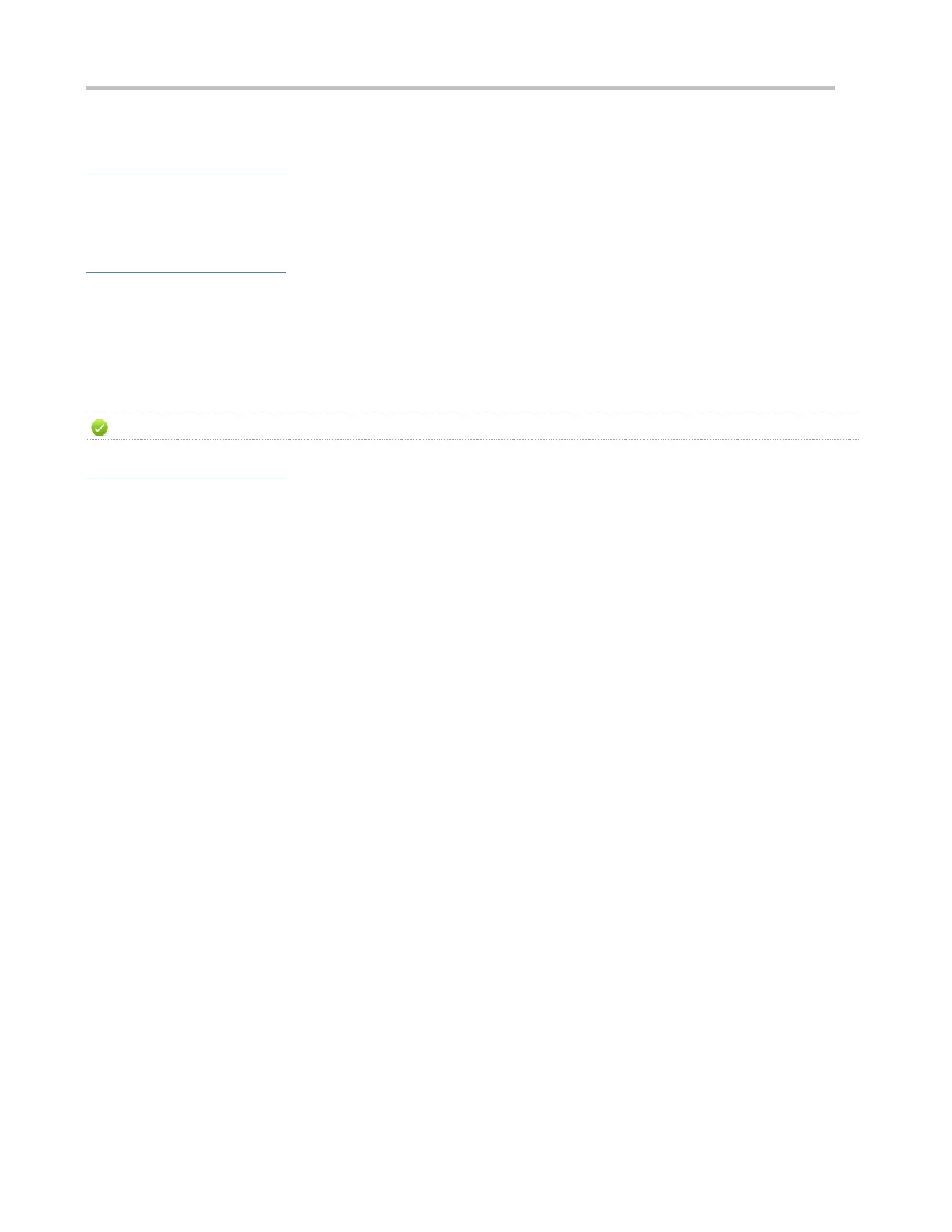Configuration Guide Configuring DHCPv6
5.4.1 Configuring the DHCPv6 Server
Configuration Effect
An uplink device can automatically allocate DHCPv6 addresses, prefixes and configuration parameters to a downlink
device.
Notes
To provide the DHCPv6 server service, you must specify a DHCPv6 server configuration pool.
The name of the configuration pool cannot be too long.
When enabling the DHCPv6 server service, you must specify a configuration pool.
Only the Switch Virtual Interface (SVI), routed port and L3 aggregate port (AP) support this configuration.
The DHCPv6 server function is not supported on AP110-W or AP120-W.
Configuration Steps
Configuring a DHCPv6 Server Configuration Pool
Mandatory.
Unless otherwise specified, you should configure a DHCPv6 server configuration pool on all devices that need to
provide the DHCPv6 server service.
Configuring the Address Prefixes to Be Allocated on the DHCPv6 Server
Optional.
To provide the address allocation service, you should configure address prefixes to be allocated on all devices that
need to provide the DHCPv6 server service.
Configuring Prefixes of Static Addresses on the DHCPv6 Server
Optional.
To provide the prefix delegation service for statically bound addresses, you should configure prefixes of statically bound
addresses on all devices that need to provide the DHCPv6 server service.
Configuring the DHCPv6 Server to Allocate Prefixes from a Local Prefix Pool
Optional.
To provide the prefix delegation service, you should specify a local prefix pool on all devices that need to provide the
DHCPv6 server service.
Configuring a Local IPv6 Prefix Pool
Optional.
To provide the prefix delegation service through a prefix pool, you should specify a local prefix pool on all devices that
need to provide the DHCPv6 server service.
