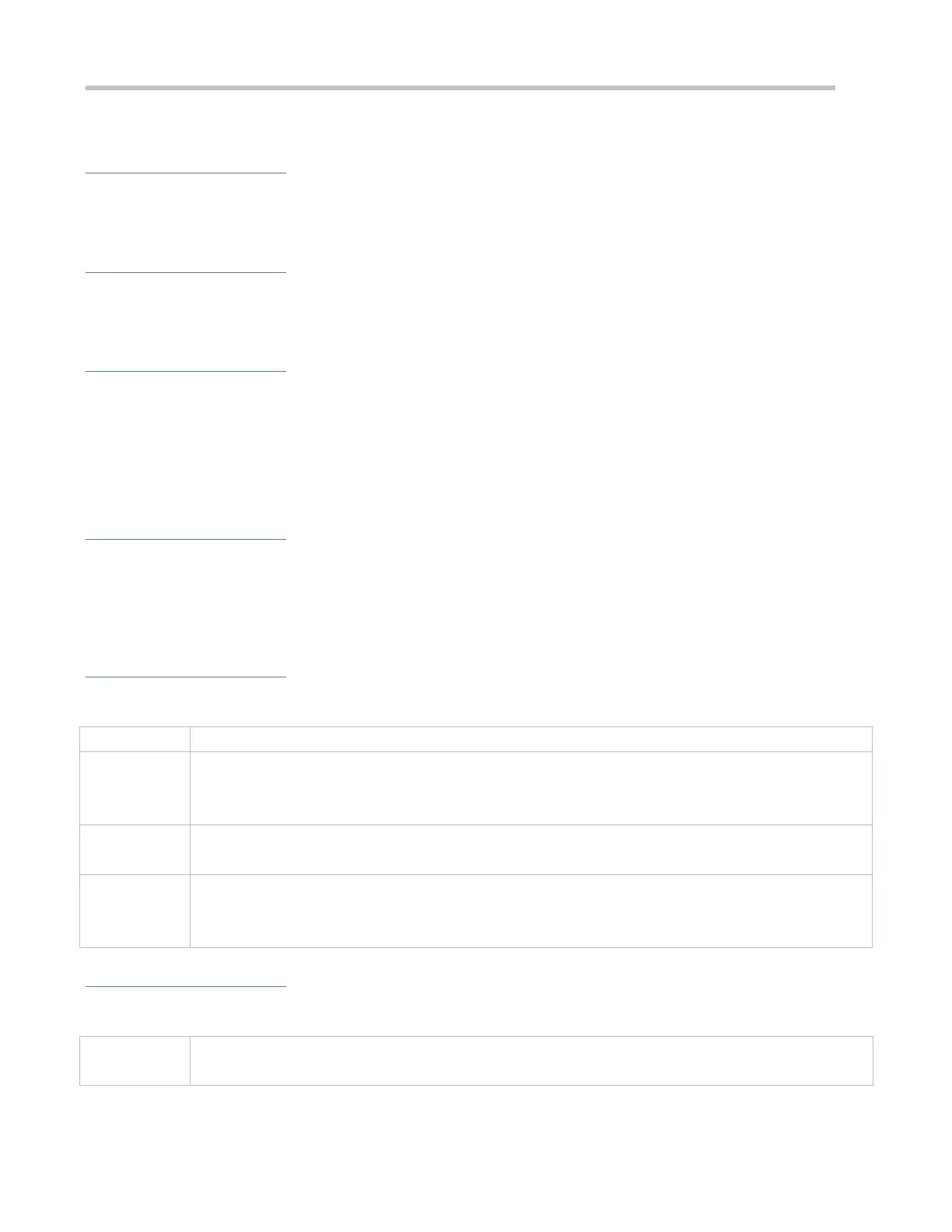Configuration Guide Configuring DHCPv6
5.4.2 Configuring the DHCPv6 Relay
Configuration Effect
A DHCPv6 relay agent can be configured for address allocation, prefix delegation and parameter allocation to enable
communication between the DHCPv6 client and server on different links.
Notes
A destination address must be specified. If the destination address is a multicast address (such as FF05::1:3), you also
need to specify an egress interface.
Configuration Steps
Configuring the DHCPv6 Relay Agent Function
Mandatory.
Unless otherwise specified, you should configure the DHCPv6 relay agent function on all devices that need to provide
the DHCPv6 relay agent service.
Verification
The DHCPv6 client and DHCPv6 server exchange messages through the relay agent.
Check whether the interface is enabled with the DHCPv6 relay.
Check whether the DHCPv6 relay agent can receive and send messages.
Related Commands
Configuring the DHCPv6 Relay Agent Function
ipv6 dhcp relay destination ipv6-address [interface-type interface-number]
ipv6-address: Specifies the destination address of the relay agent.
interface-type: Specifies the type of the destination interface (optional).
interface-number: Specifies the destination interface number (optional).
Interface configuration mode
All DHCPv6 packets from clients received by an interface enabled with the DHCPv6 relay function will be
encapsulated and sent to a specified destination address (or multiple destination addresses) through a
specified interface (optional).
Configuration Example
Configuring the DHCPv6 Relay
Specify an interface enabled with the relay service to forward received DHCPv6 client packets to a specified
destination address through the specified interface (optional).
