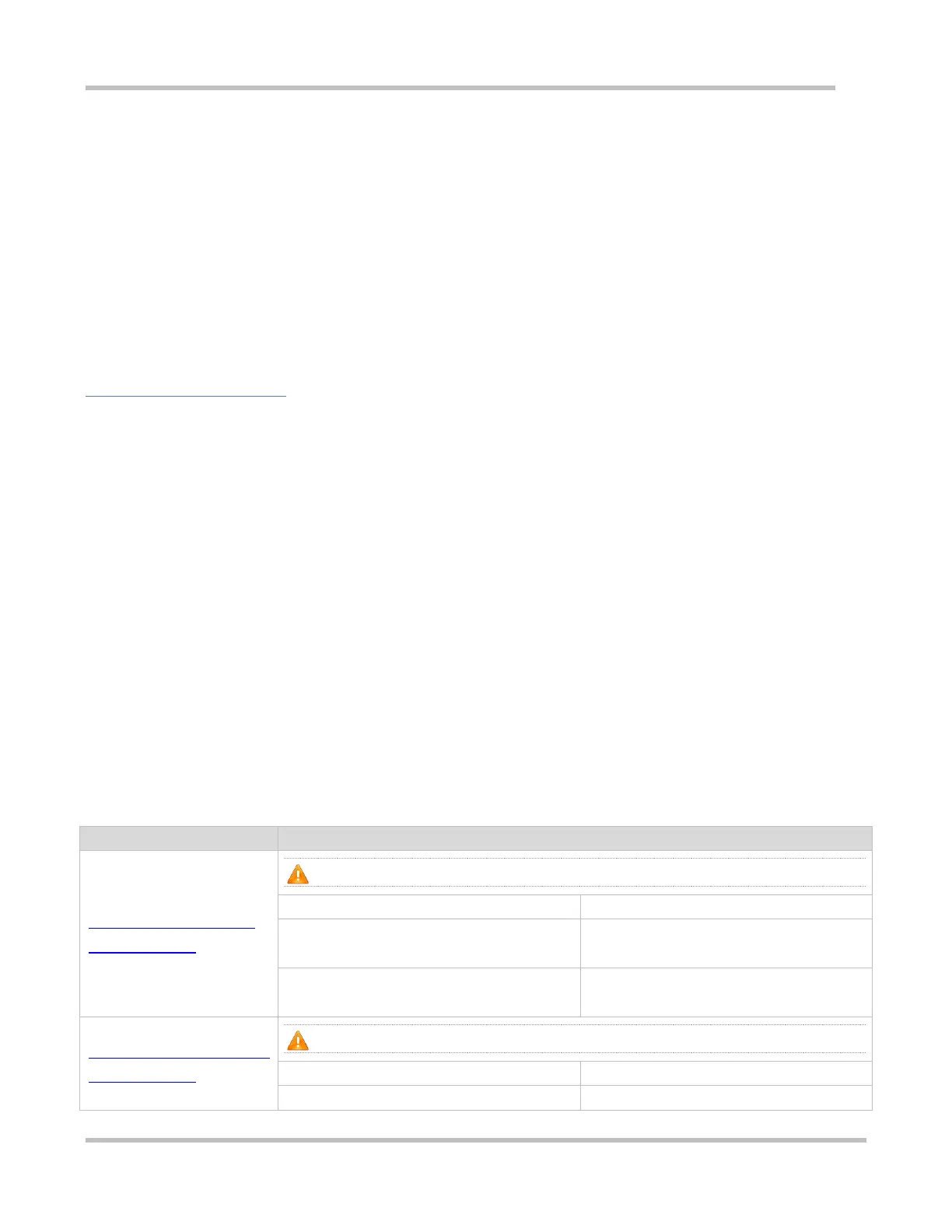Configuration Guide Configuring DNS
The procedure of dynamic domain name resolution is as follows:
14. A user application program (such as Ping or Telnet) requests the IP address mapped to a domain name from the DNS
resolver of the system.
15. The DNS resolver queries the dynamic cache at first. If the domain name on the dynamic cache does not expire, the
DNS resolver returns the domain name to the application program.
16. If all domain names expire, the DNS resolver initiates a request for domain name-IP address conversion to the external
DNS server.
17. After receiving a response from the DNS server, the DNS resolver caches and transfers the response to the application
program.
Related Configuration
Enabling Domain Name Resolution
By default, domain name resolution is enabled.
Run the ip domain-lookup command to enable or disable domain name resolution.
Configuring the IP Address Mapped to a Static Domain Name
By default, no mapping between a domain name and an IP address is configured.
Run the ip host command to specify the IPv4 address mapped to a domain name.
Run the ipv6 host command to specify the IPv6 address mapped to a domain name.
Configuring a DNS Server
By default, no DNS server is configured.
Run the ip name-server command to configure a DNS server.
6.4 Configuration
Configuring Static Domain
Name Resolution
Enables domain name resolution.
Configures the IPv4 address mapped to a
domain name.
Configures the IPv6 address mapped to a
domain name.
Configuring Dynamic Domain
Name Resolution
Enables domain name resolution.
