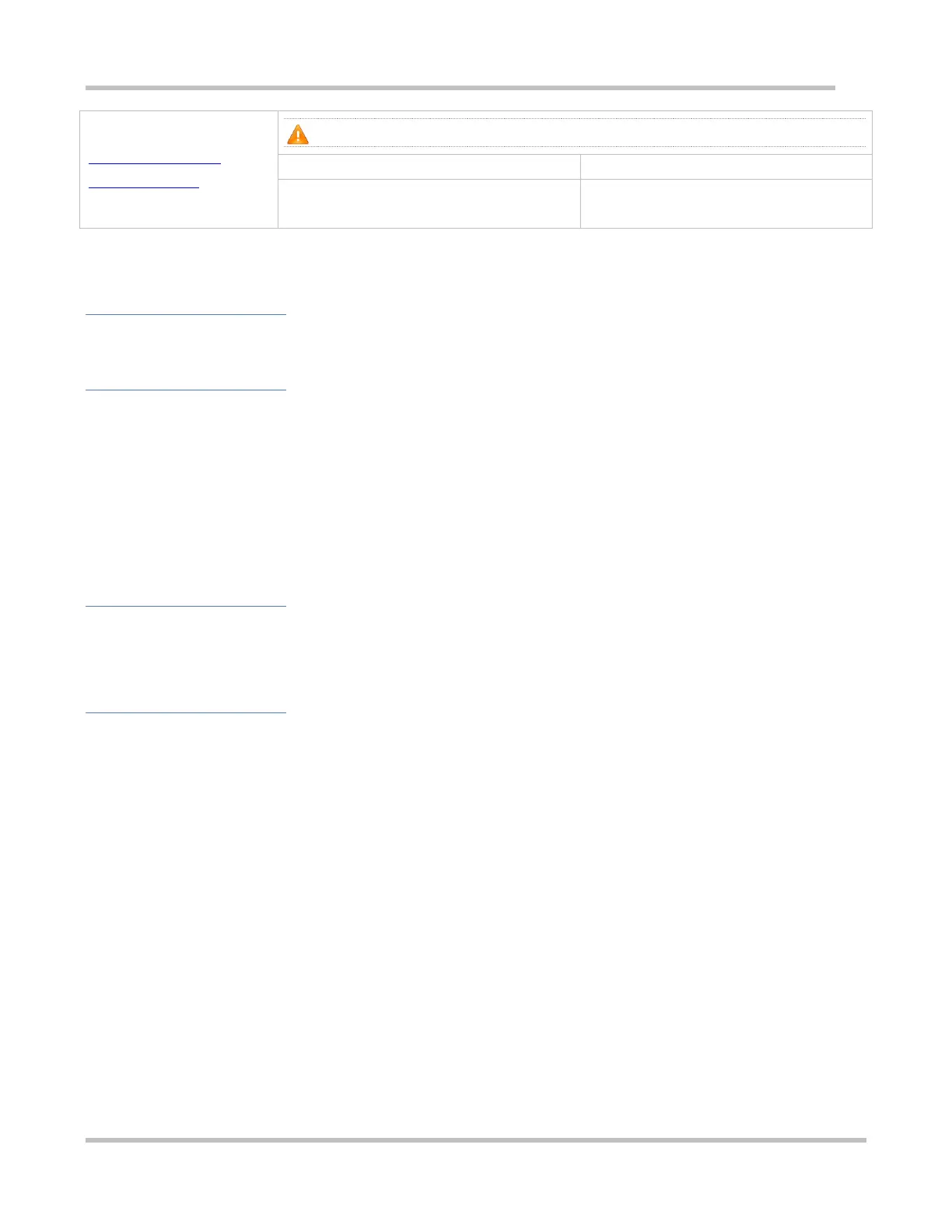Configuration Guide Configuring DNS
Configuring the DNS
Whitelist Function
ip name-server white-list enable
Enables the DNS whitelist function.
ip name-server white-list
Configures IP addresses of valid DNS
servers.
6.4.1 Configuring Static Domain Name Resolution
Configuration Effect
The system resolver resolves the IP address mapped to a domain name on a local device.
Configuration Steps
Enabling Domain Name Resolution
The domain name resolution function is enabled by default.
If this function is disabled, static domain name resolution does not take effect.
Configuring the IPv4 or IPv6 Address Mapped to a Domain Name
(Mandatory) Domain names to be used must be configured with mapped IP addresses.
Verification
Run the show run command to check the configuration.
Run the show hosts command to check the mapping between the domain name and the IP address.
Related Commands
Configuring the IPv4 Address Mapped to a Domain Name
ip host host-name ip-address
host-name: indicates a domain name.
ip-address: indicates a mapped IPv4 address.
Global configuration mode
Configuring the IPv6 Address Mapped to a Domain Name
ipv6 host host-name ipv6-address
host-name: indicates a domain name.
ipv6-address: indicates a mapped IPv6 address.
Global configuration mode
