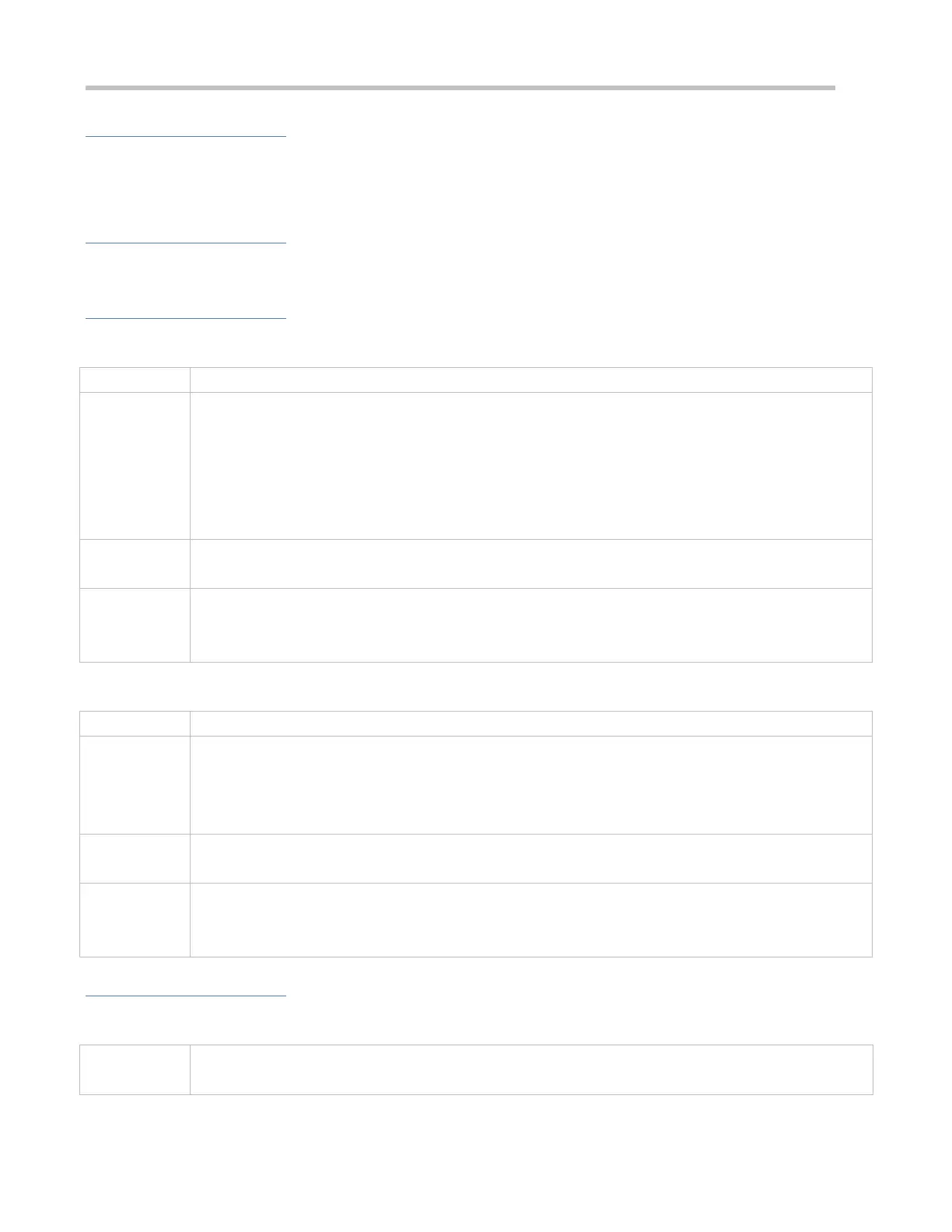Configuration Guide Configuring Network Communication Test Tools
Configuration Steps
To trace the route an IPv4 packet would follow to the destination host, run the traceroute IPv4 command.
To trace the route an IPv6 packet would follow to the destination host, run the traceroute IPv6 command.
Verification
Run the traceroute command to display related information on the CLI window.
Related Commands
Traceroute IPv4
traceroute [ ip ] [adress [probe number ] [source source] [timeout seconds] [ttl minimum maximum]]
address: Specifies the destination IPv4 address or domain name.
number: Specifies the number of probes. The value ranges from 1 to 255.
source: Specifies the source IPv4 address or source port of the packet. The loopback interface address, for
example, 127.0.0.1, cannot be used as the source address.
seconds: Specifies the timeout. The value ranges from 1s to 10s.
minimum maximum: Specifies the minimum and maximum TTL values. The value ranges from 1 to 255.
In User EXEC mode, you can execute only the basic traceroute function. In privileged EXEC mode, you can
execute the extended traceroute function.
The traceroute command is used to test the network connectivity and accurately locate a fault when the
fault occurs. To use the domain name, you must first configure the DNS. For details about the configuration,
see Configuring DNS.
Traceroute IPv6
traceroute [ ipv6 ] [ address [ probe number ] [ timeout seconds ] [ ttl minimum maximum ] ]
address: Specifies the destination IPv6 address or domain name.
number: Specifies the number of probes. The value ranges from 1 to 255.
seconds: Specifies the timeout. The value ranges from 1s to 10s.
minimum maximum: Specifies the minimum and maximum TTL values. The value ranges from 1 to 255.
In User EXEC mode, you can execute only the basic traceroute IPv6 function. In privileged EXEC mode, you
can execute the extended traceroute IPv6 function.
The traceroute IPv6 command is used to test the network connectivity and accurately locate a fault when the
fault occurs. To use the domain name, you must first configure the DNS. For details about the configuration,
see Configuring DNS.
Configuration Example
Executing the Traceroute Function on a Properly Connected Network
In Privileged EXEC mode, run the traceroute 61.154.22.36 command.
