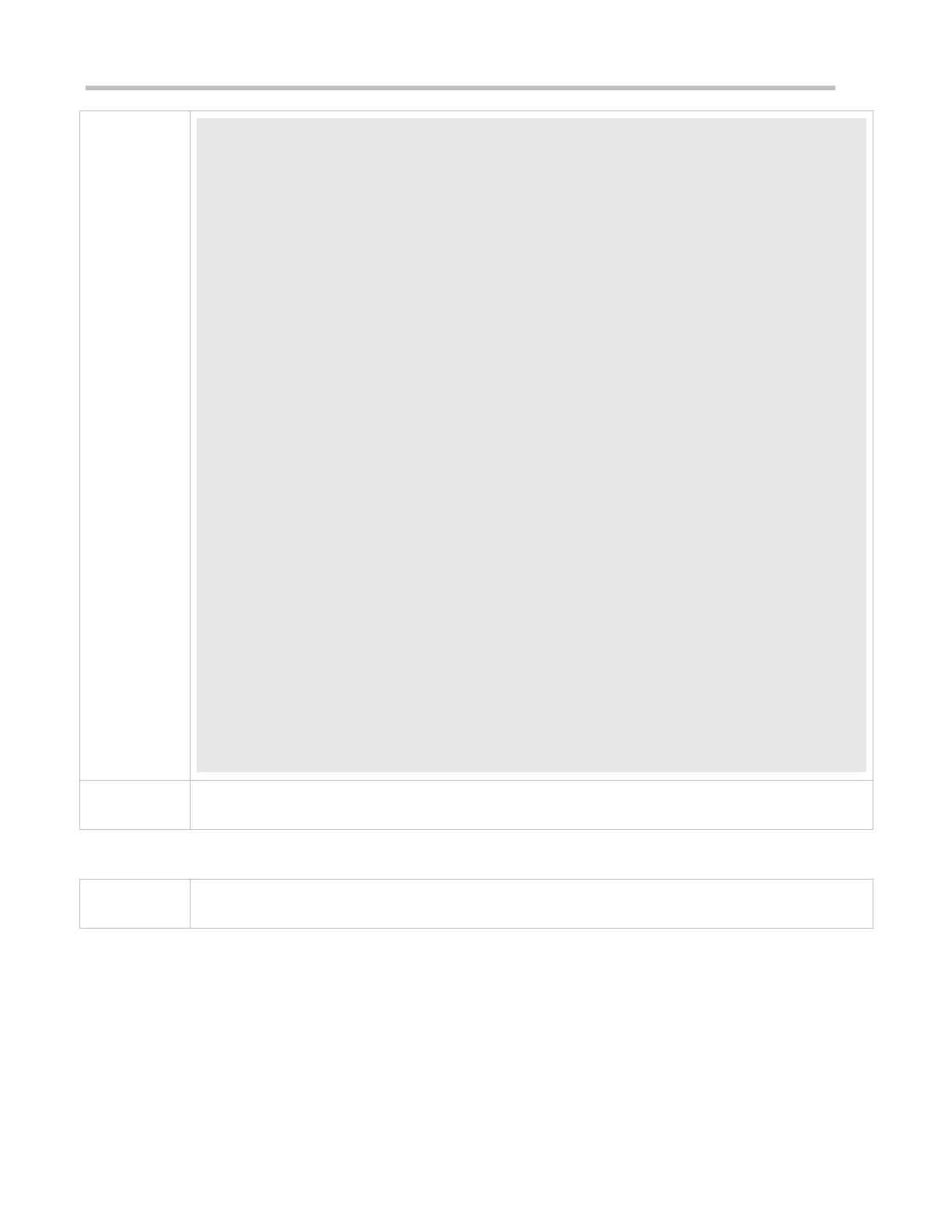Ruijie# traceroute 202.108.37.42
< press Ctrl+C to break >
Tracing the route to 202.108.37.42
1 192.168.12.1 0 msec 0 msec 0 msec
2 192.168.9.2 0 msec 4 msec 4 msec
3 192.168.110.1 16 msec 12 msec 16 msec
4 * * *
5 61.154.8.129 12 msec 28 msec 12 msec
6 61.154.8.17 8 msec 12 msec 16 msec
7 61.154.8.250 12 msec 12 msec 12 msec
8 218.85.157.222 12 msec 12 msec 12 msec
9 218.85.157.130 16 msec 16 msec 16 msec
10 218.85.157.77 16 msec 48 msec 16 msec
11 202.97.40.65 76 msec 24 msec 24 msec
12 202.97.37.65 32 msec 24 msec 24 msec
13 202.97.38.162 52 msec 52 msec 224 msec
14 202.96.12.38 84 msec 52 msec 52 msec
15 202.106.192.226 88 msec 52 msec 52 msec
16 202.106.192.174 52 msec 52 msec 88 msec
17 210.74.176.158 100 msec 52 msec 84 msec
18 202.108.37.42 48 msec 48 msec 52 msec
The preceding test result indicates that the network device accesses host 202.108.37.42 by transmitting
packets through gateways 1–17, and Gateway 4 is faulty.
