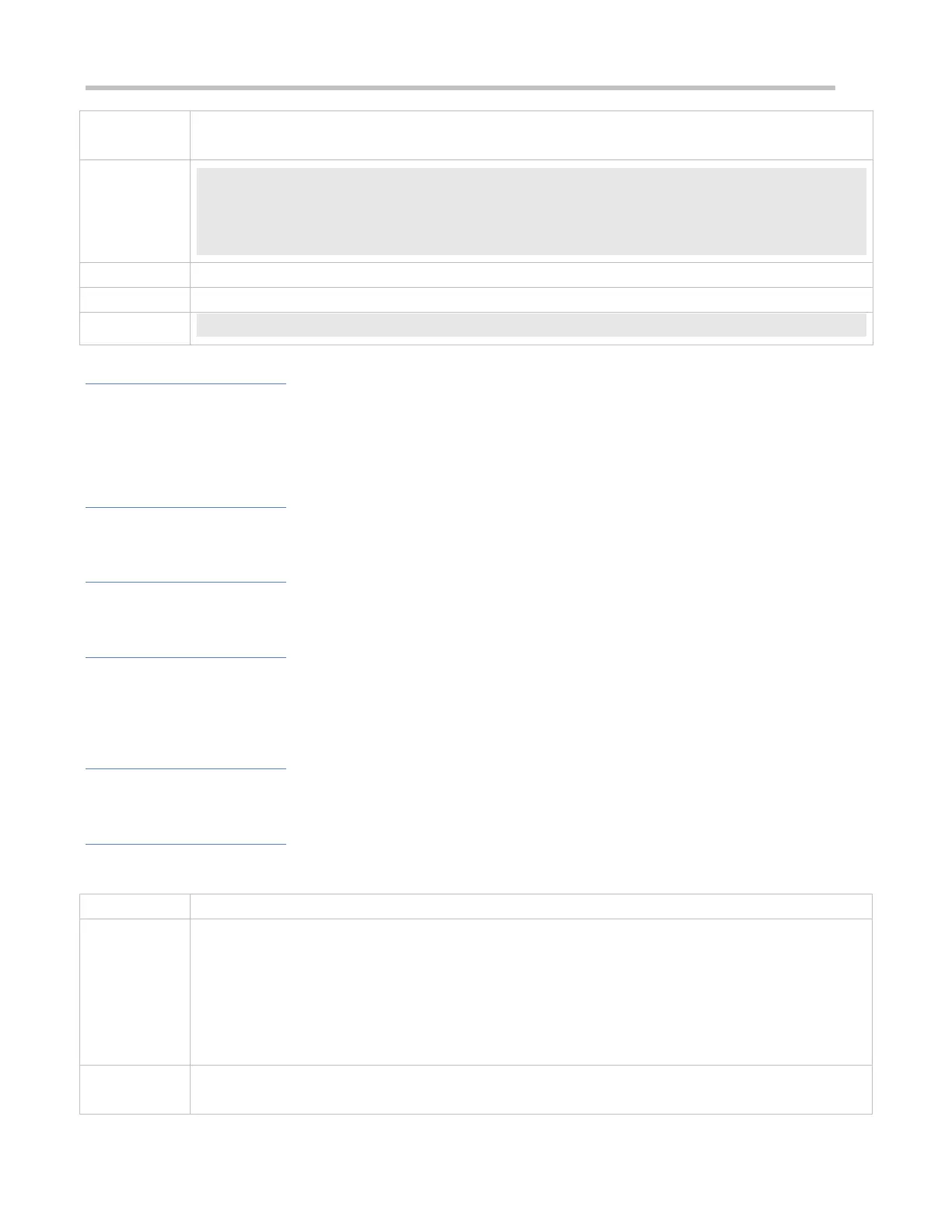Configuration Guide Configuring TCP
Enable PMTUD for a TCP connection. Adopt the default age timer settings.
Ruijie# configure terminal
Ruijie(config)# ip tcp path-mtu-discovery
Ruijie(config)# end
Run the show tcp pmtu command to display the IPv4 TCP PMTU.
1 1000::1:23 1000::2.13560 1440
Common Errors
N/A
8.4.2 Detecting TCP Connection Exception
Configuration Effect
Check whether the peer works normally.
Notes
N/A
Configuration Steps
Enabling TCP Keepalive
Optional.
Verification
N/A
Related Commands
Enabling TCP Keepalive
ip tcp keepalive [interval num1] [times num2] [idle-period num3]
interval num1: Indicates the interval to send keepalive packets. Ranging from 1 to120 seconds. The default
is 75 seconds.
times num2: Indicates the maximum times for sending keepalive packets. It ranges from 1 to 10. The default
is 6.
idle-period num3: Indicates the time when the peer sends no packets to the local end, It ranges from 60 to
1800 seconds. The default is15 minutes.
Global configuration mode